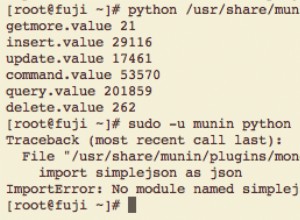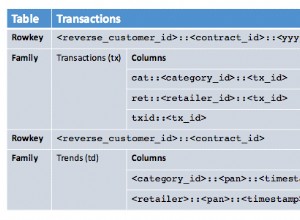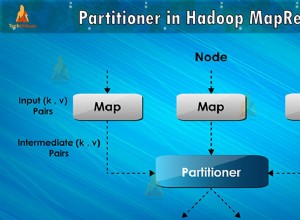Questa ricetta utilizzerà la classe MongoOutputFormat per caricare i dati da un'istanza HDFS in una raccolta MongoDB.
Getting ready
Il modo più semplice per iniziare con Mongo Hadoop Adapter è clonare Mongo-Hadoopproject da GitHub e creare il progetto configurato per una versione specifica di Hadoop. È necessario installare un Gitclient per clonare questo progetto. Questa ricetta presuppone che tu stia utilizzando la distribuzione CDH3 di Hadoop. Il client Git ufficiale può essere trovato su http://git-scm.com/downloads .
L'adattatore Mongo Hadoop può essere trovato su GitHub all'indirizzo https://github.com/mongodb/ mongo-hadoop. Questo progetto deve essere creato per una versione specifica di Hadoop. Il file JAR risultante deve essere installato su ogni nodo nella cartella $HADOOP_HOME/lib. Il driver Mongo Java deve essere installato su ogni nodo nella cartella $HADOOP_HOME/lib. Può essere trovato su https://github.com/mongodb/mongo-java-driver / download.
Come farlo...
Complete the following steps to copy data form HDFS into MongoDB:
1. Clone the mongo-hadoop repository with the following command line:
git clone https://github.com/mongodb/mongo-hadoop.git
2. Switch to the stable release 1.0 branch:
git checkout release-1.0
3. Set the Hadoop version which mongo-hadoop should target. In the folder
that mongo-hadoop was cloned to, open the build.sbt file with a text editor.
Change the following line:
hadoopRelease in ThisBuild := "default"
to
hadoopRelease in ThisBuild := "cdh3"
4. Build mongo-hadoop :
./sbt package
This will create a file named mongo-hadoop-core_cdh3u3-1.0.0.jar in the
core/target folder.
5. Download the MongoDB Java Driver Version 2.8.0 from https://github.com/
mongodb/mongo-java-driver/downloads .
6. Copy mongo-hadoop and the MongoDB Java Driver to $HADOOP_HOME/lib on
each node:
cp mongo-hadoop-core_cdh3u3-1.0.0.jar mongo-2.8.0.jar $HADOOP_
HOME/lib
7. Create a Java MapReduce program that will read the weblog_entries.txt file
from HDFS and write them to MongoDB using the MongoOutputFormat class:
import java.io.*;
import org.apache.commons.logging.*;
import org.apache.hadoop.conf.*;
import org.apache.hadoop.fs.Path;
import org.apache.hadoop.io.*;
import org.apache.hadoop.mapreduce.lib.input.FileInputFormat;
import org.apache.hadoop.mapreduce.lib.input.TextInputFormat;
import org.apache.hadoop.mapreduce.*;
import org.bson.*;
import org.bson.types.ObjectId;
import com.mongodb.hadoop.*;
import com.mongodb.hadoop.util.*;
public class ExportToMongoDBFromHDFS {
private static final Log log = LogFactory.getLog(ExportToMongoDBFromHDFS.class);
public static class ReadWeblogs extends Mapper<LongWritable, Text, ObjectId, BSONObject>{
public void map(Text key, Text value, Context context)
throws IOException, InterruptedException{
System.out.println("Key: " + key);
System.out.println("Value: " + value);
String[] fields = value.toString().split("\t");
String md5 = fields[0];
String url = fields[1];
String date = fields[2];
String time = fields[3];
String ip = fields[4];
BSONObject b = new BasicBSONObject();
b.put("md5", md5);
b.put("url", url);
b.put("date", date);
b.put("time", time);
b.put("ip", ip);
context.write( new ObjectId(), b);
}
}
public static void main(String[] args) throws Exception{
final Configuration conf = new Configuration();
MongoConfigUtil.setOutputURI(conf,"mongodb://<HOST>:<PORT>/test. weblogs");
System.out.println("Configuration: " + conf);
final Job job = new Job(conf, "Export to Mongo");
Path in = new Path("/data/weblogs/weblog_entries.txt");
FileInputFormat.setInputPaths(job, in);
job.setJarByClass(ExportToMongoDBFromHDFS.class);
job.setMapperClass(ReadWeblogs.class);
job.setOutputKeyClass(ObjectId.class);
job.setOutputValueClass(BSONObject.class);
job.setInputFormatClass(TextInputFormat.class);
job.setOutputFormatClass(MongoOutputFormat.class);
job.setNumReduceTasks(0);
System.exit(job.waitForCompletion(true) ? 0 : 1 );
}
}
8. Export as a runnable JAR file and run the job:
hadoop jar ExportToMongoDBFromHDFS.jar
9. Verify that the weblogs MongoDB collection was populated from the Mongo shell:
db.weblogs.find();