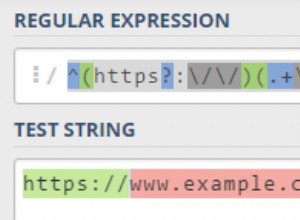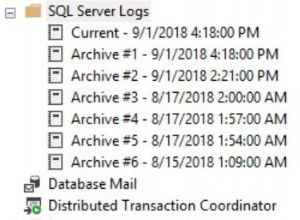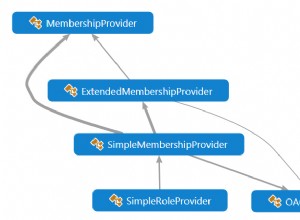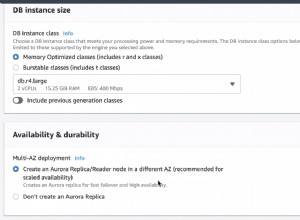Vedi https://git.mikael.io/mikaelhg/pg -object-csv-copy-poc/ per un progetto con un test JUnit che fa quello che vuoi.
Fondamentalmente, vuoi essere in grado di usare le virgole per due cose:per separare gli elementi dell'array e per separare i campi di tipo, ma NON vuoi che l'analisi CSV interpreti le virgole come delineatori di campo.
Quindi
- vuoi dire al parser CSV di considerare l'intera riga come una stringa, un campo, cosa che puoi fare racchiudendola tra virgolette singole e informando il parser CSV di questo, e
- vuoi che il parser del campo PG consideri ogni istanza del tipo di elemento dell'array racchiusa tra virgolette doppie.
Codice:
copyManager.copyIn("COPY my_table (addresses) FROM STDIN WITH CSV QUOTE ''''", reader);
Esempio DML 1:
COPY my_table (addresses) FROM STDIN WITH CSV QUOTE ''''
Esempio CSV 1:
'{"(10.0.0.1,1)","(10.0.0.2,2)"}'
'{"(10.10.10.1,80)","(10.10.10.2,443)"}'
'{"(10.10.10.3,8080)","(10.10.10.4,4040)"}'
Esempio DML 2, con l'escape delle virgolette doppie:
COPY my_table (addresses) FROM STDIN WITH CSV
Esempio CSV 2, con l'escape delle virgolette doppie:
"{""(10.0.0.1,1)"",""(10.0.0.2,2)""}"
"{""(10.10.10.1,80)"",""(10.10.10.2,443)""}"
"{""(10.10.10.3,8080)"",""(10.10.10.4,4040)""}"
Classe di prova completa di JUnit:
package io.mikael.poc;
import com.google.common.io.CharStreams;
import org.junit.*;
import org.postgresql.PGConnection;
import org.postgresql.copy.CopyManager;
import org.testcontainers.containers.PostgreSQLContainer;
import java.io.*;
import java.sql.Connection;
import java.sql.DriverManager;
import java.sql.ResultSet;
import static java.nio.charset.StandardCharsets.UTF_8;
public class CopyTest {
private Reader reader;
private Connection connection;
private CopyManager copyManager;
private static final String CREATE_TYPE = "CREATE TYPE address AS (ip inet, port int)";
private static final String CREATE_TABLE = "CREATE TABLE my_table (addresses address[] NULL)";
private String loadCsvFromFile(final String fileName) throws IOException {
try (InputStream is = getClass().getResourceAsStream(fileName)) {
return CharStreams.toString(new InputStreamReader(is, UTF_8));
}
}
@ClassRule
public static PostgreSQLContainer db = new PostgreSQLContainer("postgres:10-alpine");
@BeforeClass
public static void beforeClass() throws Exception {
Class.forName("org.postgresql.Driver");
}
@Before
public void before() throws Exception {
String input = loadCsvFromFile("/data_01.csv");
reader = new StringReader(input);
connection = DriverManager.getConnection(db.getJdbcUrl(), db.getUsername(), db.getPassword());
copyManager = connection.unwrap(PGConnection.class).getCopyAPI();
connection.setAutoCommit(false);
connection.beginRequest();
connection.prepareCall(CREATE_TYPE).execute();
connection.prepareCall(CREATE_TABLE).execute();
}
@After
public void after() throws Exception {
connection.rollback();
}
@Test
public void copyTest01() throws Exception {
copyManager.copyIn("COPY my_table (addresses) FROM STDIN WITH CSV QUOTE ''''", reader);
final StringWriter writer = new StringWriter();
copyManager.copyOut("COPY my_table TO STDOUT WITH CSV", writer);
System.out.printf("roundtrip:%n%s%n", writer.toString());
final ResultSet rs = connection.prepareStatement(
"SELECT array_to_json(array_agg(t)) FROM (SELECT addresses FROM my_table) t")
.executeQuery();
rs.next();
System.out.printf("json:%n%s%n", rs.getString(1));
}
}
Uscita di prova:
roundtrip:
"{""(10.0.0.1,1)"",""(10.0.0.2,2)""}"
"{""(10.10.10.1,80)"",""(10.10.10.2,443)""}"
"{""(10.10.10.3,8080)"",""(10.10.10.4,4040)""}"
json:
[{"addresses":[{"ip":"10.0.0.1","port":1},{"ip":"10.0.0.2","port":2}]},{"addresses":[{"ip":"10.10.10.1","port":80},{"ip":"10.10.10.2","port":443}]},{"addresses":[{"ip":"10.10.10.3","port":8080},{"ip":"10.10.10.4","port":4040}]}]