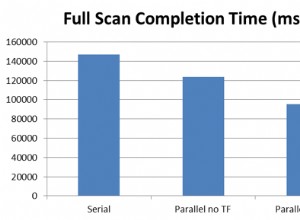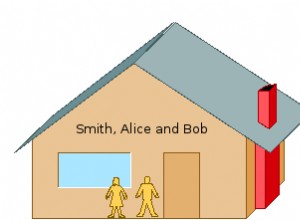Dovremmo prendere in considerazione l'installazione di ProxySQL sui nodi client per una gestione efficiente del carico di lavoro nel cluster senza alcuna modifica alle applicazioni che generano query. Questa è la soluzione consigliata per la disponibilità elevata per Percona XtraDB Cluster.
Alcune delle funzionalità più diffuse di ProxySQL sono:
- Alte prestazioni
- Gestione efficiente del carico di lavoro
- Memorizzazione delle query nella cache
- Routing delle query
- Supporta il failover
- Configurazione avanzata con 0 tempi di inattività
- Proxy a livello di applicazione
- Multipiattaforma
- Supporto avanzato per la topologia
- Firewall
Specifiche ambientali:
192.168.56.115
cento
Prerequisiti:
Dobbiamo aprire sotto le porte su tutti i server
firewall-cmd --zone=public --add-service=mysql --permanent firewall-cmd --zone=public --add-port=3306/tcp --permanent firewall-cmd --zone=public --add-port=4567/tcp --permanent firewall-cmd --zone=public --add-port=4568/tcp --permanent firewall-cmd --zone=public --add-port=4444/tcp --permanent firewall-cmd --zone=public --add-port=4567/udp --permanent
Consenti la porta del servizio ProxySQL 6033/tcp (è l'inverso della porta 3306 predefinita di MySQL) in Linux Firewall.
firewall-cmd --permanent --add-port=6033/tcp firewall-cmd --reload
Installazione di ProxySQL Load Balancer per Percona XtraDB Cluster su CentOS 7
ProxySQL v2 supporta nativamente Percona XtraDB Cluster, per installare ProxySql installarlo dal repository percona
sudo yum install proxysql2
Per connettersi all'interfaccia di amministrazione di ProxySQL, è necessario un client MySQL.
yum install Percona-XtraDB-Cluster-client-57
Ora avvia il servizio proxysql
[[email protected] ~]# systemctl start proxysql.service
Per controllare la porta sul nodo del cluster, utilizzare la query seguente.
mysql -uroot -p -e "SHOW GLOBAL VARIABLES LIKE 'PORT'";
Ora connettiti al pannello di amministrazione di ProxySQL e configura il sistema di bilanciamento del carico.
mysql -u admin -p123 -h 127.0.0.1 -P6032 --prompt='ProxySQL> ' INSERT INTO mysql_servers(hostgroup_id, hostname, port) VALUES (0,'192.168.56.110',3306); INSERT INTO mysql_servers(hostgroup_id, hostname, port) VALUES (0,'192.168.56.113',3306); INSERT INTO mysql_servers(hostgroup_id, hostname, port) VALUES (0,'192.168.56.114',3306); ProxySQL> SELECT * FROM mysql_servers; +--------------+----------------+------+-----------+--------+--------+-------------+-----------------+---------------------+---------+----------------+---------+ | hostgroup_id | hostname | port | gtid_port | status | weight | compression | max_connections | max_replication_lag | use_ssl | max_latency_ms | comment | +--------------+----------------+------+-----------+--------+--------+-------------+-----------------+---------------------+---------+----------------+---------+ | 0 | 192.168.56.110 | 3306 | 0 | ONLINE | 1 | 0 | 1000 | 0 | 0 | 0 | | | 0 | 192.168.56.113 | 3306 | 0 | ONLINE | 1 | 0 | 1000 | 0 | 0 | 0 | | | 0 | 192.168.56.114 | 3306 | 0 | ONLINE | 1 | 0 | 1000 | 0 | 0 | 0 | | +--------------+----------------+------+-----------+--------+--------+-------------+-----------------+---------------------+---------+----------------+---------+ 3 rows in set (0.00 sec)
Configura il monitoraggio dei nodi ProxySQL:
Accedi all'istanza del database MySQL ed esegui i seguenti comandi per creare l'utente di monitoraggio con il privilegio USAGE
su qualsiasi percona NODO:
CREATE USER 'proxysql'@'%' IDENTIFIED BY 'ProxySQL'; GRANT USAGE ON *.* TO 'proxysql'@'%'; mysql> CREATE USER 'proxysql'@'%' IDENTIFIED BY 'ProxySQL'; Query OK, 0 rows affected (0.01 sec) mysql> GRANT USAGE ON *.* TO 'proxysql'@'%'; Query OK, 0 rows affected (0.02 sec) UPDATE global_variables SET variable_value='proxysql' WHERE variable_name='mysql-monitor_username'; UPDATE global_variables SET variable_value='ProxySQL' WHERE variable_name='mysql-monitor_password'; LOAD MYSQL VARIABLES TO RUNTIME; SAVE MYSQL VARIABLES TO DISK; ProxySQL> UPDATE global_variables SET variable_value='proxysql' WHERE variable_name='mysql-monitor_username'; Query OK, 1 row affected (0.01 sec) ProxySQL> UPDATE global_variables SET variable_value='ProxySQL' WHERE variable_name='mysql-monitor_password'; Query OK, 1 row affected (0.00 sec) ProxySQL> LOAD MYSQL VARIABLES TO RUNTIME; Query OK, 0 rows affected (0.00 sec) ProxySQL> SAVE MYSQL VARIABLES TO DISK; Query OK, 136 rows affected (0.01 sec) ProxySQL> LOAD MYSQL SERVERS TO RUNTIME; Query OK, 0 rows affected (0.01 sec)
Creazione di un utente client ProxySQL
Provide read/write access to the cluster for ProxySQL, add this user on one of the Percona XtraDB Cluster nodes: CREATE USER 'lbuser'@'192.168.56.115' IDENTIFIED BY 'lbpass'; GRANT ALL ON *.* TO 'lbuser'@'192.168.56.115';
Creazione dell'utente client ProxySQL:
ProxySQL> INSERT INTO mysql_users (username,password) VALUES ('lbuser','lbpass');
Query OK, 1 row affected (0.00 sec)
ProxySQL> LOAD MYSQL USERS TO RUNTIME;
Query OK, 0 rows affected (0.00 sec)
ProxySQL> SAVE MYSQL USERS TO DISK;
Query OK, 0 rows affected (0.02 sec) conferma che l'utente è stato configurato correttamente, puoi provare ad accedere:
[[email protected] ~]# mysql -u lbuser -plbpass -h 127.0.0.1 -P 6033 mysql: [Warning] Using a password on the command line interface can be insecure. Welcome to the MySQL monitor. Commands end with ; or \g. Your MySQL connection id is 4 Server version: 5.5.30 (ProxySQL) Copyright (c) 2009-2019 Percona LLC and/or its affiliates Copyright (c) 2000, 2019, Oracle and/or its affiliates. All rights reserved. Oracle is a registered trademark of Oracle Corporation and/or its affiliates. Other names may be trademarks of their respective owners. Type 'help;' or '\h' for help. Type '\c' to clear the current input statement. mysql>
Vediamo a quale nodo si collegherà il nostro client del cluster.
[[email protected] ~]# mysql -u lbuser -plbpass -h 127.0.0.1 -P 6033 -e "select @@hostname;"; mysql: [Warning] Using a password on the command line interface can be insecure. +----------------------+ | @@hostname | +----------------------+ | percona3.localdomain | +----------------------+
puoi vedere che il server proxy è connesso a percona3
Ho provato da un'altra sessione di stucco, quindi si collega a percona2:
[[email protected] ~]# mysql -u lbuser -plbpass -h 127.0.0.1 -P 6033 -e "select @@hostname;"; mysql: [Warning] Using a password on the command line interface can be insecure. +----------------------+ | @@hostname | +----------------------+ | percona2.localdomain | +----------------------+
Dopo alcune sessioni multiple si collega a percona1:
[[email protected] ~]# mysql -u lbuser -plbpass -h 127.0.0.1 -P 6033 -e "select @@hostname;"; mysql: [Warning] Using a password on the command line interface can be insecure. +----------------------+ | @@hostname | +----------------------+ | percona1.localdomain | +----------------------+
Connessione da MySQL Workbench:
Di seguito sono riportate le configurazioni della mia sessione in MySQL workbench:
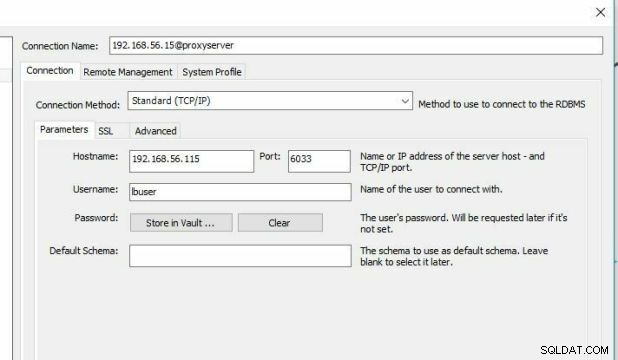
Ho provato a vedere quale nodo si connetterà da MySQL Workbench
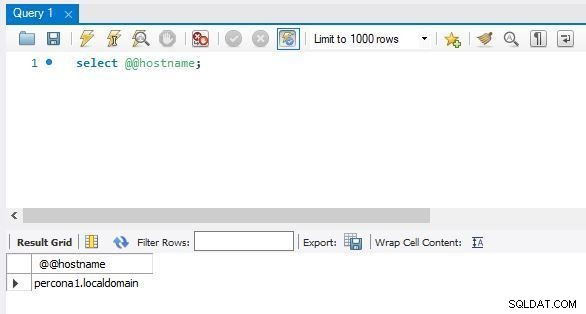
Failover:
Ora verificheremo come questo eseguirà il failover
[[email protected] mysql]# service mysql stop Redirecting to /bin/systemctl stop mysql.service ProxySQL> select hostgroup_id,hostname,port,status from runtime_mysql_servers; +--------------+----------------+------+---------+ | hostgroup_id | hostname | port | status | +--------------+----------------+------+---------+ | 0 | 192.168.56.110 | 3306 | ONLINE | | 0 | 192.168.56.114 | 3306 | SHUNNED | | 0 | 192.168.56.113 | 3306 | ONLINE | +--------------+----------------+------+---------+ 3 rows in set (0.01 sec)
Ora avvia nuovamente mysql sul nodo 3 e controlla di nuovo lo stato del cluster dal server proxy
[[email protected] mysql]#systemctl start mysql.service ProxySQL> SELECT hostgroup_id hg,count(status) cnt from main.runtime_mysql_servers WHERE status = "ONLINE" GROUP BY hg having cnt ; +----+-----+ | hg | cnt | +----+-----+ | 0 | 3 | +----+-----+ 1 row in set (0.00 sec) ProxySQL> select hostgroup_id,hostname,port,status from runtime_mysql_servers; +--------------+----------------+------+--------+ | hostgroup_id | hostname | port | status | +--------------+----------------+------+--------+ | 0 | 192.168.56.110 | 3306 | ONLINE | | 0 | 192.168.56.114 | 3306 | ONLINE | | 0 | 192.168.56.113 | 3306 | ONLINE | +--------------+----------------+------+--------+ 3 rows in set (0.00 sec)
NOTA: Se vedi lo stato del nodo come SHUNNED quindi prova a connetterti più volte in modo che il client ottenga lo stato più recente del cluster poiché runtime_mysql_servers archivia lo stato più recente del nodo quando è stato tentato di connettersi l'ultima volta.
Test del cluster con sysbench:
yum install sysbench
sysbench richiede le credenziali utente del client ProxySQL che hai creato (lbuser/lbpass) in Creazione di un utente client ProxySQL.
sysbench /usr/share/sysbench/oltp_read_only.lua --threads=4 --mysql-host=127.0.0.1 --mysql-user=lbuser --mysql-password=lbpass --mysql-port=6033 --tables=10 --table-size=10000 prepare sysbench /usr/share/sysbench/oltp_read_only.lua --threads=4 --events=0 --time=300 --mysql-host=27.0.0.1 --mysql-user=lbuser --mysql-password=lbpass --mysql-port=6033 --tables=10 --table-size=10000 --range_selects=off --db-ps-mode=disable --report-interval=1 run
Per vedere il numero di comandi eseguiti sul cluster:
proxysql> SELECT * FROM stats_mysql_commands_counters;