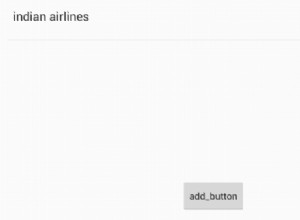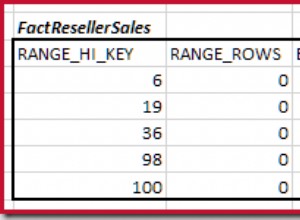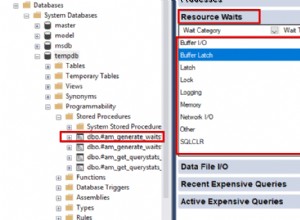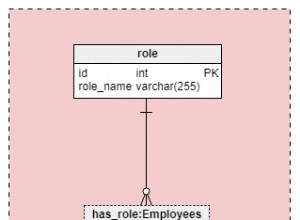with a as (
select a.*, row_number() over (partition by department order by attributeID) rn
from attributes a),
e as (
select employeeId, department, attribute1, 1 rn from employees union all
select employeeId, department, attribute2, 2 rn from employees union all
select employeeId, department, attribute3, 3 rn from employees
)
select e.employeeId, a.attributeid, e.department, a.attribute, a.meaning,
e.attribute1 as value
from e join a on a.department=e.department and a.rn=e.rn
order by e.employeeId, a.attributeid
Test dati e output:
create table employees (employeeID number(3), name varchar2(10), department varchar2(5), age number(3), attribute1 varchar2(10), attribute2 varchar2(10), attribute3 varchar2(10));
insert into employees values (1, 'john', 'IT', 22, 'attr1val1', 'attr2val2', null);
insert into employees values (2, 'jane', 'HR', 32, 'attr1val3', 'attr2val4', 'attr3val5');
insert into employees values (3, 'joe', 'HR', 23, 'attr1val6', 'attr2val7', 'attr3val8');
insert into employees values (4, 'jack', 'IT', 45, 'attr1val9', 'attr2val10', null);
create table attributes (attributeID number(3), department varchar2(10), attribute varchar2(10), meaning varchar2(10));
insert into attributes values (1, 'IT', 'attribute1', 'laptoptype');
insert into attributes values (2, 'IT', 'attribute2', 'networkloc');
insert into attributes values (3, 'HR', 'attribute1', 'location');
insert into attributes values (4, 'HR', 'attribute2', 'position');
insert into attributes values (5, 'HR', 'attribute3', 'allocation');
EMPLOYEEID ATTRIBUTEID DEPARTMENT ATTRIBUTE MEANING VALUE
---------- ----------- ---------- ---------- ---------- ----------
1 1 IT attribute1 laptoptype attr1val1
1 2 IT attribute2 networkloc attr2val2
2 3 HR attribute1 location attr1val3
2 4 HR attribute2 position attr2val4
2 5 HR attribute3 allocation attr3val5
3 3 HR attribute1 location attr1val6
3 4 HR attribute2 position attr2val7
3 5 HR attribute3 allocation attr3val8
4 1 IT attribute1 laptoptype attr1val9
4 2 IT attribute2 networkloc attr2val10
Modifica :Spiegazione
In risposta ho usato with
clausola solo per dividere la soluzione in passaggi leggibili. Puoi spostarli in from clausola della query principale se è più comodo per te. Comunque:sottoquery a legge i dati dalla tabella attributes e aggiunge il numero per le righe, quindi per ogni dipartimento sono sempre numerate da 1. Ho usato numero_riga()
per quello. Sottoquery e le unioni (tutte) richiedono attributi e numerali di conseguenza. I numeri generati in entrambe le sottoquery vengono quindi utilizzati nel join principale:a.department=e.department and a.rn=e.rn .
Alternativa 1 - se stai usando Oracle 11g puoi usare unpivot
. Scopri cosa viene generato dalla sottoquery e come viene unito con attributes tabella:
with e as (
select employeeId, name, department, attribute, value from employees
unpivot (value for attribute in ("ATTRIBUTE1", "ATTRIBUTE2", "ATTRIBUTE3"))
)
select e.employeeId, a.attributeid, e.department, a.attribute,
a.meaning, e.value
from e join attributes a on a.department=e.department
and lower(a.attribute)=lower(e.attribute)
order by e.employeeId, a.attributeid;
Alternativa 2 - con generatore di sottoquery gerarchico (sottoquery r ), realizzato da connect by
che semplice crea numeri da 1, 2, 3 che vengono poi uniti a employees e l'attributo corretto è allegato come valore in case clausola. Il riposo è fatto in modo simile come nella risposta originale.
with a as (
select a.*, row_number() over (partition by department order by attributeID) rn
from attributes a),
r as (select level rn from dual connect by level<=3),
e as (
select employeeId, department, rn,
case when r.rn = 1 then attribute1
when r.rn = 2 then attribute2
when r.rn = 3 then attribute3
end value
from employees cross join r
)
select e.employeeId, a.attributeid, e.department, a.attribute,
a.meaning, e.value
from e join a on a.department=e.department and a.rn=e.rn
order by e.employeeId, a.attributeid
Tutte e tre le versioni mi hanno dato lo stesso output. Ho anche testato la prima opzione su una tabella simile con 100.000 righe e ho ottenuto un output in pochi secondi (per 5 attributi). Si prega di testare tutte le soluzioni e cercare di capirle. Se puoi utilizzare la versione unpivot, preferirei questa. Scusa per il ritardo nella spiegazione e per eventuali errori di lingua.