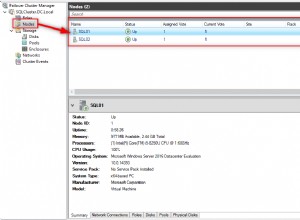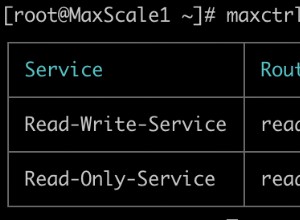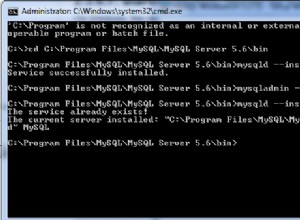Puoi trovare la maggior parte dei dettagli del database e del client utilizzando le query su tabelle di metadati o variabili USERENV.
Ad esempio:
select * from global_name; -- will give you the name
select * from v$version; -- will give you the oracle version and other details.
Oracle Database 11g Enterprise Edition Release 11.2.0.2.0 - 64bit Production
PL/SQL Release 11.2.0.2.0 - Production
"CORE 11.2.0.2.0 Production"
TNS for Linux: Version 11.2.0.2.0 - Production
NLSRTL Version 11.2.0.2.0 - Production
Per i dettagli sugli oggetti, puoi interrogare le tabelle del dizionario dei dati di Oracle. Se hai bisogno di un elenco di tabelle, puoi usare user_tables (tabelle di proprietà dell'utente corrente), all_tables (tabelle accessibili all'utente corrente) o dba_tables (tutte le tabelle nel database).
select * from dba_tables where owner = 'SYS';
SYS TMP_F_FREQ_BKP SYSTEM
SYS OLAP_CUBE_BUILD_PROCESSES$ SYSTEM
SYS TRUSTED_LIST$ SYSTEM
SYS WRH$_PERSISTENT_QMN_CACHE SYSAUX
.....
https://docs.oracle.com/cd /B28359_01/server.111/b28310/tables014.htm#ADMIN01508