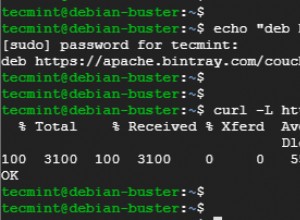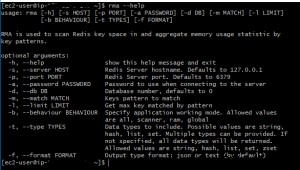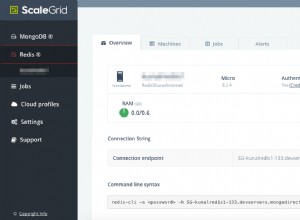In MongoDB, il $tan l'operatore della pipeline di aggregazione restituisce la tangente di un valore misurato in radianti.
$tan accetta qualsiasi espressione valida che si risolve in un numero.
Il $tan operatore è stato introdotto in MongoDB 4.2.
Esempio
Supponiamo di avere una collezione chiamata test con il seguente documento:
{ "_id" : 1, "data" : 2 }
Possiamo usare il $tan operatore per restituire la tangente dei data campo:
db.test.aggregate(
[
{ $match: { _id: 1 } },
{ $project: {
_id: 0,
tangent: { $tan: "$data" }
}
}
]
)Risultato:
{ "tangent" : -2.185039863261519 } Converti in radianti
Come accennato, $tan restituisce la tangente di un valore misurato in radianti. Se il valore è in gradi, puoi usare $degreesToRadians operatore per convertirlo in radianti.
Esempio:
db.test.aggregate(
[
{ $match: { _id: 1 } },
{ $project: {
_id: 0,
tangent: { $degreesToRadians: { $tan: "$data" } }
}
}
]
)Risultato:
{ "tangent" : -0.038136139901240186 } Valori decimali a 128 bit
Per impostazione predefinita, il $tan l'operatore restituisce i valori come double , ma può anche restituire valori come decimali a 128 bit, purché l'espressione si risolva in un valore decimale a 128 bit.
Supponiamo di aggiungere il seguente documento alla nostra raccolta:
{ "_id" : 2, "data" : NumberDecimal("2.1301023541559787031443874490659") }
Eseguiamo il $tan operatore contro quel documento:
db.test.aggregate(
[
{ $match: { _id: 2 } },
{ $project: {
_id: 0,
tangent: { $tan: "$data" }
}
}
]
)Risultato:
{ "tangent" : NumberDecimal("-1.597486946407534452195921861435753") } L'output è decimale a 128 bit.
Valori Nulli
I valori Null restituiscono null quando si utilizza il $tan operatore.
Supponiamo di aggiungere il seguente documento alla nostra raccolta:
{ "_id" : 3, "data" : null }
Eseguiamo il $tan operatore contro quel documento:
db.test.aggregate(
[
{ $match: { _id: 3 } },
{ $project: {
_id: 0,
result: { $tan: "$data" }
}
}
]
)Risultato:
{ "result" : null }
Possiamo vedere che il risultato è null .
Valori NaN
Se l'argomento si risolve in NaN , $tan restituisce NaN .
Esempio:
db.test.aggregate(
[
{ $match: { _id: 1 } },
{ $project: {
_id: 0,
result: { $tan: 1 * "$data" }
}
}
]
)Risultato:
{ "result" : NaN } Campi inesistenti
Se il $tan operatore viene applicato a un campo che non esiste, null viene restituito.
Esempio:
db.test.aggregate(
[
{ $match: { _id: 1 } },
{ $project: {
_id: 0,
result: { $tan: "$name" }
}
}
]
)Risultato:
{ "result" : null } Infinito
Fornire Infinity o -Infinity restituisce un errore.
Supponiamo di aggiungere i seguenti documenti alla raccolta:
{ "_id" : 4, "data" : Infinity }
{ "_id" : 5, "data" : -Infinity }
Applichiamo $tan a questi documenti:
db.test.aggregate(
[
{ $match: { _id: { $in: [ 4, 5 ] } } },
{ $project: {
tangent: { $tan: "$data" }
}
}
]
)Risultato:
uncaught exception: Error: command failed: {
"ok" : 0,
"errmsg" : "cannot apply $tan to inf, value must in (-inf,inf)",
"code" : 50989,
"codeName" : "Location50989"
} : aggregate failed :
[email protected]/mongo/shell/utils.js:25:13
[email protected]/mongo/shell/assert.js:18:14
[email protected]/mongo/shell/assert.js:618:17
[email protected]/mongo/shell/assert.js:708:16
[email protected]/mongo/shell/db.js:266:5
[email protected]/mongo/shell/collection.js:1046:12
@(shell):1:1
In questo caso, $tan arrivato solo fino al primo documento (documento 4) prima che si verificasse un errore. Lo sappiamo perché il messaggio di errore indica che stava cercando di applicare $tan a inf (Infinity ).
Se rimuoviamo il documento 4 dal filtro della query, possiamo vedere che passa al documento 5 e restituisce lo stesso errore.
db.test.aggregate(
[
{ $match: { _id: { $in: [ 5 ] } } },
{ $project: {
tangent: { $tan: "$data" }
}
}
]
)Risultato:
uncaught exception: Error: command failed: {
"ok" : 0,
"errmsg" : "cannot apply $tan to -inf, value must in (-inf,inf)",
"code" : 50989,
"codeName" : "Location50989"
} : aggregate failed :
[email protected]/mongo/shell/utils.js:25:13
[email protected]/mongo/shell/assert.js:18:14
[email protected]/mongo/shell/assert.js:618:17
[email protected]/mongo/shell/assert.js:708:16
[email protected]/mongo/shell/db.js:266:5
[email protected]/mongo/shell/collection.js:1046:12
@(shell):1:1
Questa volta l'errore mostra che stava cercando di applicare $tan a -inf (-Infinity ).