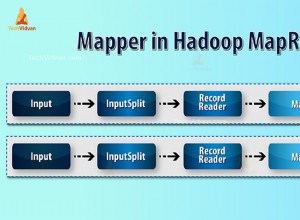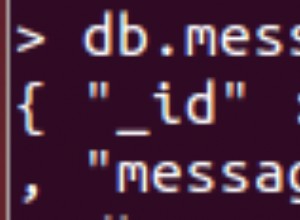Devi prima creare il tuo indice con le impostazioni dell'indice (analizzatore):
"analysis" : {
"analyzer" : {
"str_search_analyzer" : {
"tokenizer" : "keyword",
"filter" : ["lowercase"]
},
"str_index_analyzer" : {
"tokenizer" : "keyword",
"filter" : ["lowercase", "ngram"]
}
},
"filter" : {
"ngram" : {
"type" : "ngram",
"min_gram" : 2,
"max_gram" : 20
}
}
}
Quindi puoi definire una mappatura per il tuo tipo:
"autocomplete_questions": {
"_boost" : {
"name" : "po",
"null_value" : 1.0
},
"properties": {
"po": {
"type": "double"
},
"text": {
"type": "string",
"boost": 3.0,
"search_analyzer" : "str_search_analyzer",
"index_analyzer" : "str_index_analyzer"
}
}
}
E solo allora puoi creare il fiume:
curl -XPUT "localhost:9200/_river/autocompleteindex/_meta" -d '
{
"type": "mongodb",
"mongodb": {
"host": "rahulg-dc",
"port": "27017",
"db": "qna",
"collection": "autocomplete_questions"
},
"index": {
"name": "autocompleteindex",
"type": "autocomplete_questions"} }
Aiuta?