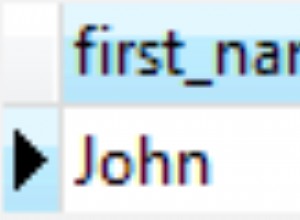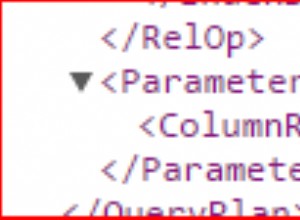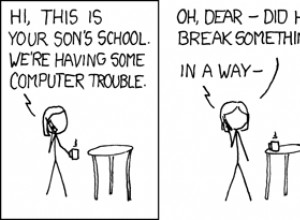Il tuo problema è che stai passando parametri a http://server/reports... devi passare i parametri a http://server/reportserver...
Ricordo questo problema che ho riscontrato quando ho iniziato a utilizzare Reporting Services.
Ecco l'MSDN che potrebbe aiutarti:http://msdn.microsoft.com /it-it/library/ms155391.aspx
For example, to specify two parameters, “ReportMonth” and “ReportYear”, defined in a
report, use the following URL for a native mode report server:
http://myrshost/ReportServer?/AdventureWorks 2008R2/Employee_Sales_Summary_2008R2&ReportMonth=3&ReportYear=2008
Il risultato è così:
http://myRSServer/ReportServer/Pages/Report.aspx?%2fDefaultTenant%2fDialing+Reports%2fDialing+Agent+Performance&dFrom=01/01/2012&dTo=08/08/2012
Se vuoi esportare il report in excel / pdf / etc puoi allegarlo:
Per excel:&rs:Format=Excel
Per PDF:&rs:Format=PDF
Anche questo dovrebbe aiutare:http://www.mssqltips.com/sqlservertip/1336/pass-parameters-and-options-with-a-url-in-sql-reporting-services/