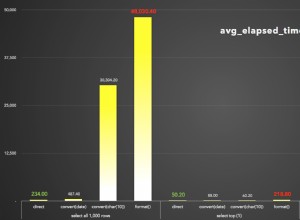SQL Server fornisce il sys.time_zone_info visualizzazione della configurazione a livello di server per restituire un elenco di fusi orari supportati.
Puoi recuperarli con un semplice SELECT dichiarazione.
Esempio
L'esecuzione della seguente istruzione restituisce tutti i fusi orari supportati.
SELECT * FROM sys.time_zone_info;Questo restituisce 139 righe sul mio sistema.
Puoi restringere i risultati con un WHERE clausola. Se non sei sicuro di come si chiama il fuso orario, puoi sempre usare il LIKE clausola con alcuni caratteri jolly.
SELECT * FROM sys.time_zone_info
WHERE name LIKE '%Europe%';Risultato:
+--------------------------------+----------------------+--------------------+ | name | current_utc_offset | is_currently_dst | |--------------------------------+----------------------+--------------------| | W. Europe Standard Time | +02:00 | 1 | | Central Europe Standard Time | +02:00 | 1 | | Central European Standard Time | +02:00 | 1 | | E. Europe Standard Time | +03:00 | 1 | +--------------------------------+----------------------+--------------------+
Se ti stai chiedendo quale sia il is_currently_dst la colonna è per, specifica se il fuso orario sta attualmente osservando l'ora legale (1 se lo è, 0 se non lo è).
Pertanto, puoi anche effettuare una ricerca per vedere quali fusi orari osservano l'ora legale.
SELECT
name,
current_utc_offset
FROM sys.time_zone_info
WHERE is_currently_dst = 1;Ecco il risultato che ho ottenuto quando ho eseguito questa query:
+--------------------------------+----------------------+ | name | current_utc_offset | |--------------------------------+----------------------| | Aleutian Standard Time | -09:00 | | Alaskan Standard Time | -08:00 | | Pacific Standard Time (Mexico) | -07:00 | | Pacific Standard Time | -07:00 | | Mountain Standard Time | -06:00 | | Central Standard Time | -05:00 | | Easter Island Standard Time | -05:00 | | Eastern Standard Time | -04:00 | | Haiti Standard Time | -04:00 | | Cuba Standard Time | -04:00 | | US Eastern Standard Time | -04:00 | | Turks And Caicos Standard Time | -04:00 | | Atlantic Standard Time | -03:00 | | Pacific SA Standard Time | -03:00 | | Newfoundland Standard Time | -02:30 | | Greenland Standard Time | -02:00 | | Saint Pierre Standard Time | -02:00 | | Mid-Atlantic Standard Time | -01:00 | | Azores Standard Time | +00:00 | | GMT Standard Time | +01:00 | | Morocco Standard Time | +01:00 | | W. Europe Standard Time | +02:00 | | Central Europe Standard Time | +02:00 | | Romance Standard Time | +02:00 | | Central European Standard Time | +02:00 | | Jordan Standard Time | +03:00 | | GTB Standard Time | +03:00 | | Middle East Standard Time | +03:00 | | E. Europe Standard Time | +03:00 | | Syria Standard Time | +03:00 | | West Bank Standard Time | +03:00 | | FLE Standard Time | +03:00 | | Israel Standard Time | +03:00 | | Iran Standard Time | +04:30 | | Cen. Australia Standard Time | +10:30 | | AUS Eastern Standard Time | +11:00 | | Tasmania Standard Time | +11:00 | | Lord Howe Standard Time | +11:00 | | Norfolk Standard Time | +12:00 | | New Zealand Standard Time | +13:00 | | Kamchatka Standard Time | +13:00 | | Chatham Islands Standard Time | +13:45 | | Samoa Standard Time | +14:00 | +--------------------------------+----------------------+
Puoi anche ottenere il fuso orario del tuo server e confrontarlo con la voce pertinente in questo elenco, se lo desideri.