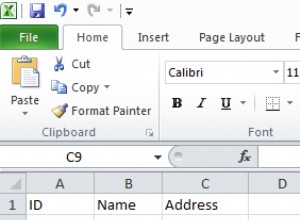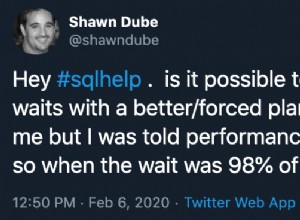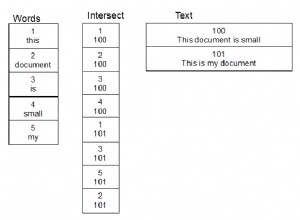Installa l'estensione dblink:
CREATE EXTENSION dblink;
Installa l'estensione postgres_fdw (che può essere utilizzata per accedere ai dati archiviati in server PostgreSQL esterni):
CREATE EXTENSION postgres_fdw;
Crea una nuova connessione al server esterno:
CREATE server myserver foreign data wrapper postgres_fdw
OPTIONS (dbname 'foreign_dbname', host 'foreign_host');
Crea una mappatura utente per la connessione al server esterno che hai creato di recente e il tuo database.
CREATE USER MAPPING FOR "user_in_current_database"
SERVER myserver OPTIONS (user 'foreign_user', password 'foreign_password');
Seleziona alcuni campi in un db remoto con la connessione creata. Si noti che non è più necessario utilizzare l'utente e la password.
SELECT tmp_table.*
FROM dblink(
'myserver',
'
SELECT field1,
field2
FROM table
'
)
AS tmp_table(
field1 TEXT,
field2 BIGINT
);
Maggiori informazioni:
https://www.postgresql.org/docs/9.5/postgres-fdw .html
https://www.postgresql.org/docs/current/sql-createserver .html
https://www.postgresql.org/docs/current/sql-createusermapping .html