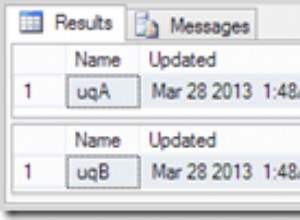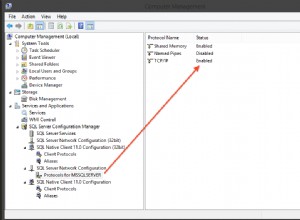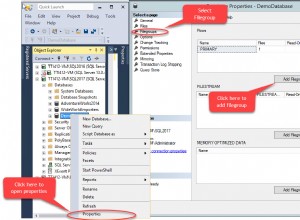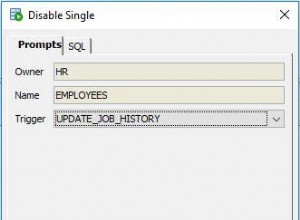In PostgreSQL, puoi usare to_char() funzione per restituire le date in vari formati.
Una delle cose che puoi fare con questa funzione è restituire la parte del mese di una data in numeri romani.
Esempio 1
Ecco un esempio per mostrarti cosa intendo.
SELECT to_char(date '2020-07-15', 'RM');Risultato:
VII
VII è il numero romano equivalente a 7.
Esempio 2 – Tutti i mesi
Ecco un elenco di tutti i mesi convertiti nel loro equivalente in numeri romani.
SELECT
to_char(date '2020-01-15', 'RM') AS "January",
to_char(date '2020-02-15', 'RM') AS "February",
to_char(date '2020-03-15', 'RM') AS "March",
to_char(date '2020-04-15', 'RM') AS "April",
to_char(date '2020-05-15', 'RM') AS "May",
to_char(date '2020-06-15', 'RM') AS "June",
to_char(date '2020-07-15', 'RM') AS "July",
to_char(date '2020-08-15', 'RM') AS "August",
to_char(date '2020-09-15', 'RM') AS "September",
to_char(date '2020-10-15', 'RM') AS "October",
to_char(date '2020-11-15', 'RM') AS "November",
to_char(date '2020-12-15', 'RM') AS "December";Risultato (usando l'output verticale):
January | I February | II March | III April | IV May | V June | VI July | VII August | VIII September | IX October | X November | XI December | XII
Questo esempio utilizza l'output verticale (denominato anche "visualizzazione estesa").
Per impostare l'output per la visualizzazione espansa in psql, utilizza quanto segue:
\xRisultato:
Expanded display is on.
Questo codice lo attiva e disattiva. Quindi per disattivarlo è sufficiente inserirlo nuovamente.
\xRisultato:
Expanded display is off.