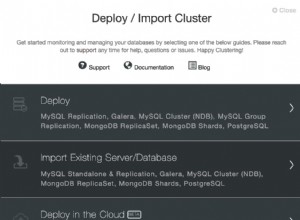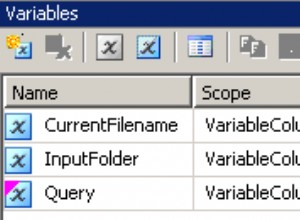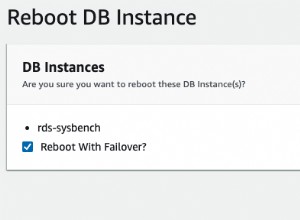Puoi farlo con Json.NET
struttura. Json.NET ha un metodo statico JToken.Parse()
(che è simile nello scopo a XDocument.Parse()
) e può trasformare una stringa JSON valida in una gerarchia di Newtonsoft.Json.Linq.JToken
oggetti. Questa gerarchia può essere collegata a un WPF TreeView
controllo utilizzando DataTemplate
e HierarchicalDataTemplate
per formattare i dati di tutte le possibili sottoclassi di JToken e scorrere i loro figli.
Il concreto JToken di Json.NET le classi per le quali sono richiesti i modelli sono:
Per legare una gerarchia di queste classi in un albero, devi prima avere un convertitore
per convertire JToken.Children()
metodo in una proprietà:
// Respectfully adapted from https://stackoverflow.com/questions/502250/bind-to-a-method-in-wpf/844946#844946
public sealed class MethodToValueConverter : IValueConverter
{
public object Convert(object value, Type targetType, object parameter, CultureInfo culture)
{
var methodName = parameter as string;
if (value == null || methodName == null)
return null;
var methodInfo = value.GetType().GetMethod(methodName, new Type[0]);
if (methodInfo == null)
return null;
return methodInfo.Invoke(value, new object[0]);
}
public object ConvertBack(object value, Type targetType, object parameter, CultureInfo culture)
{
throw new NotSupportedException(GetType().Name + " can only be used for one way conversion.");
}
}
Fatto ciò, un markup XAML estremamente semplice in grado di visualizzare questa gerarchia in un albero è:
<Window x:Class="WpfJsonTreeViewNew.Window1"
xmlns="http://schemas.microsoft.com/winfx/2006/xaml/presentation"
xmlns:x="http://schemas.microsoft.com/winfx/2006/xaml"
xmlns:w="clr-namespace:WpfJsonTreeViewNew"
xmlns:json ="clr-namespace:Newtonsoft.Json;assembly=Newtonsoft.Json"
xmlns:jlinq ="clr-namespace:Newtonsoft.Json.Linq;assembly=Newtonsoft.Json"
Title="Window1" Height="1000" Width="600">
<Window.Resources>
<w:MethodToValueConverter x:Key="MethodToValueConverter"/>
<HierarchicalDataTemplate DataType="{x:Type jlinq:JArray}" ItemsSource="{Binding Converter={StaticResource MethodToValueConverter}, ConverterParameter='Children'}">
<TextBlock Text="Array">
</TextBlock>
</HierarchicalDataTemplate>
<HierarchicalDataTemplate DataType="{x:Type jlinq:JProperty}" ItemsSource="{Binding Converter={StaticResource MethodToValueConverter}, ConverterParameter='Children'}">
<StackPanel Orientation="Horizontal">
<TextBlock Text="Property name: "/>
<TextBlock Text="{Binding Path=Name, Mode=OneWay}"/>
</StackPanel>
</HierarchicalDataTemplate>
<HierarchicalDataTemplate DataType="{x:Type jlinq:JObject}" ItemsSource="{Binding Converter={StaticResource MethodToValueConverter}, ConverterParameter='Children'}">
<TextBlock Text="Object">
</TextBlock>
</HierarchicalDataTemplate>
<HierarchicalDataTemplate DataType="{x:Type jlinq:JConstructor}" ItemsSource="{Binding Converter={StaticResource MethodToValueConverter}, ConverterParameter='Children'}">
<TextBlock Text="Constructor">
</TextBlock>
</HierarchicalDataTemplate>
<HierarchicalDataTemplate DataType="{x:Type jlinq:JRaw}" ItemsSource="{Binding Converter={StaticResource MethodToValueConverter}, ConverterParameter='Children'}">
<TextBlock Text="Raw">
</TextBlock>
</HierarchicalDataTemplate>
<DataTemplate DataType="{x:Type jlinq:JValue}">
<StackPanel Orientation="Horizontal">
<TextBlock Text="Value: "/>
<TextBox Text="{Binding Path=Value, Mode=TwoWay}"/>
</StackPanel>
</DataTemplate>
</Window.Resources>
<Grid>
<TreeView Margin="3" Name="treeView1">
<TreeView.ItemContainerStyle>
<Style TargetType="{x:Type TreeViewItem}">
<Setter Property="IsExpanded" Value="True" />
</Style>
</TreeView.ItemContainerStyle>
</TreeView>
</Grid>
</Window>
Quindi, quando l'utente seleziona i dati JSON da visualizzare, puoi fare:
var token = JToken.Parse(jsonString);
var children = new List<JToken>();
if (token != null)
{
children.Add(token);
}
treeView1.ItemsSource = null;
treeView1.Items.Clear();
treeView1.ItemsSource = children;
E il risultato è simile a:
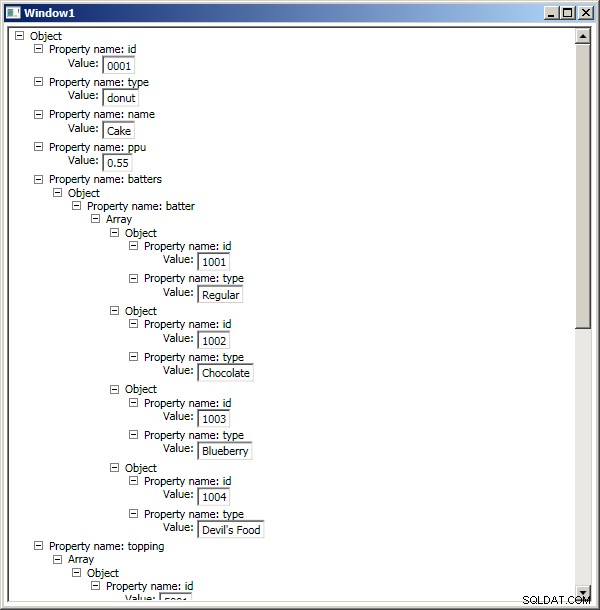
Per il esempio JSON :
{
""id"": ""0001"",
""type"": ""donut"",
""name"": ""Cake"",
""ppu"": 0.55,
""batters"":
{
""batter"":
[
{ ""id"": ""1001"", ""type"": ""Regular"" },
{ ""id"": ""1002"", ""type"": ""Chocolate"" },
{ ""id"": ""1003"", ""type"": ""Blueberry"" },
{ ""id"": ""1004"", ""type"": ""Devil's Food"" }
]
},
""topping"":
[
{ ""id"": ""5001"", ""type"": ""None"" },
{ ""id"": ""5002"", ""type"": ""Glazed"" },
{ ""id"": ""5005"", ""type"": ""Sugar"" },
{ ""id"": ""5007"", ""type"": ""Powdered Sugar"" },
{ ""id"": ""5006"", ""type"": ""Chocolate with Sprinkles"" },
{ ""id"": ""5003"", ""type"": ""Chocolate"" },
{ ""id"": ""5004"", ""type"": ""Maple"" }
]
}
Naturalmente, l'interfaccia utente potrebbe essere resa più bella, ad es. inserendo il valore per JProperty token con un solo JValue bambino sulla stessa riga. Tuttavia, questo dovrebbe darti un'idea di come eseguire la rilegatura.
Questo approccio associa direttamente il JSON all'albero. Se stai cercando funzionalità di modifica complete, inclusa l'aggiunta, la rimozione e la ridenominazione di nodi, potresti voler passare a un Metodologia "Model-View-ViewModel"
in cui il JToken la gerarchia diventa il modello e un modello di visualizzazione leggero gestisce le modifiche e le notifiche.