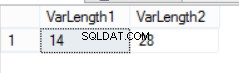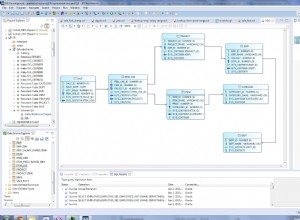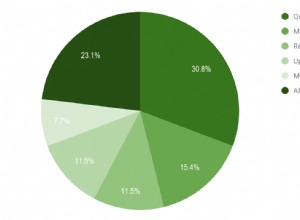Qui condividerò un database utile che è l'elenco di codici STD dell'India in MYSQL ed EXCEL con lo script STD Code finder in PHP, MYSQL, JQUERY.
Se hai intenzione di creare qualsiasi sito Web basato sulle telecomunicazioni, potrebbe aiutarti, qui ho condiviso il database completo con lo script, nello script di ricerca del codice STD ho usato la funzione di completamento automatico di jquery, puoi leggere il tutorial su come creare il completamento automatico / automatico -suggerisci
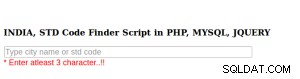
Quindi iniziamo il tutorial
Crea il tuo file html. con alcuni css e javascript richiesti, non dimenticare di includere la libreria jquery.
indice.html
<!doctype html>
<html lang="en">
<head>
<meta charset="utf-8">
<title>INDIA, STD Code Finder Script in PHP, MYSQL, JQUERY</title>
<link rel="stylesheet" href="https://code.jquery.com/ui/1.11.4/themes/smoothness/jquery-ui.css">
<style>
.ui-autocomplete-loading {
background: white url("img/ui-anim_basic_16x16.gif") right center no-repeat;
}
.ui-autocomplete {
max-height: 300px;
overflow-y: auto;
/* prevent horizontal scrollbar */
overflow-x: hidden;
}
/* IE 6 doesn't support max-height
* we use height instead, but this forces the menu to always be this tall
*/
* html .ui-autocomplete {
height: 100px;
}
</style>
</head>
<body>
<h3>INDIA, STD Code Finder Script in PHP, MYSQL, JQUERY</h3>
<div class="ui-widget">
<input type="text" id="std" name="std" placeholder="Type city name or std code" style="width:550px;"><br/>
<span style="color:red">* Enter atleast 3 character..!! </span>
</div>
<br/><br/>
<script src="https://code.jquery.com/jquery-1.10.2.js"></script>
<script src="https://code.jquery.com/ui/1.11.4/jquery-ui.js"></script>
<script>
$(function() {
$( "#std" ).autocomplete({
source: function( request, response ) {
$.ajax({
url: "request.php",
dataType: "json",
data: {
q: request.term
},
success: function( data ) {
response( data );
}
});
},
minLength: 3,
select: function( event, ui ) {
// do something on select event
console.log(ui.item); // ui.item is responded json from server
},
open: function() {
// D0 something on open event.
},
close: function() {
// Do omething on close event
}
});
});
</script>
</body>
</html> |
Crea un file del server per recuperare i dati dal database e restituirli in formato json.
<?php
$hostname = "localhost";
$username = "username";
$password = "db-password";
$dbname = "database-name";
$q = $_GET['q'];
if(isset($q) || !empty($q)) {
$con = mysqli_connect($hostname, $username, $password, $dbname);
$query = "SELECT * FROM stdcodes WHERE CONCAT(city, ' ', stdcode) LIKE '%$q%'";
$result = mysqli_query($con, $query);
$res = array();
while($resultSet = mysqli_fetch_assoc($result)) {
$res[$resultSet['id']] = $resultSet['city'].", STD-CODE: ".$resultSet['stdcode'];
}
if(!$res) {
$res[0] = 'Not found!';
}
echo json_encode($res);
}
?> |
Usa il pulsante in basso per vedere la demo dal vivo e scaricare il codice sorgente con il database.
| DEMO | SCARICA |