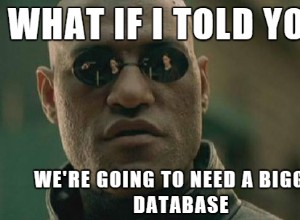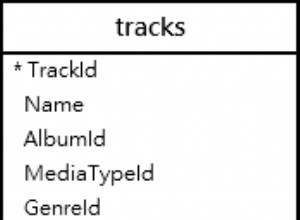Scegli il set di caratteri utf8 e utf8_general_ci confronto.
Ovviamente, la Fascicolazione del campo (in cui si desidera memorizzare il testo hindi) dovrebbe essere utf8_general_ci .
Per modificare il campo della tabella, esegui
ALTER TABLE `<table_name>` CHANGE `<field_name>` `<field_name>` VARCHAR(100)
CHARSET utf8 COLLATE utf8_general_ci DEFAULT '' NOT NULL;
Dopo esserti connesso al database, esegui prima la seguente istruzione
mysql_set_charset('utf8');
Es.:
//setting character set
mysql_set_charset('utf8');
//insert Hindi text
mysql_query("INSERT INTO ....");
Per recuperare i dati
//setting character set
mysql_set_charset('utf8');
//select Hindi text
mysql_query("SELECT * FROM ....");
Prima di stampare qualsiasi testo unicode (ad esempio testo hindi) sul browser, dovresti impostare il tipo di contenuto di quella pagina aggiungendo un meta tag
<meta http-equiv="Content-Type" content="text/html; charset=utf-8" />
Es.:
<!DOCTYPE html PUBLIC "-//W3C//DTD XHTML 1.0 Transitional//EN"
"http://www.w3.org/TR/xhtml1/DTD/xhtml1-transitional.dtd">
<html xmlns="http://www.w3.org/1999/xhtml">
<head>
<meta http-equiv="Content-Type" content="text/html; charset=utf-8" />
<title>Example Unicode</title>
</head>
<body>
<?php echo $hindiText; ?>
</body>
</html>
Aggiorna :
mysql_query("SET CHARACTER SET utf8") has changed to mysql_set_charset('utf8');Questo è il modo preferito per cambiare il set di caratteri. L'uso di mysql_query() per impostarlo (come SET NAMES utf8) non è raccomandato. Vedi http://php.net/manual/en/function. mysql-set-charset.php
*