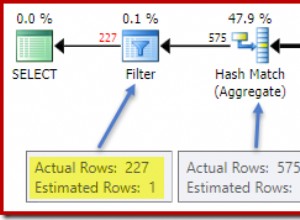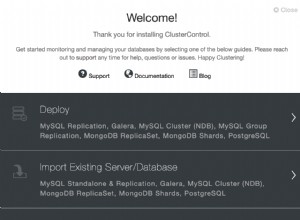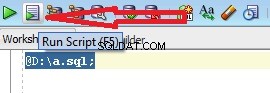Non è una buona pratica passare i valori per IN condizione come concatenazione di stringhe. Per prima cosa, ovviamente, sicurezza e correttezza, ma il punto successivo sono le prestazioni.
Ogni volta che si chiama il motore del database delle istruzioni lo analizza, crea un piano di query e quindi esegue le azioni specificate nell'istruzione SQL.
If crei il testo della query da zero ogni volta, quindi tutte e tre le fasi vengono eseguite ogni volta.
Ma se usi sempre le variabili di binding, la query ha lo stesso aspetto, quindi il database utilizza un piano di query memorizzato nella cache che velocizza l'esecuzione della query. Anche tu puoi chiamare oci_parse() solo una volta e riutilizza $stmt variabile con diversi set di parametri forniti.
Quindi, per ottenere le migliori prestazioni è necessario utilizzare la variabile bind e riempirla con un array utilizzando oci_bind_array_by_name
.
Un'altra cosa è che il recupero dei risultati utilizzando oci_fetch_all
può essere più veloce della lettura del set di risultati riga per riga, ma dipende dalla logica dell'elaborazione dei risultati.
Aggiorna
Sembra che il passaggio dei parametri dell'array funzioni solo se si esegue il blocco PL/SQL e non è possibile utilizzarlo con le istruzioni SQL. Ma un'altra possibilità è usare raccolte
per passare l'elenco dei valori dei parametri. È possibile soddisfare le condizioni della domanda anche con gli array, ma in questo modo è meno elegante.
Oltre a modi diversi per interrogare un database, ci sono cose come le impostazioni di sistema. In caso di PHP ci sono alcuni parametri in php.ini file che controlla l'interazione con Oracle. Uno di questi (oci8.statement_cache_size
) relativi alla memorizzazione nella cache e alle prestazioni di una query.
Esempi
Tutti gli esempi utilizzano la stessa configurazione dei dati in Oracle.
Per passare i dati, scelgo SYS.ODCIVarchar2List predefinito type, ma è anche possibile definire un tipo personalizzato con le stesse caratteristiche (dimostrato nell'esempio di configurazione dei dati). Di seguito è riportato il codice per dimostrare la configurazione dello schema di dati e il principio di utilizzo delle raccolte in DML.
create table myTable(value varchar2(100), key varchar2(100))
/
insert into myTable(value, key)
select * from (
select 'apple', 'apple_one' from dual union all
select 'apple', 'apple_two' from dual union all
select 'banana', 'banana_one' from dual union all
select 'orange', 'orange_one' from dual union all
select 'orange', 'orange_two' from dual union all
select 'potato', 'potato_one' from dual
)
/
create or replace type TCustomList as table of varchar2(4000)
/
create or replace package TestPackage as
type TKeyList is table of varchar2(1000) index by binary_integer;
function test_select(pKeyList in out TKeyList) return sys_refcursor;
end;
/
create or replace package body TestPackage is
function test_select(pKeyList in out TKeyList) return sys_refcursor
is
vParam sys.ODCIVarchar2List := sys.ODCIVarchar2List();
vCur sys_refcursor;
vIdx binary_integer;
begin
vIdx := pKeyList.first;
while(vIdx is not null) loop
vParam.Extend;
vParam(vParam.last) := pKeyList(vIdx);
vIdx := pKeyList.next(vIdx);
end loop;
open vCur for
select * from myTable where value in (select column_value from table(vParam))
;
return vCur;
end;
end;
/
Query per dimostrare le raccolte:
--select by value list
select * from myTable
where value in (
select column_value
from table(Sys.ODCIVarchar2List('banana','potato'))
)
/
--same with custom type
select * from myTable
where value in (
select column_value
from table(TCustomList('banana','potato'))
)
/
--same with demonstration of casting
select * from myTable
where value in (
select column_value
from table(cast(TCustomList('banana','potato') as Sys.ODCIVarchar2List))
)
/
Esempio 1:chiamata da PHP utilizzando le raccolte
<?php
$keyList = array('apple', 'potato');
$conn = oci_pconnect("user_name", "user_password", "SERVER_TNS_NAME");
$stmt = oci_parse($conn, "SELECT * FROM myTable where value in (select column_value from table(:key_list))");
$coll = oci_new_collection($conn, 'ODCIVARCHAR2LIST','SYS');
for ($i=0; $i < count($keyList); $i++) {
$coll->append($keyList[$i]);
}
oci_bind_by_name($stmt, 'key_list', $coll, -1, OCI_B_NTY);
oci_execute($stmt);
while($row = oci_fetch_array($stmt, OCI_ASSOC)) {
echo "{$row['KEY']}, {$row['VALUE']}\n"; // Print the values
}
echo "---\n";
$coll->free();
//-- Run statement another time with different parameters
//-- without reparsing.
$coll = oci_new_collection($conn, 'ODCIVARCHAR2LIST','SYS');
$coll->append('banana');
oci_bind_by_name($stmt, 'key_list', $coll, -1, OCI_B_NTY);
oci_execute($stmt);
while($row = oci_fetch_array($stmt, OCI_ASSOC)) {
echo "{$row['KEY']}, {$row['VALUE']}\n"; // Print the values
}
echo "---\n";
$coll->free();
oci_free_statement($stmt);
oci_close($conn);
?>
Esempio 2 - Chiamata da PHP utilizzando array e pacchetto
<?php
$keyList = array('apple', 'potato');
$conn = oci_pconnect("user_name", "user_password", "SERVER_TNS_NAME");
$stmt = oci_parse($conn, "begin :cur := TestPackage.test_select(:key_list); end;");
$curs = oci_new_cursor($conn);
oci_bind_array_by_name($stmt, "key_list", $keyList, 2, 100, SQLT_CHR);
oci_bind_by_name($stmt, "cur", $curs, -1, OCI_B_CURSOR);
oci_execute($stmt);
oci_execute($curs);
while($row = oci_fetch_array($curs, OCI_ASSOC)) {
echo "{$row['KEY']}, {$row['VALUE']}\n"; // Print the values
}
echo "---\n";
//-- Run statement another time with different parameters
//-- without reparsing.
$keyList = array('banana');
oci_bind_array_by_name($stmt, "key_list", $keyList, 2, 100, SQLT_CHR);
oci_execute($stmt);
oci_execute($curs);
while($row = oci_fetch_array($curs, OCI_ASSOC)) {
echo "{$row['KEY']}, {$row['VALUE']}\n"; // Print the values
}
echo "---\n";
oci_free_statement($stmt);
oci_close($conn);
?>
Esempio 3:chiamata da PHP utilizzando array e blocco anonimo
<?php
$keyList = array('apple', 'potato');
$conn = oci_pconnect("user_name", "user_password", "SERVER_TNS_NAME");
$stmt = oci_parse($conn, "
declare
type TKeyList is table of varchar2(4000) index by binary_integer;
pKeyList TKeyList := :key_list;
vParam sys.ODCIVarchar2List := sys.ODCIVarchar2List();
vIdx binary_integer;
begin
-- Copy PL/SQL array to a type which allowed in SQL context
vIdx := pKeyList.first;
while(vIdx is not null) loop
vParam.Extend;
vParam(vParam.last) := pKeyList(vIdx);
vIdx := pKeyList.next(vIdx);
end loop;
open :cur for select * from myTable where value in (select column_value from table(vParam));
end;
");
$curs = oci_new_cursor($conn);
oci_bind_array_by_name($stmt, "key_list", $keyList, 2, 100, SQLT_CHR);
oci_bind_by_name($stmt, "cur", $curs, -1, OCI_B_CURSOR);
oci_execute($stmt);
oci_execute($curs);
while($row = oci_fetch_array($curs, OCI_ASSOC)) {
echo "{$row['KEY']}, {$row['VALUE']}\n"; // Print the values
}
echo "---\n";
//-- Run statement another time with different parameters
//-- without reparsing.
$keyList = array('banana');
oci_bind_array_by_name($stmt, "key_list", $keyList, 2, 100, SQLT_CHR);
oci_execute($stmt);
oci_execute($curs);
while($row = oci_fetch_array($curs, OCI_ASSOC)) {
echo "{$row['KEY']}, {$row['VALUE']}\n"; // Print the values
}
echo "---\n";
oci_free_statement($stmt);
oci_close($conn);
?>