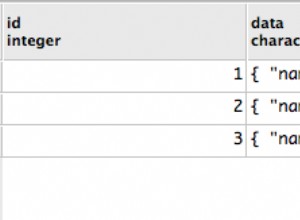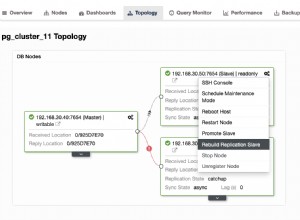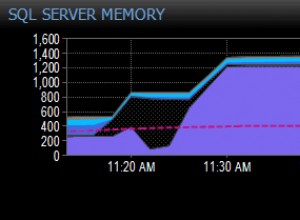Secondo il tuo codice VBS la domanda dovrebbe essere:Uso di VBS e del registro per determinare quale versione e 32 vs 64 bit di ODBC i driver sono installati
Ci sono molti altri driver disponibili per Oracle, ad es. OleDB, ODP.NET, JDBC, ecc.
Per ottenere 32 e 64 bit puoi farlo in due modi
Eseguire il VBS in un host di script diverso, ad es.
For 64 Bit: >c:\Windows\system32\cscript.exe Drivers.vbs
For 32 Bit: >c:\Windows\SysWOW64\cscript.exe Drivers.vbs
Oppure modifica lo script VBS per interrogare i percorsi a 32 e 64 bit nel Registro di sistema:
strComputer = "."
Set objRegistry = GetObject("winmgmts:\\" & strComputer & "\root\default:StdRegProv")
strKeyPath = "SOFTWARE\ODBC\ODBCINST.INI\ODBC Drivers"
objRegistry.EnumValues HKEY_LOCAL_MACHINE, strKeyPath, arrValueNames, arrValueTypes
For i = 0 to UBound(arrValueNames)
strValueName = arrValueNames(i)
objRegistry.GetStringValue HKEY_LOCAL_MACHINE,strKeyPath,strValueName,strValue
Wscript.Echo arrValueNames(i) & " -- 64 Bit " & strValue
Next
strKeyPath = "SOFTWARE\Wow6432Node\ODBC\ODBCINST.INI\ODBC Drivers"
objRegistry.EnumValues HKEY_LOCAL_MACHINE, strKeyPath, arrValueNames, arrValueTypes
For i = 0 to UBound(arrValueNames)
strValueName = arrValueNames(i)
objRegistry.GetStringValue HKEY_LOCAL_MACHINE,strKeyPath,strValueName,strValue
Wscript.Echo arrValueNames(i) & " -- 32 Bit " & strValue
Next
Un'altra nota:TNS_ADMIN e ORACLE_HOME possono essere definiti da variabili di ambiente, tuttavia è possibile definirli anche nel Registro. Verifica la presenza di 64 bit
HKLM\SOFTWARE\ORACLE\Key_{ORACLE_HOME_NAME}\TNS_ADMIN
and
HKLM\SOFTWARE\ORACLE\Key_{ORACLE_HOME_NAME}\ORACLE_HOME
e per 32 bit
HKLM\SOFTWARE\Wow6432Node\ORACLE\Key_{ORACLE_HOME_NAME}\TNS_ADMIN
and
HKLM\SOFTWARE\Wow6432Node\ORACLE\Key_{ORACLE_HOME_NAME}\ORACLE_HOME