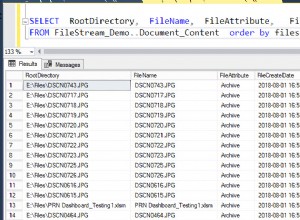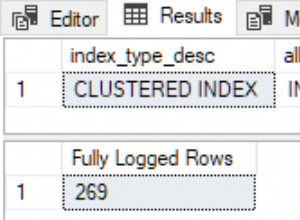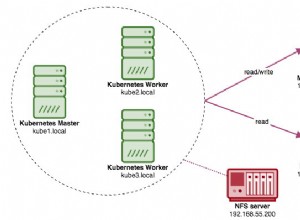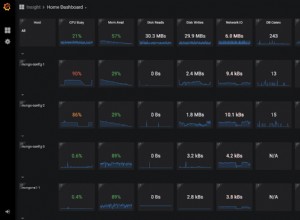Le tabelle di database non sono entità statiche; oltre ai consueti eventi di inserimento/aggiornamento/eliminazione, è possibile eseguire DDL occasionali per aggiungere colonne, eliminare colonne o aggiungere vincoli o indici necessari. I primi due elementi possono creare problemi con stored procedure, pacchetti, funzioni ed eventualmente trigger modificando il numero di colonne che devono essere elaborate quando vengono utilizzate variabili esplicite. Se il programmatore ha utilizzato una variabile record (come mostrato di seguito), è probabile che non vengano rilevati problemi:
SPLEEBO @ gwankus > SPLEEBO @ gwankus > -- SPLEEBO @ gwankus > -- Code to display all employee information SPLEEBO @ gwankus > -- SPLEEBO @ gwankus > -- This should succeed SPLEEBO @ gwankus > -- SPLEEBO @ gwankus > declare 2 cursor get_emp_info is 3 select * From emp; 4 begin 5 for emp_rec in get_emp_info loop 6 dbms_output.put_line(emp_rec.empno||' '||emp_rec.ename||' '||emp_rec.job||' '||emp_rec.mgr||' '||emp_rec.hiredate||' '||emp_rec.sal||' '||emp_rec.comm||' '||emp_rec.deptno); 7 end loop; 8 end; 9 / 7369 SMITH CLERK 7902 17-DEC-80 800 20 7499 ALLEN SALESMAN 7698 20-FEB-81 1600 300 30 7521 WARD SALESMAN 7698 22-FEB-81 1250 500 30 7566 JONES MANAGER 7839 02-APR-81 2975 20 7654 MARTIN SALESMAN 7698 28-SEP-81 1250 1400 30 7698 BLAKE MANAGER 7839 01-MAY-81 2850 30 7782 CLARK MANAGER 7839 09-JUN-81 2450 10 7788 SPLEEBO ANALYST 7566 09-DEC-82 3000 20 7839 KING PRESIDENT 17-NOV-81 5000 10 7844 TURNER SALESMAN 7698 08-SEP-81 1500 0 30 ... 6100 MILLER CLERK 7782 23-SEP-97 1300 10 SPLEEBO @ gwankus >
Se vengono utilizzate variabili esplicite, è probabile che il codice non riesca a causa della modifica. Può essere sconcertante vedere quanto segue in un messaggio di errore:
PLS-00394: wrong number of values in the INTO list of a FETCH statement
Ovviamente l'indagine rivelerà che un'istruzione "alter table ..." è stata eseguita prima dell'errore o una descrizione sulla tabella interessata riporterà un numero di colonne diverso rispetto a quello presente quando il codice è stato originariamente scritto. Una volta che questo fatto è noto, risolvere il problema spetta allo sviluppatore che lo ha scritto. Avranno delle scelte su come fare tali modifiche.
Osservando un esempio che utilizza variabili codificate in modo esplicito e una colonna aggiunta, esploriamo l'utilizzo di una procedura dal pacchetto DBMS_UTILITY, EXPAND_SQL_TEXT, per generare un elenco di colonne completo dalla tabella modificata da utilizzare come riferimento per le modifiche al codice. Innanzitutto, il codice originale e l'errore che genera:
SPLEEBO @ gwankus > SPLEEBO @ gwankus > -- SPLEEBO @ gwankus > -- Code to display all employee information SPLEEBO @ gwankus > -- SPLEEBO @ gwankus > -- Fails because not enough variables are declared SPLEEBO @ gwankus > -- and populated SPLEEBO @ gwankus > -- SPLEEBO @ gwankus > declare 2 v_empno emp.empno%type; 3 v_ename emp.ename%type; 4 v_job emp.job%type; 5 v_mgr emp.mgr%type; 6 v_hiredate emp.hiredate%type; 7 v_sal emp.sal%type; 8 v_comm emp.comm%type; 9 v_deptno emp.deptno%type; 10 11 cursor get_emp_info is 12 select * From emp; 13 begin 14 open get_emp_info; 15 loop 16 fetch get_emp_info into v_empno, v_ename, v_job, v_mgr, v_hiredate, v_sal, v_comm, v_deptno; 17 exit when get_emp_info%notfound; 18 dbms_output.put_line(v_empno||' '||v_ename||' '||v_job||' '||v_mgr||' '||v_hiredate||' '||v_sal||' '||v_comm||' '||v_deptno); 19 end loop; 20 end; 21 / fetch get_emp_info into v_empno, v_ename, v_job, v_mgr, v_hiredate, v_sal, v_comm, v_deptno; * ERROR at line 16: ORA-06550: line 16, column 3: PLS-00394: wrong number of values in the INTO list of a FETCH statement ORA-06550: line 16, column 3: PL/SQL: SQL Statement ignored SPLEEBO @ gwankus > SPLEEBO @ gwankus >
Creare una copia del codice originale (per conservarlo se necessario) e utilizzare DBMS_UTILITY.EXPAND_SQL_TEXT per generare, come commento, i risultati espansi di una query "seleziona * da..." sulla tabella modificata. La procedura richiede che una variabile CLOB sia dichiarata per contenere i risultati della chiamata alla procedura e richiede anche la specifica query "select *" su cui operare. Il codice mostrato di seguito genera questo output come commento e può essere riutilizzato modificando il nome della tabella nella query fornita:
SPLEEBO @ gwankus > --
SPLEEBO @ gwankus >-- Expand the 'select *' query to see all
SPLEEBO @ gwankus >-- of the returned columns
SPLEEBO @ gwankus >--
SPLEEBO @ gwankus >-- Add the output to the failing script
SPLEEBO @ gwankus >-- to facilitate corrective edits
SPLEEBO @ gwankus >--
SPLEEBO @ gwankus >spool new_query.sql
SPLEEBO @ gwankus >declare
2 l_clob clob;
3 begin
4 dbms_utility.expand_sql_text (
5 input_sql_text => 'select * from emp',
6 output_sql_text => l_clob
7 );
8
9 dbms_output.put_line('/*');
10 dbms_output.put_line(lower(l_clob));
11 dbms_output.put_line('*/');
12 end;
13 /
/*
select "a1"."empno" "empno","a1"."ename" "ename","a1"."job" "job","a1"."mgr"
"mgr","a1"."hiredate" "hiredate","a1"."sal" "sal","a1"."comm"
"comm","a1"."deptno" "deptno","a1"."term_dt" "term_dt" from "scott"."emp" "a1"
*/
PL/SQL procedure successfully completed.
SPLEEBO @ gwankus > spool off
Crea una copia di lavoro e aggiungi l'output della query precedente. Quindi, apri il file modificato nell'editor di scelta per apportare le modifiche necessarie:
SPLEEBO @ gwankus > --
SPLEEBO @ gwankus > -- Copy the original script to preserve code
SPLEEBO @ gwankus > --
SPLEEBO @ gwankus > !cp emp_info_pl_orig.sql emp_info_pl.sql
SPLEEBO @ gwankus > --
SPLEEBO @ gwankus > -- Add the output generated above as a comment
SPLEEBO @ gwankus > -- for reference purposes
SPLEEBO @ gwankus > --
SPLEEBO @ gwankus > !cat new_query.sql >> emp_info_pl.sql
SPLEEBO @ gwankus >
SPLEEBO @ gwankus > --
SPLEEBO @ gwankus > -- Edit the script copy to fix the issue by
SPLEEBO @ gwankus > -- adding the necessary variable declaration
SPLEEBO @ gwankus > -- and editing the code to populate it
SPLEEBO @ gwankus > --
SPLEEBO @ gwankus > !vi emp_info_pl.sql
declare
v_empno emp.empno%type;
v_ename emp.ename%type;
v_job emp.job%type;
v_mgr emp.mgr%type;
v_hiredate emp.hiredate%type;
v_sal emp.sal%type;
v_comm emp.comm%type;
v_deptno emp.deptno%type;
v_term_dt emp.term_dt%type;
cursor get_emp_info is
select * From emp;
begin
open get_emp_info;
loop
fetch get_emp_info into v_empno, v_ename, v_job, v_mgr, v_hiredate, v_sal, v_comm, v_deptno, v_term_dt;
exit when get_emp_info%notfound;
dbms_output.put_line(v_empno||' '||v_ename||' '||v_job||' '||v_mgr||' '||v_hiredate||' '||v_sal||'
'||v_comm||' '||v_deptno||' '||v_term_dt);
end loop;
end;
/
/*
select "a1"."empno" "empno","a1"."ename" "ename","a1"."job" "job","a1"."mgr"
"mgr","a1"."hiredate" "hiredate","a1"."sal" "sal","a1"."comm"
"comm","a1"."deptno" "deptno","a1"."term_dt" "term_dt" from "scott"."emp" "a1"
*/
Verifica le modifiche per assicurarti che tutto funzioni come previsto:
SPLEEBO @ gwankus > SPLEEBO @ gwankus > set head on feedback on pagesize 60 SPLEEBO @ gwankus > -- SPLEEBO @ gwankus > -- Run modified code SPLEEBO @ gwankus > -- SPLEEBO @ gwankus > -- The anonymous block now completes SPLEEBO @ gwankus > -- without error SPLEEBO @ gwankus > -- SPLEEBO @ gwankus > @emp_info_pl SPLEEBO @ gwankus > declare 2 v_empno emp.empno%type; 3 v_ename emp.ename%type; 4 v_job emp.job%type; 5 v_mgr emp.mgr%type; 6 v_hiredate emp.hiredate%type; 7 v_sal emp.sal%type; 8 v_comm emp.comm%type; 9 v_deptno emp.deptno%type; 10 v_term_dt emp.term_dt%type; 11 12 cursor get_emp_info is 13 select * From emp; 14 begin 15 open get_emp_info; 16 loop 17 fetch get_emp_info into v_empno, v_ename, v_job, v_mgr, v_hiredate, v_sal, v_comm, v_deptno, v_term_dt; 18 exit when get_emp_info%notfound; 19 dbms_output.put_line(v_empno||' '||v_ename||' '||v_job||' '||v_mgr||' '||v_hiredate||' '||v_sal||' '||v_comm||' '||v_deptno||' '||v_term_dt); 20 end loop; 21 end; 22 / 7369 SMITH CLERK 7902 17-DEC-80 800 20 31-DEC-99 7499 ALLEN SALESMAN 7698 20-FEB-81 1600 300 30 31-DEC-99 7521 WARD SALESMAN 7698 22-FEB-81 1250 500 30 31-DEC-99 7566 JONES MANAGER 7839 02-APR-81 2975 20 31-DEC-99 7654 MARTIN SALESMAN 7698 28-SEP-81 1250 1400 30 31-DEC-99 7698 BLAKE MANAGER 7839 01-MAY-81 2850 30 31-DEC-99 7782 CLARK MANAGER 7839 09-JUN-81 2450 10 31-DEC-99 7788 SPLEEBO ANALYST 7566 09-DEC-82 3000 20 31-DEC-99 7839 KING PRESIDENT 17-NOV-81 5000 10 31-DEC-99 ... 6100 MILLER CLERK 7782 23-SEP-97 1300 10 31-DEC-99 PL/SQL procedure successfully completed. SPLEEBO @ gwankus > --
Questa stessa tecnica può essere utilizzata su tabelle con un numero relativamente elevato di colonne:
SPLEEBO @ gwankus > -- SPLEEBO @ gwankus > -- Let's take another example SPLEEBO @ gwankus > -- SPLEEBO @ gwankus > -- Create a table with 21 columns SPLEEBO @ gwankus > -- and populate it SPLEEBO @ gwankus > -- SPLEEBO @ gwankus > @lotsa_cols SPLEEBO @ gwankus > create table lotsacols( 2 a1 number, 3 a2 number, 4 a3 number, 5 a4 number, 6 a5 number, 7 a6 number, 8 a7 number, 9 a8 number, 10 a9 number, 11 a10 number, 12 a11 number, 13 a12 number, 14 a13 number, 15 a14 number, 16 a15 number, 17 a16 number, 18 a17 number, 19 a18 number, 20 a19 number, 21 a20 number, 22 a21 number); Table created. SPLEEBO @ gwankus > SPLEEBO @ gwankus > begin 2 for z in 1..1000 loop 3 insert into lotsacols(a1,a2,a3,a4,a5,a6,a7,a8,a9,a10,a11,a12,a13,a14,a15,a16,a17,a18,a19,a20,a21) 4 values(mod(z,3)+1,mod(z,13)+1,mod(z,21)+1,mod(z,34)+1,mod(z,47)+1,mod(z,53)+1,
mod(z,67)+1,mod(z,79)+1,mod(z,81)+1,mod(z,97)+1,mod(z,3)+1,mod(z,7)+1,mod(z,6)+1,mod(z,2)+1,
mod(z,9)+1,mod(z,8)+1,mod(z,101)+1,mod(z,407)+1,mod(z,313)+1,mod(z,271)+1,mod(z,133)+1); 5 end loop; 6 7 commit; 8 end; 9 / PL/SQL procedure successfully completed. SPLEEBO @ gwankus > SPLEEBO @ gwankus > SPLEEBO @ gwankus > -- SPLEEBO @ gwankus > -- Rather than do a DESC on the table SPLEEBO @ gwankus > -- use expand_sql_text to generate the SPLEEBO @ gwankus > -- column list and spool it to a file for SPLEEBO @ gwankus > -- later use SPLEEBO @ gwankus > -- SPLEEBO @ gwankus > -- Edit that file to create a working block SPLEEBO @ gwankus > -- of PL/SQL to generate results from the SPLEEBO @ gwankus > -- table data SPLEEBO @ gwankus > -- /* select "a1"."a1" "a1","a1"."a2" "a2","a1"."a3" "a3","a1"."a4" "a4","a1"."a5" "a5","a1"."a6" "a6","a1"."a7" "a7","a1"."a8" "a8","a1"."a9" "a9","a1"."a10" "a10","a1"."a11" "a11","a1"."a12" "a12","a1"."a13" "a13","a1"."a14" "a14","a1"."a15" "a15","a1"."a16" "a16","a1"."a17" "a17","a1"."a18" "a18","a1"."a19" "a19","a1"."a20" "a20","a1"."a21" "a21" from "scott"."lotsacols" "a1" */ declare cursor get_lotsa is select * From lotsacols; begin dbms_output.put_line('Your lucky LOTTO numbers are: '); for lotsa in get_lotsa loop dbms_output.put_line(lotsa.a1||' '||lotsa.a6||' '||lotsa.a7||' '||lotsa.a13||' '||lotsa.a17||' '||lotsa.a20); end loop; end; / SPLEEBO @ gwankus > -- SPLEEBO @ gwankus > -- Execute the code SPLEEBO @ gwankus > -- Your lucky LOTTO numbers are: 2 50 8 5 7 209 3 51 9 6 8 210 1 52 10 1 9 211 ... 2 53 11 2 10 212 1 32 51 1 14 179 2 33 52 2 15 180 3 34 53 3 16 181 PL/SQL procedure successfully completed.
L'uso di EXPAND_SQL_TEXT può essere più semplice rispetto alla generazione di un elenco di tabelle utilizzando DESC e lo spooling dei risultati poiché crea un file più piccolo che può essere facilmente incorporato in una procedura di modifica. Poiché il testo SQL espanso viene generato come commento, può rimanere dopo il completamento delle modifiche nel caso in cui siano necessarie o desiderate ulteriori modifiche al codice.
La scelta spetta allo sviluppatore, ma sembra sicuramente più facile lasciare che Oracle generi output utilizzabile in modo alquanto automatizzato per facilitare le modifiche al codice. Alla fine è tutto ciò con cui lo sviluppatore si sente a proprio agio che conta di più. Tuttavia, potrebbe valere la pena indagare utilizzando EXPAND_SQL_TEXT per inserire tali informazioni di riferimento nello script in fase di modifica ed eventualmente evitare di perdersi tra due schermate di codice. Ciò potrebbe far risparmiare tempo di modifica.
# # #
Vedi gli articoli di David Fitzjarrell