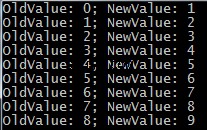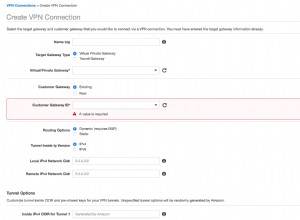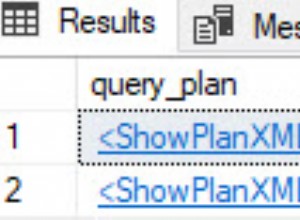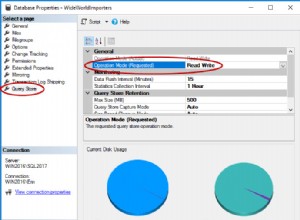Ok, quindi non sono riuscito a far funzionare le date delle stringhe, quindi ho dovuto convertire String Date in Calendar Dates in Unix Time prima di aggiungerle al database SQLite e riconvertirle (Unix Time to Calendar Dates to String) durante la visualizzazione. Unix Time consente calcoli (ordina per, ordinamento crescente, tra ecc.) eseguiti sulle colonne della data ed è il metodo migliore da utilizzare dopo lunghe ore di tentativi ed errori. Ecco il codice che ho finito per usare:
Cursor c = newDB.rawQuery("select ID, Date, Hours from " + tableName + " where Date BETWEEN '" + startDateQueryDate + "' AND '" + endDateQueryDate + "' ORDER BY Date ASC", null);
if (c != null ) {
if (c.moveToFirst()) {
do {
int tempId = c.getInt(c.getColumnIndex("ID"));
long tempUnixTime = c.getLong(c.getColumnIndex("Date"));
//convert tempUnixTime to Date
java.util.Date startDateDate = new java.util.Date(tempUnixTime);
//create SimpleDateFormat formatter
SimpleDateFormat formatter1;
formatter1 = new SimpleDateFormat("dd/MM/yyyy", Locale.UK);
//convert Date to SimpleDateFormat and convert to String
String tempStringStartDate = formatter1.format(startDateDate);
int tempHours = c.getInt(c.getColumnIndex("Hours"));
results.add(+ tempId + " Date: " + tempStringStartDate + " Hours: " + tempHours);
}while (c.moveToNext());
}
}