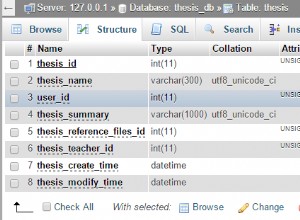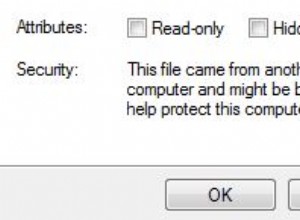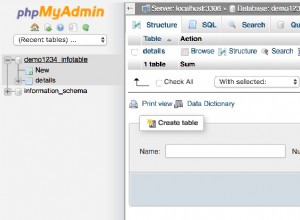Apri phpMyAdmin/config.inc.php e aggiungi queste righe su "Configurazione del server" .
$i++;
$cfg['Servers'][$i]['host'] = '<remote-server-address>'; // Remote MySQL hostname or IP address
$cfg['Servers'][$i]['port'] = ''; // MySQL port - leave blank for default port
$cfg['Servers'][$i]['socket'] = ''; // Path to the socket - leave blank for default socket
$cfg['Servers'][$i]['connect_type'] = 'tcp'; // How to connect to MySQL server ('tcp' or 'socket')
$cfg['Servers'][$i]['extension'] = 'mysql'; // The php MySQL extension to use ('mysql' or 'mysqli')
$cfg['Servers'][$i]['compress'] = FALSE; // Use compressed protocol for the MySQL connection
$cfg['Servers'][$i]['auth_type'] = 'config'; // Authentication method (config, http or cookie based)?
$cfg['Servers'][$i]['user'] = '<db-username>'; // Remote MySQL user
$cfg['Servers'][$i]['password'] = '<db-password>'; // Remote MySQL password
Ora c'è un menu a discesa "server" nella tua prima pagina di phpMyAdmin. Scegli il tuo server e bingo!
Crediti:codejourneymen
E, ci sono molti esempi, forse di aiuto: