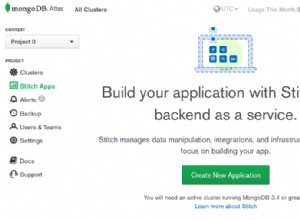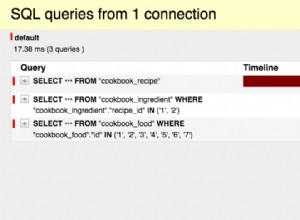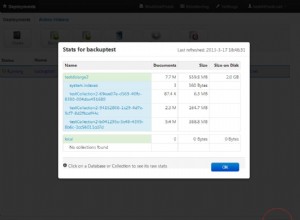Puoi usare .select(db, callback) funzione in node_redis.
var redis = require('redis'),
db = redis.createClient();
db.select(1, function(err,res){
// you'll want to check that the select was successful here
// if(err) return err;
db.set('key', 'string'); // this will be posted to database 1 rather than db 0
});
Se stai utilizzando expressjs, puoi impostare una variabile di ambiente di sviluppo e produzione per impostare automaticamente il database che stai utilizzando.
var express = require('express'),
app = express.createServer();
app.configure('development', function(){
// development options go here
app.set('redisdb', 5);
});
app.configure('production', function(){
// production options here
app.set('redisdb', 0);
});
Quindi puoi effettuare una chiamata a db.select() e avere le opzioni impostate per production o development .
db.select(app.get('redisdb'), function(err,res){ // app.get will return the value you set above
// do something here
});
Maggiori informazioni su sviluppo/produzione in expressjs:https://expressjs.com/guide.html#configuration
Il node_redis .select(db, callback) la funzione di callback restituirà OK nel secondo argomento se il database è selezionato. Un esempio di questo può essere visto nella sezione Usage del readme node_redis.