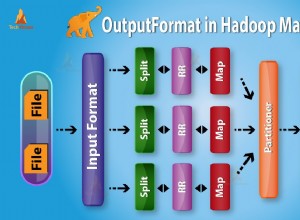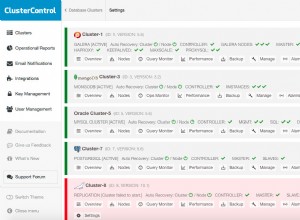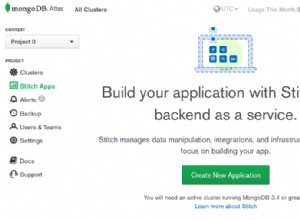Excel Export:
Usa stream. Di seguito è riportata un'idea approssimativa di cosa si potrebbe fare:
-
Usa il modulo exceljs. Perché ha un'API di streaming mirata proprio a questo problema.
var Excel = require('exceljs') -
Dal momento che stiamo cercando di avviare un download. Scrivi le intestazioni appropriate per rispondere.
res.status(200); res.setHeader('Content-disposition', 'attachment; filename=db_dump.xls'); res.setHeader('Content-type', 'application/vnd.ms-excel'); -
Crea una cartella di lavoro supportata da Streaming Excel writer. Lo stream fornito allo scrittore è la risposta del server.
var options = { stream: res, // write to server response useStyles: false, useSharedStrings: false }; var workbook = new Excel.stream.xlsx.WorkbookWriter(options); -
Ora, il flusso di streaming di output è tutto impostato. per lo streaming di input, preferisci un driver DB che fornisca risultati/cursore della query come flusso.
-
Definisci una funzione asincrona che esegue il dump di 1 tabella in 1 foglio di lavoro.
var tableToSheet = function (name, done) { var str = dbDriver.query('SELECT * FROM ' + name).stream(); var sheet = workbook.addWorksheet(name); str.on('data', function (d) { sheet.addRow(d).commit(); // format object if required }); str.on('end', function () { sheet.commit(); done(); }); str.on('error', function (err) { done(err); }); } -
Ora, esportiamo alcune tabelle db, usando mapSeries del modulo asincrono:
async.mapSeries(['cars','planes','trucks'],tableToSheet,function(err){ if(err){ // log error } res.end(); })
Esportazione CSV:
Per l'esportazione CSV di una singola tabella/modulo di raccolta è possibile utilizzare fast-csv:
// response headers as usual
res.status(200);
res.setHeader('Content-disposition', 'attachment; filename=mytable_dump.csv');
res.setHeader('Content-type', 'text/csv');
// create csv stream
var csv = require('fast-csv');
var csvStr = csv.createWriteStream({headers: true});
// open database stream
var dbStr = dbDriver.query('SELECT * from mytable').stream();
// connect the streams
dbStr.pipe(csvStr).pipe(res);
Ora stai trasmettendo i dati dal DB alla risposta HTTP, convertendoli al volo in formato xls/csv. Non c'è bisogno di bufferizzare o archiviare tutti i dati in memoria o in un file.