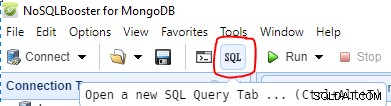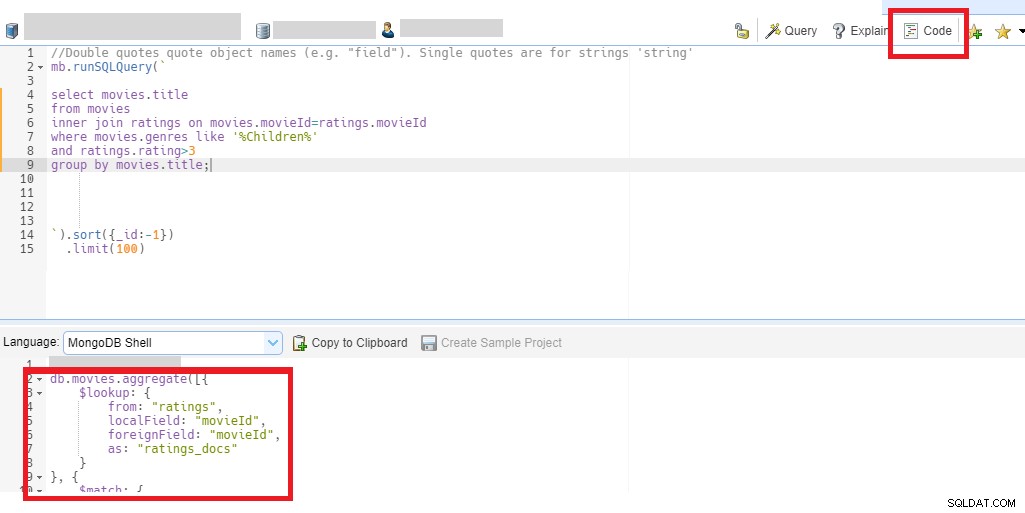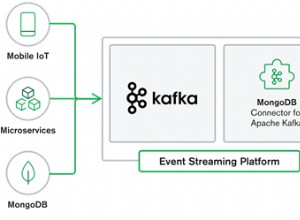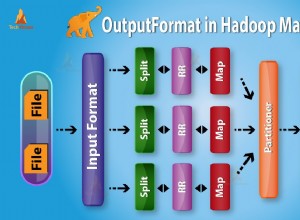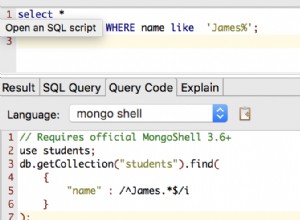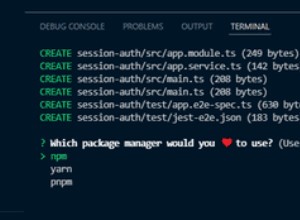Per questa query SQL:
select movies.title
from movies
inner join ratings on movies.movieId=ratings.movieId
where movies.genres like '%Children%'
and ratings.rating>3
group by movies.title;
La query MongoDB equivalente è:(incluso anche l'ordinamento e il limite, rimuovi se non richiesto)
db.movies.aggregate(
[
{
"$lookup" : {
"from" : "ratings",
"localField" : "movieId",
"foreignField" : "movieId",
"as" : "ratings_docs"
}
},
{
"$match" : {
"ratings_docs" : {
"$ne" : [ ]
}
}
},
{
"$addFields" : {
"ratings_docs" : {
"$arrayElemAt" : [
"$ratings_docs",
0
]
}
}
},
{
"$match" : {
"genres" : /^.*Children.*$/is,
"ratings_docs.rating" : {
"$gt" : 3
}
}
},
{
"$group" : {
"_id" : {
"title" : "$title"
}
}
},
{
"$project" : {
"title" : "$_id.title"
}
},
{
"$sort" : {
"_id" : -1
}
},
{
"$limit" : 100
}
]
)
Puoi anche generare la query mongodb equivalente in qualsiasi momento dagli strumenti. come nel mio caso sto usando No Sql Booster for MongoDB . Sto anche usando la versione gratuita di No Sql Booster for MongoDB
Passaggi che puoi seguire:
- PASSAGGIO 1: Collega la tua stringa di query Mongo DB e seleziona questo
SQLcome mostrato nell'immagine:
- PASSAGGIO 2: Vedrai un'area di testo con
mb.runSQLQuery()come mostrato di seguito. Puoi scrivere qualsiasi query e fare clic su Codice. Il codice verrà generato di seguito come mostrato nell'immagine. Non preoccuparti, converte tutte le query, non si connette al database.