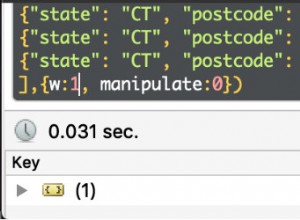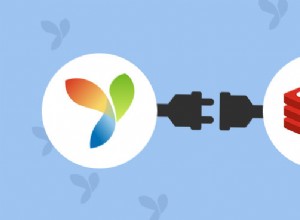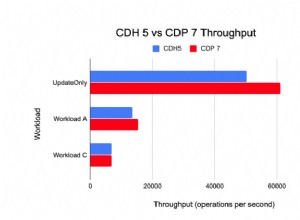Sono stato in grado di utilizzare Change Streams e TTL per emulare un cronjob. Ho pubblicato un post che spiega cosa ho fatto in dettaglio e ho dato crediti su:https://www. patreon.com/posts/17697287
Ma, in pratica, ogni volta che ho bisogno di pianificare un "evento" per un documento, quando creo il documento creo anche un documento di evento in parallelo. Questo documento evento avrà come _id lo stesso id del primo documento.
Inoltre, per questo documento evento imposterò un TTL.
Quando il TTL scade, catturerò la sua modifica "elimina" con Change Streams. E poi userò la documentKey della modifica (poiché è lo stesso ID del documento che voglio attivare) per trovare il documento di destinazione nella prima raccolta e fare tutto ciò che voglio con il documento.
Sto usando Node.js con Express e Mongoose per accedere a MongoDB. Ecco la parte rilevante da aggiungere in App.js:
const { ReplSet } = require('mongodb-topology-manager');
run().catch(error => console.error(error));
async function run() {
console.log(new Date(), 'start');
const bind_ip = 'localhost';
// Starts a 3-node replica set on ports 31000, 31001, 31002, replica set
// name is "rs0".
const replSet = new ReplSet('mongod', [
{ options: { port: 31000, dbpath: `${__dirname}/data/db/31000`, bind_ip } },
{ options: { port: 31001, dbpath: `${__dirname}/data/db/31001`, bind_ip } },
{ options: { port: 31002, dbpath: `${__dirname}/data/db/31002`, bind_ip } }
], { replSet: 'rs0' });
// Initialize the replica set
await replSet.purge();
await replSet.start();
console.log(new Date(), 'Replica set started...');
// Connect to the replica set
const uri = 'mongodb://localhost:31000,localhost:31001,localhost:31002/' + 'test?replicaSet=rs0';
await mongoose.connect(uri);
var db = mongoose.connection;
db.on('error', console.error.bind(console, 'connection error:'));
db.once('open', function () {
console.log("Connected correctly to server");
});
// To work around "MongoError: cannot open $changeStream for non-existent database: test" for this example
await mongoose.connection.createCollection('test');
// *** we will add our scheduler here *** //
var Item = require('./models/item');
var ItemExpiredEvent = require('./models/scheduledWithin');
let deleteOps = {
$match: {
operationType: "delete"
}
};
ItemExpiredEvent.watch([deleteOps]).
on('change', data => {
// *** treat the event here *** //
console.log(new Date(), data.documentKey);
Item.findById(data.documentKey, function(err, item) {
console.log(item);
});
});
// The TTL set in ItemExpiredEvent will trigger the change stream handler above
console.log(new Date(), 'Inserting item');
Item.create({foo:"foo", bar: "bar"}, function(err, cupom) {
ItemExpiredEvent.create({_id : item._id}, function(err, event) {
if (err) console.log("error: " + err);
console.log('event inserted');
});
});
}
Ed ecco il codice per model/ScheduledWithin:
var mongoose = require('mongoose');
var Schema = mongoose.Schema;
var ScheduledWithin = new Schema({
_id: mongoose.Schema.Types.ObjectId,
}, {timestamps: true});
// timestamps: true will automatically create a "createdAt" Date field
ScheduledWithin.index({createdAt: 1}, {expireAfterSeconds: 90});
module.exports = mongoose.model('ScheduledWithin', ScheduledWithin);