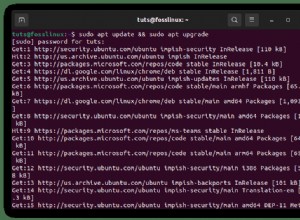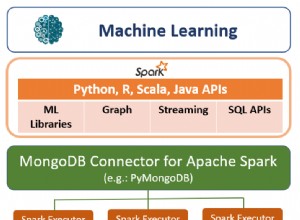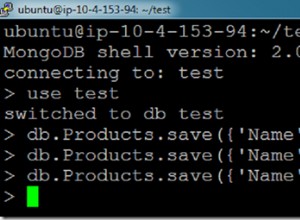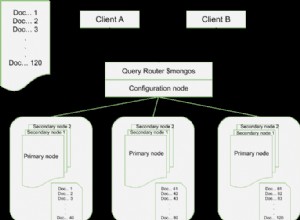Esiste solo un tipo numerico
in JavaScript (Number ), che è rappresentato in binario come un numero in virgola mobile IEEE 754 (doppio).
Nelle specifiche BSON questo sarà rappresentato come un doppio (tipo 1), quindi dovresti essere in grado di trovare con:
db.people.find({name: { $type: 1 }})
Ci sono alcuni mongo shell helper se vuoi inserire diversi tipi di dati
BSON :
42 // Type 1: double (64-bit IEEE 754 floating point, 8 bytes)
NumberInt(42) // Type 16: int32 (32-bit signed integer, 4 bytes)
NumberLong(42) // Type 18: int64 (64-bit signed integer, 8 bytes)
Quindi ad esempio:
db.people.insert({ name: 'default', num: 42 })
db.people.insert({ name: 'NumberLong', num: NumberLong(42) })
db.people.insert({ name: 'NumberInt', num: NumberInt(42) })
Le diverse rappresentazioni numeriche continueranno a corrispondere se esegui un find() su un numero che può essere rappresentato in più formati (cioè un intero a 32 bit può anche essere rappresentato come double o int64).
Ad esempio:
db.people.find({num:42})
{
"_id" : ObjectId("50965aa3038d8c8e85fd3f45"),
"name" : "default",
"num" : 42
}
{
"_id" : ObjectId("50965aa3038d8c8e85fd3f46"),
"name" : "NumberLong",
"num" : NumberLong(42)
}
{
"_id" : ObjectId("50965aa3038d8c8e85fd3f47"),
"name" : "NumberInt",
"num" : 42
}
Tuttavia, se trovi con $type , la rappresentazione BSON è diversa:
> db.people.find({num: { $type: 1 }})
{
"_id" : ObjectId("50965aa3038d8c8e85fd3f45"),
"name" : "default",
"num" : 42
}
> db.people.find({num: { $type: 16 }})
{
"_id" : ObjectId("50965aa3038d8c8e85fd3f47"),
"name" : "NumberInt",
"num" : 42
}
> db.people.find({num: { $type: 18 }})
{
"_id" : ObjectId("50965aa3038d8c8e85fd3f46"),
"name" : "NumberLong",
"num" : NumberLong(42)
}