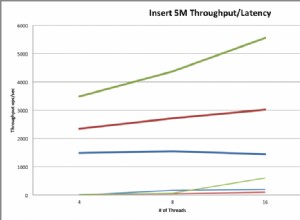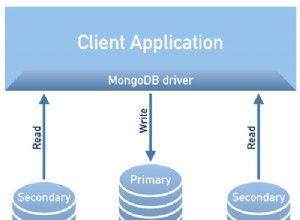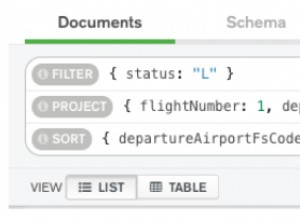Puoi anche applicare le opzioni di timestamp dello schema mongoose agli schemi interni.
Ad esempio, nello schema seguente, ho applicato timestamps: true opzione per lo schema delle offerte interne.
const mongoose = require("mongoose");
const forumSchema = new mongoose.Schema(
{
title: { type: String, required: true },
biddings: [
{
type: new mongoose.Schema(
{
biddingId: String,
biddingPoints: Number
},
{ timestamps: true }
)
}
]
},
{ timestamps: true }
);
const Forum = mongoose.model("Forum", forumSchema);
module.exports = Forum;
Ora proviamolo:
Ho creato un documento forum con il seguente codice:
const Forum = require("../models/forum");
router.post("/forums", async (req, res) => {
const result = await Forum.create(req.body);
res.send(result);
});
Ente della richiesta:
{
"title": "Title 1",
"biddings": [
{
"biddingId": "bidding1",
"biddingPoints": 10
},
{
"biddingId": "bidding2",
"biddingPoints": 30
}
]
}
Risposta:(come puoi vedere, i timestamp vengono applicati sia ai documenti padre che a quelli secondari)
{
"_id": "5e3073b3a2890b03b029e92c",
"title": "Title 1",
"biddings": [
{
"_id": "5e3073b3a2890b03b029e92e",
"biddingId": "bidding1",
"biddingPoints": 10,
"createdAt": "2020-01-28T17:47:31.376Z",
"updatedAt": "2020-01-28T17:47:31.376Z"
},
{
"_id": "5e3073b3a2890b03b029e92d",
"biddingId": "bidding2",
"biddingPoints": 30,
"createdAt": "2020-01-28T17:47:31.376Z",
"updatedAt": "2020-01-28T17:47:31.376Z"
}
],
"createdAt": "2020-01-28T17:47:31.376Z",
"updatedAt": "2020-01-28T17:47:31.376Z",
"__v": 0
}
Ora aggiorniamo il punto di offerta con _id:5e3073b3a2890b03b029e92e
router.put("/forums/:forumId/biddings/:biddingId",
async (req, res) => {
let points = req.body.points;
try {
let result = await Forum.findByIdAndUpdate(
req.params.forumId,
{
$set: {
"biddings.$[inner].biddingPoints": points
}
},
{
arrayFilters: [{ "inner._id": req.params.biddingId }],
new: true
}
);
if (!result) return res.status(404);
res.send(result);
} catch (err) {
console.log(err);
res.status(500).send("Something went wrong");
}
}
);
L'URL sarà così:http://.../forums/5e3073b3a2890b03b029e92c/biddings/5e3073b3a2890b03b029e92e
Richiesta:(significa che voglio aggiornare i punti a 50 dell'offerta con _id:5e3073b3a2890b03b029e92e :
{
"points": 50
}
Risposta:(come vedi updatedAt il valore del campo dell'offerta aggiornata è cambiato automaticamente da 2020-01-28T17:47:31.376Z a 2020-01-28T17:50:03.855Z )
{
"_id": "5e3073b3a2890b03b029e92c",
"title": "Title 1",
"biddings": [
{
"_id": "5e3073b3a2890b03b029e92e",
"biddingId": "bidding1",
"biddingPoints": 50,
"createdAt": "2020-01-28T17:47:31.376Z",
"updatedAt": "2020-01-28T17:50:03.855Z" ==> UPDATED
},
{
"_id": "5e3073b3a2890b03b029e92d",
"biddingId": "bidding2",
"biddingPoints": 30,
"createdAt": "2020-01-28T17:47:31.376Z",
"updatedAt": "2020-01-28T17:47:31.376Z"
}
],
"createdAt": "2020-01-28T17:47:31.376Z",
"updatedAt": "2020-01-28T17:50:03.855Z",
"__v": 0
}