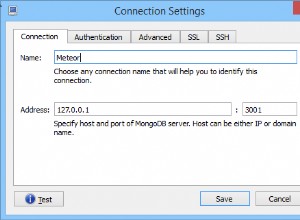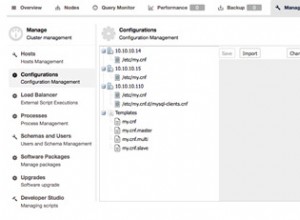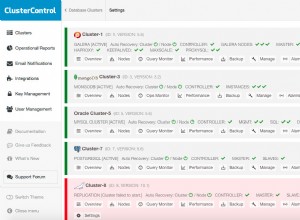Seguendo l'esempio del mio commento, modificandolo in modo che l'app gestisca gli errori anziché non riuscire ad avviare il server.
var express = require('express');
var mongodb = require('mongodb');
var app = express();
var MongoClient = require('mongodb').MongoClient;
var dbURL = "mongodb://localhost:27017/integration_test";
var db;
// Initialize connection once
MongoClient.connect(dbURL, function(err, database) {
if(err) return console.error(err);
db = database;
// the Mongo driver recommends starting the server here
// because most apps *should* fail to start if they have no DB.
// If yours is the exception, move the server startup elsewhere.
});
// Reuse database object in request handlers
app.get("/", function(req, res, next) {
var collection = "replicaset_mongo_client_collection";
db.collection(collection).find({}, function(err, docs) {
if(err) return next(err);
docs.each(function(err, doc) {
if(doc) {
console.log(doc);
}
else {
res.end();
}
});
});
});
app.use(function(err, req, res){
// handle error here. For example, logging and
// returning a friendly error page
});
// Starting the app here will work, but some users
// will get errors if the db connection process is slow.
app.listen(3000);
console.log("Listening on port 3000");