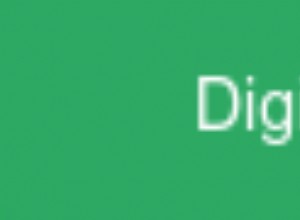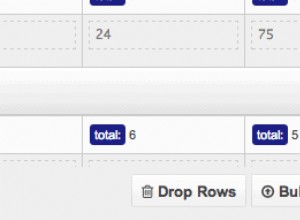assicurati di essere sulla 1.0.1 del driver e usa la pipe della richiesta http per eseguire lo streaming dei dati, l'esempio seguente lo sta facendo su un file. In 1.1 andrà ancora meglio poiché l'oggetto gridstore sarà un oggetto compatibile con il flusso di lettura/scrittura :)
/**
* A simple example showing how to pipe a file stream through from gridfs to a file
*
* @_class gridstore
* @_function stream
* @ignore
*/
exports.shouldCorrectlyPipeAGridFsToAfile = function(test) {
var db = new Db('integration_tests', new Server("127.0.0.1", 27017,
{auto_reconnect: false, poolSize: 1, ssl:useSSL}), {native_parser: native_parser});
// Establish connection to db
db.open(function(err, db) {
// Open a file for writing
var gridStoreWrite = new GridStore(db, "test_gs_read_stream_pipe", "w", {chunkSize:1024});
gridStoreWrite.writeFile("./test/gridstore/test_gs_weird_bug.png", function(err, result) {
// Open the gridStore for reading and pipe to a file
var gridStore = new GridStore(db, "test_gs_read_stream_pipe", "r");
gridStore.open(function(err, gridStore) {
// Grab the read stream
var stream = gridStore.stream(true);
// When the stream is finished close the database
stream.on("end", function(err) {
// Read the original content
var originalData = fs.readFileSync("./test/gridstore/test_gs_weird_bug.png");
// Ensure we are doing writing before attempting to open the file
fs.readFile("./test_gs_weird_bug_streamed.tmp", function(err, streamedData) {
// Compare the data
test.deepEqual(originalData, streamedData);
// Close the database
db.close();
test.done();
});
})
// Create a file write stream
var fileStream = fs.createWriteStream("./test_gs_weird_bug_streamed.tmp");
// Pipe out the data
stream.pipe(fileStream);
})
})
});
}