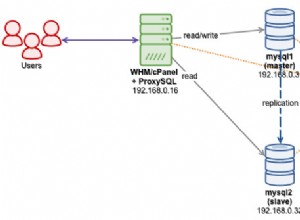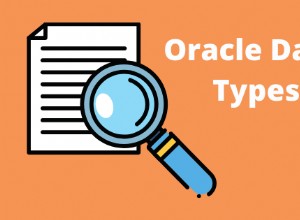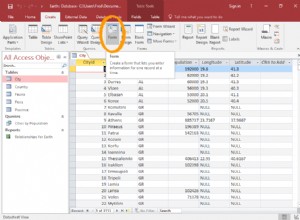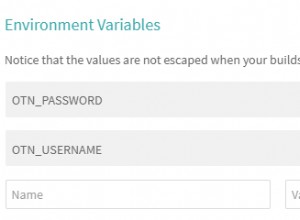È possibile utilizzare parametri con valori di tabella:Come passare i parametri del valore della tabella alla procedura memorizzata dal codice .net
Innanzitutto, crea il tipo, in SQL Server :
CREATE TYPE [dbo].[myTvpType] AS TABLE
(
[RecordID] int,
[TagID] int
)
E il codice C# per inserire i tuoi dati:
internal void InsertData(SqlConnection connection, Dictionary<int, int> valuesToInsert)
{
using (DataTable myTvpTable = CreateDataTable(valuesToInsert))
using (SqlCommand cmd = connection.CreateCommand())
{
cmd.CommandText = "INSERT INTO myTable SELECT RecordID, TagID FROM @myValues";
cmd.CommandType = CommandType.Text;
SqlParameter parameter = cmd.Parameters.AddWithValue("@myValues", myTvpTable);
parameter.SqlDbType = SqlDbType.Structured;
cmd.ExecuteNonQuery();
}
}
private DataTable CreateDataTable(Dictionary<int, int> valuesToInsert)
{
// Initialize the DataTable
DataTable myTvpTable = new DataTable();
myTvpTable.Columns.Add("RecordID", typeof(int));
myTvpTable.Columns.Add("TagID", typeof(int));
// Populate DataTable with data
foreach(key in valuesToInsert.Key)
{
DataRow row = myTvpTable.NewRow();
row["RecordID"] = valuesToInsert[key];
row["TagID"] = key;
}
}