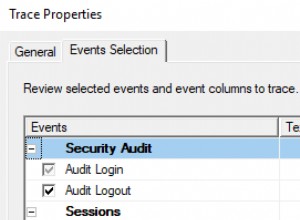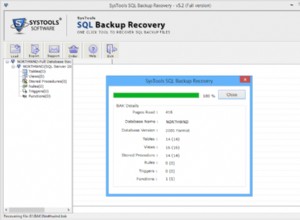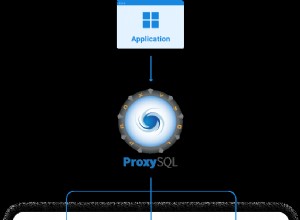Soluzione
In base al tuo commento, stai gestendo file flat. Per risolvere questo problema, devi leggere tutte le colonne come una colonna e recuperare la struttura in movimento.
Dettagli
- Aggiungi prima un gestore di connessione file flat.
- Nel flat file connection manager, vai alla scheda Avanzate, rimuovi tutte le colonne e mantieni solo una colonna (Column0) .
- Cambia il tipo di colonna in DT_WSTR e la lunghezza in 4000.
- Aggiungi un
Dataflow task - All'interno dell'
Dataflow taskaggiungi una sorgente Flat File, un componente di script e una destinazione OLEDB. - Apri il componente script, vai alla scheda Input/Output e aggiungi 8 colonne di output (Distributer_Code,Cust_code,cust_name,cust_add,zip,tel,dl_number,gstin)
- Cambia il linguaggio di script in Visual Basic.
-
All'interno dello script scrivi il seguente codice.
Dim Distributer_Code as integer = -1 Dim Cust_code as integer = -1 Dim cust_name as integer = -1 Dim cust_add as integer = -1 Dim zip as integer = -1 Dim tel as integer = -1 Dim dl_number as integer = -1 Dim gstin as integer = -1 Dim intRowIndex as integer = 0 Public Overrides Sub Input0_ProcessInputRow(ByVal Row As Input0Buffer) If intRowIndex = 0 then Dim strfields() as string = Row.Column0.split(CChar("|")) Dim idx as integer = 0 For idx = 0 To strFields.length - 1 Select case str Case "Distributer_Code" Distributer_Code = idx Case "Cust_code" Cust_code = idx Case "cust_name" cust_name = idx Case "cust_add" cust_add = idx Case "zip" zip = idx Case "tel" tel = idx Case "dl_number" dl_number = idx Case "gstin" gstin = idx End Select Next Else Dim strfields() as string = Row.Column0.split(CChar("|")) If Distributer_Code > -1 Then Row.DistributerCode = strfields(Distributer_Code) If Cust_code > -1 Then Row.Custcode = strfields(Cust_code) If cust_name > -1 Then Row.custname = strfields(cust_name) If cust_add > -1 Then Row.custadd = strfields(cust_add) If zip > -1 Then Row.zip = strfields(zip) If tel > -1 Then Row.tel = strfields(tel) If dl_number > -1 Then Row.dlnumber = strfields(dl_number) If gstin > -1 Then Row.gstin = strfields(gstin) End If intRowIndex += 1 End Sub -
Mappa le colonne di output sulla destinazione OLEDB