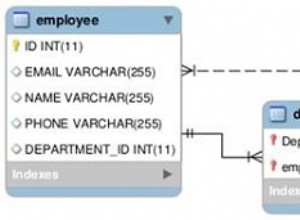Il codiceClass.forName("com.microsoft.sqlserver.jdbc.SQLServerDriver")
impossibile generareClassNotFoundException - com.microsoft.jdbc.sqlserver.SQLServerDriver
visto che i nomi sono diversi. È possibile che tu l'abbia impostato in modo errato nel tuo codice?
Ho scaricato sqljdbc41.jar dal loro sito Web e ho visto che il nome corretto per la classe è com.microsoft.sqlserver.jdbc.SQLServerDriver .
$ jar tf sqljdbc41.jar | grep SQLServerDriver.class
com/microsoft/sqlserver/jdbc/SQLServerDriver.class
Ho appena trovato entrambi i nomi nella documentazione web di Microsoft, quindi o hanno rinominato questa classe (modificato il suo pacchetto) a un certo punto, oppure hanno errori su alcuni dei loro documenti.
Tutto quello che dovresti fare è rilasciare quel .jar nella directory lib di Tomcat (ad es.apache-tomcat-7.0.67\lib ) e riavvia Tomcat.
Se hai il nome della classe corretto e il jar corretto nella directory lib e vedi ancora quell'errore, mi chiedo se hai una sorta di errore di battitura nella tua configurazione di eclipse e la distribuzione da eclipse sta in qualche modo forzando un tentativo di caricarlo nome della classe non funzionante. (Non uso Eclipse e non so come distribuire da lì).
Prova a creare un'applicazione molto semplice (e non dire a Eclipse della classe di driver MS):
@WebServlet("/")
public class SimpleServlet extends HttpServlet {
@Override
protected void doGet(HttpServletRequest req, HttpServletResponse resp) throws ServletException, IOException {
// Set response content type
resp.setContentType("text/html");
PrintWriter out = resp.getWriter();
out.println("<h1>" + "Welcome to the servlet!" + "</h1>");
try {
String server = "localhost";
String database = "testDB";
String password = "sapassword";
Class.forName("com.microsoft.sqlserver.jdbc.SQLServerDriver");
String connectionUrl = "jdbc:sqlserver://"+server+":1433;databaseName="+database+";user=sa;password="+password+";";
Connection con = (Connection) DriverManager.getConnection(connectionUrl);
} catch (ClassNotFoundException e) {
out.println("<h2>" + e.getClass().getSimpleName() + "_" + e.getMessage() + "</h2>");
} catch (SQLException e){
out.println("<h2>" + e.getClass().getSimpleName() + "_" + e.getMessage() + "</h2>");
} finally {
out.println("<h1>" + "That's the end of the servlet!" + "</h1>");
}
}
}
E facendolo funzionare. Se vedi un output come:
Welcome to the servlet!
SQLServerException_The TCP/IP connection to the host localhost, port 1433 has failed. Error: "Connection refused: connect. Verify the connection properties. Make sure that an instance of SQL Server is running on the host and accepting TCP/IP connections at the port. Make sure that TCP connections to the port are not blocked by a firewall.".
That's the end of the servlet!
Significa che il driver è stato caricato correttamente. La connessione non è riuscita b/c Non ho l'istanza di SQLServer attualmente in esecuzione per il test.