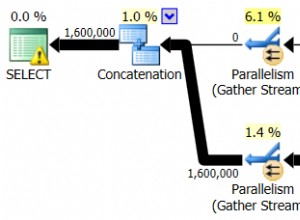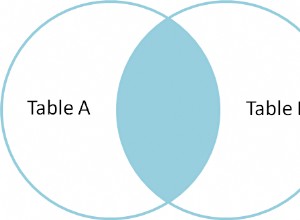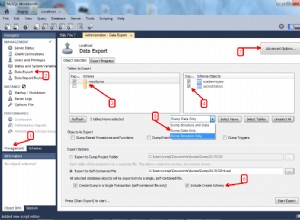Ho trovato una soluzione per questo e ho pensato di pubblicarla qui che potrebbe aiutare altri che stanno affrontando un problema simile.
Non ha funzionato con i file .pem. L'ho convertito in un file .pfx utilizzando il comando seguente e ha iniziato a funzionare correttamente.
openssl pkcs12 -inkey C:\Certs\client-key.pem -in C:\Certs\client-cert.pem -export -out C:\Certs\client-cert.pfx
Riferimento:Supporto per l'autenticazione del certificato
MODIFICA
Invece di creare il file pfx fisico, sono stato in grado di combinare i due file pem e farlo funzionare. Di seguito viene fornito un frammento di codice per qualcuno come riferimento in futuro.
public X509Certificate2 GetCombinedCertificateAndKey(string certificatePath, string privateKeyPath)
{
using var publicKey = new X509Certificate2(certificatePath);
var privateKeyText = System.IO.File.ReadAllText(privateKeyPath);
var privateKeyBlocks = privateKeyText.Split("-", StringSplitOptions.RemoveEmptyEntries);
var privateKeyBytes = Convert.FromBase64String(privateKeyBlocks[1]);
using var rsa = RSA.Create();
if (privateKeyBlocks[0] == "BEGIN PRIVATE KEY")
{
rsa.ImportPkcs8PrivateKey(privateKeyBytes, out _);
}
else if (privateKeyBlocks[0] == "BEGIN RSA PRIVATE KEY")
{
rsa.ImportRSAPrivateKey(privateKeyBytes, out _);
}
var keyPair = publicKey.CopyWithPrivateKey(rsa);
var Certificate = new X509Certificate2(keyPair.Export(X509ContentType.Pfx));
return Certificate;
}