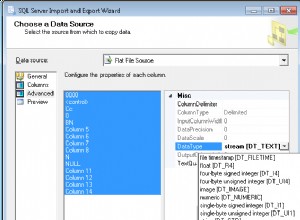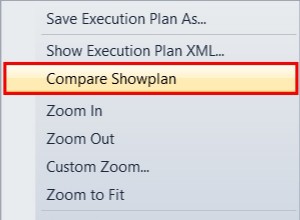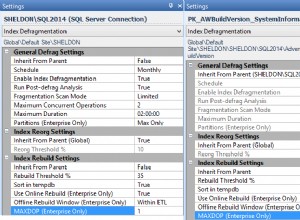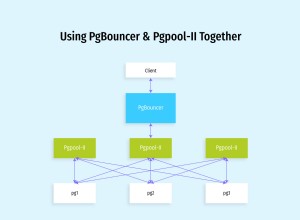Ecco l'equivalente binario di COPY FROM per Python 3:
from io import BytesIO
from struct import pack
import psycopg2
# Two rows of data; "id" is not in the upstream data source
# Columns: node, ts, val1, val2
data = [(23253, 342, -15.336734, 2494627.949375),
(23256, 348, 43.23524, 2494827.949375)]
conn = psycopg2.connect("dbname=mydb user=postgres")
curs = conn.cursor()
# Determine starting value for sequence
curs.execute("SELECT nextval('num_data_id_seq')")
id_seq = curs.fetchone()[0]
# Make a binary file object for COPY FROM
cpy = BytesIO()
# 11-byte signature, no flags, no header extension
cpy.write(pack('!11sii', b'PGCOPY\n\377\r\n\0', 0, 0))
# Columns: id, node, ts, val1, val2
# Zip: (column position, format, size)
row_format = list(zip(range(-1, 4),
('i', 'i', 'h', 'f', 'd'),
( 4, 4, 2, 4, 8 )))
for row in data:
# Number of columns/fields (always 5)
cpy.write(pack('!h', 5))
for col, fmt, size in row_format:
value = (id_seq if col == -1 else row[col])
cpy.write(pack('!i' + fmt, size, value))
id_seq += 1 # manually increment sequence outside of database
# File trailer
cpy.write(pack('!h', -1))
# Copy data to database
cpy.seek(0)
curs.copy_expert("COPY num_data FROM STDIN WITH BINARY", cpy)
# Update sequence on database
curs.execute("SELECT setval('num_data_id_seq', %s, false)", (id_seq,))
conn.commit()
Aggiorna
Ho riscritto l'approccio sopra per scrivere i file per COPY. I miei dati in Python sono negli array NumPy, quindi ha senso usarli. Ecco alcuni esempi di data con con 1 milione di righe, 7 colonne:
import psycopg2
import numpy as np
from struct import pack
from io import BytesIO
from datetime import datetime
conn = psycopg2.connect("dbname=mydb user=postgres")
curs = conn.cursor()
# NumPy record array
shape = (7, 2000, 500)
print('Generating data with %i rows, %i columns' % (shape[1]*shape[2], shape[0]))
dtype = ([('id', 'i4'), ('node', 'i4'), ('ts', 'i2')] +
[('s' + str(x), 'f4') for x in range(shape[0])])
data = np.empty(shape[1]*shape[2], dtype)
data['id'] = np.arange(shape[1]*shape[2]) + 1
data['node'] = np.tile(np.arange(shape[1]) + 1, shape[2])
data['ts'] = np.repeat(np.arange(shape[2]) + 1, shape[1])
data['s0'] = np.random.rand(shape[1]*shape[2]) * 100
prv = 's0'
for nxt in data.dtype.names[4:]:
data[nxt] = data[prv] + np.random.rand(shape[1]*shape[2]) * 10
prv = nxt
Nel mio database ho due tabelle simili a:
CREATE TABLE num_data_binary
(
id integer PRIMARY KEY,
node integer NOT NULL,
ts smallint NOT NULL,
s0 real,
s1 real,
s2 real,
s3 real,
s4 real,
s5 real,
s6 real
) WITH (OIDS=FALSE);
e un'altra tabella simile denominata num_data_text .
Ecco alcune semplici funzioni di supporto per preparare i dati per la COPIA (sia in formato testo che binario) utilizzando le informazioni nell'array di record NumPy:
def prepare_text(dat):
cpy = BytesIO()
for row in dat:
cpy.write('\t'.join([repr(x) for x in row]) + '\n')
return(cpy)
def prepare_binary(dat):
pgcopy_dtype = [('num_fields','>i2')]
for field, dtype in dat.dtype.descr:
pgcopy_dtype += [(field + '_length', '>i4'),
(field, dtype.replace('<', '>'))]
pgcopy = np.empty(dat.shape, pgcopy_dtype)
pgcopy['num_fields'] = len(dat.dtype)
for i in range(len(dat.dtype)):
field = dat.dtype.names[i]
pgcopy[field + '_length'] = dat.dtype[i].alignment
pgcopy[field] = dat[field]
cpy = BytesIO()
cpy.write(pack('!11sii', b'PGCOPY\n\377\r\n\0', 0, 0))
cpy.write(pgcopy.tostring()) # all rows
cpy.write(pack('!h', -1)) # file trailer
return(cpy)
Questo è il modo in cui sto usando le funzioni di supporto per confrontare i due metodi di formato COPY:
def time_pgcopy(dat, table, binary):
print('Processing copy object for ' + table)
tstart = datetime.now()
if binary:
cpy = prepare_binary(dat)
else: # text
cpy = prepare_text(dat)
tendw = datetime.now()
print('Copy object prepared in ' + str(tendw - tstart) + '; ' +
str(cpy.tell()) + ' bytes; transfering to database')
cpy.seek(0)
if binary:
curs.copy_expert('COPY ' + table + ' FROM STDIN WITH BINARY', cpy)
else: # text
curs.copy_from(cpy, table)
conn.commit()
tend = datetime.now()
print('Database copy time: ' + str(tend - tendw))
print(' Total time: ' + str(tend - tstart))
return
time_pgcopy(data, 'num_data_text', binary=False)
time_pgcopy(data, 'num_data_binary', binary=True)
Ecco l'output degli ultimi due time_pgcopy comandi:
Processing copy object for num_data_text
Copy object prepared in 0:01:15.288695; 84355016 bytes; transfering to database
Database copy time: 0:00:37.929166
Total time: 0:01:53.217861
Processing copy object for num_data_binary
Copy object prepared in 0:00:01.296143; 80000021 bytes; transfering to database
Database copy time: 0:00:23.325952
Total time: 0:00:24.622095
Quindi sia i passaggi NumPy → file che file → database sono molto più veloci con l'approccio binario. L'ovvia differenza è come Python prepara il file COPY, che è molto lento per il testo. In generale, il formato binario viene caricato nel database in 2/3 del tempo come formato di testo per questo schema.
Infine, ho confrontato i valori in entrambe le tabelle all'interno del database per vedere se i numeri erano diversi. Circa l'1,46% delle righe ha valori diversi per la colonna s0 , e questa frazione aumenta al 6,17% per s6 (probabilmente correlato al metodo casuale che ho usato). Le differenze assolute diverse da zero tra tutti i valori float 70M a 32 bit variano tra 9,3132257e-010 e 7,6293945e-006. Queste piccole differenze tra i metodi di caricamento del testo e del binario sono dovute alla perdita di precisione delle conversioni float → testo → float richieste per il metodo di formattazione del testo.