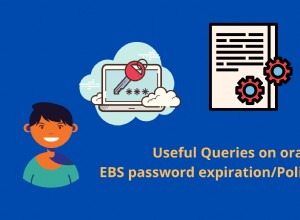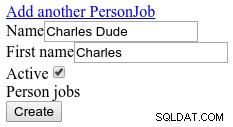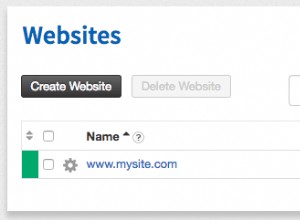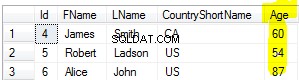Stai ricevendo tutto informazioni nella tabella per quell'ID prodotto e quindi provare a visualizzarlo come un'immagine. Devi accedere all'immagine dall'array dei risultati o da SELECT solo l'immagine, ad es. usa get_var invece di get_results e seleziona img invece di * :
$product_id = get_query_var('id');
$image = $wpdb->get_var("SELECT img FROM products WHERE id = ".$product_id);
A proposito, questo ti lascia aperto all'iniezione di SQL, quindi dovresti davvero usare $wpdb->prepare per includere una variabile nella tua query, ad es.
$image = $wpdb->get_var(
$wpdb->prepare("SELECT img FROM products WHERE id = %d", $product_id)
);
Limitazione delle dimensioni dei BLOB
Si noti che un BLOB in MYSQL è limitato a 64 kb. Se le tue immagini sono più grandi di questa, dovrai utilizzare un MEDIUMBLOB di 16 MB
Salva il percorso dell'immagine invece che direttamente nel database come BLOB
Una soluzione più pratica è salvare solo il percorso.
Per fare ciò, dovrai creare una cartella in cui caricare le immagini (ad es. nel mio codice qui sotto, è nella radice web e chiamata myimages ) e una nuova colonna VARCHAR o TEXT nel database (si chiama img_path nell'esempio seguente).
/* 1. Define the path to the folder where you will upload the images to,
Note, this is relative to your web root. */
define (MY_UPLOAD_DIR, "myimages/");
$imagefilename = basename( $_FILES['image']['name']);
/* 2. define the full path to upload the file to, including the file name */
$fulluploadpath = get_home_path(). MY_UPLOAD_DIR . $imagefilename;
$image_name = strip_tags($_FILES['image']['name']);
$image_size = getimagesize($_FILES['image']['tmp_name']);
/* 3. Do your validation checks here, e.g. */
if($image_size == FALSE) {
echo 'The image was not uploaded';
}
/* 4. if everything is ok, copy the temp file to your upload folder */
else if(move_uploaded_file($_FILES['image']['tmp_name'], $fulluploadpath )) {
/* 5. if the file was moved successfully, update the database */
$wpdb->insert(
$table,
array(
'title' => $title,
'description' => $description,
'brand' => $brand,
'img_name' => $image_name,
'img_path' => MY_UPLOAD_DIR . $imagefilename, /* save the path instead of the image */
)
);
} else {
//Display an error if the upload failed
echo "Sorry, there was a problem uploading your file.";
}
Per recuperare l'immagine dal database e visualizzarla:
$product_id = get_query_var('id');
/* query the database for the image path */
$imagepath = $wpdb->get_var(
$wpdb->prepare("SELECT img_path FROM products WHERE id = %d", $product_id)
);
/* 6. Display the image using the path.
Because the path we used is relative to the web root, we can use it directly
by prefixing it with `/` so it starts at the webroot */
if ($imagepath)
echo '<img src="/'.$imagepath.'" />';
Il codice sopra non è testato, ma l'idea di base è lì. Inoltre, non funzionerà se esiste già un file con lo stesso nome, quindi potresti prendere in considerazione l'aggiunta di un timestamp al nome per renderlo univoco.
Rif :