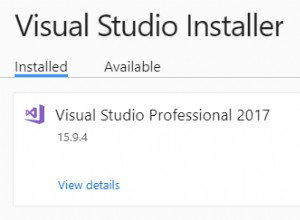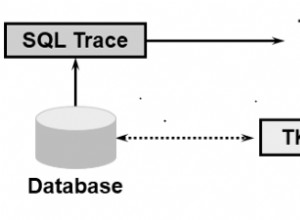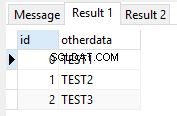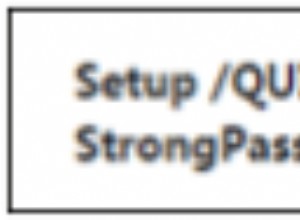In realtà devi fare quanto segue:
1) Installa MySQL (presumibilmente già fatto)
2) Scarica un driver MySQL JDBC e assicurati che sia nel CLASSPATH del tuo progetto Eclipse.
3) Scrivi il tuo programma per usare JDBC. Ad esempio (non testato):
private Connection connect = null;
private Statement statement = null;
try {
Class.forName("com.mysql.jdbc.Driver");
connect =
DriverManager.getConnection("jdbc:mysql://localhost/xyz?"
+ "user=sqluser&password=sqluserpw");
String query = "INSERT INTO records (id, time) VALUES (?, ?)";
PreparedStatement preparedStmt = conn.prepareStatement(query);
preparedStmt.setInt (1, null);
preparedStmt.setDate (2, new java.util.Date());
preparedStmt.executeUpdate();
} catch (SQLException e) {
...
}
Ecco un paio di buoni tutorial:
https://www.vogella.com/tutorials/MySQLJava/article.html
https://www.mkyong.com/jdbc/ jdbc-preparatement-example-insert-a-record/