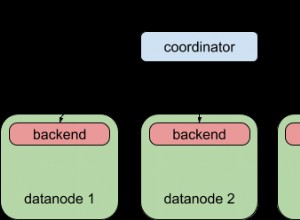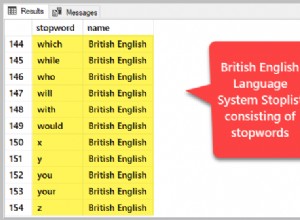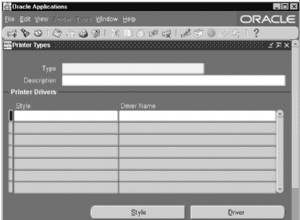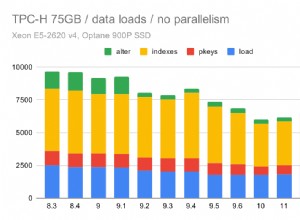Se la tua tabella o colonna è diversa dall'impostazione predefinita di MySQL, nel mio caso latin1_sweedish_ci, stamperà le regole di confronto con la colonna. Guarda la seguente sperimentazione che lo dimostra.
Per impostare il set di caratteri predefinito, vedere questo post .
Innanzitutto, creiamo un database con due tabelle. Una tabella ha il set di caratteri e le regole di confronto specificati.
mysql> create database SO;
mysql> use SO;
mysql> create table test1 (col1 text, col2 text);
mysql> create table test2 (col1 text, col2 text) character set utf8 collate utf8_unicode_ci;
Ora controlla show create table per vedere che aspetto ha:
mysql> show create table test1;
+-------+-----------------+
| Table | Create Table
+-------+-----------------+
| test1 | CREATE TABLE `test1` (
`col1` text,
`col2` text
) ENGINE=InnoDB DEFAULT CHARSET=latin1
+-------+-----------------+
1 row in set (0.00 sec)
mysql> show create table test2;
+-------+-----------------+
| Table | Create Table
+-------+-----------------+
| test2 | CREATE TABLE `test2` (
`col1` text COLLATE utf8_unicode_ci,
`col2` text COLLATE utf8_unicode_ci
) ENGINE=InnoDB DEFAULT CHARSET=utf8 COLLATE=utf8_unicode_ci
+-------+-----------------+
1 row in set (0.00 sec)
Vediamo che test2 sembra già che le colonne siano specificate in modo specifico anziché utilizzare l'impostazione predefinita. Sospetto che se è diverso dall'impostazione predefinita di MySQL, lo elencherà piuttosto che se è diverso dall'impostazione predefinita della tabella. Vediamo ora come appaiono nel database information_schema.
mysql> select table_schema, table_name, table_collation from information_schema.tables where table_schema = 'SO';
+--------------+------------+-------------------+
| table_schema | table_name | table_collation |
+--------------+------------+-------------------+
| SO | test1 | latin1_swedish_ci |
| SO | test2 | utf8_unicode_ci |
+--------------+------------+-------------------+
2 rows in set (0.00 sec)
mysql> select table_schema, table_name, column_name, character_set_name, collation_name from information_schema.columns where table_schema = 'SO';
+--------------+------------+-------------+--------------------+-------------------+
| table_schema | table_name | column_name | character_set_name | collation_name |
+--------------+------------+-------------+--------------------+-------------------+
| SO | test1 | col1 | latin1 | latin1_swedish_ci |
| SO | test1 | col2 | latin1 | latin1_swedish_ci |
| SO | test2 | col1 | utf8 | utf8_unicode_ci |
| SO | test2 | col2 | utf8 | utf8_unicode_ci |
+--------------+------------+-------------+--------------------+-------------------+
4 rows in set (0.00 sec)
Sembra che le colonne abbiano un set di caratteri e regole di confronto specifici indipendentemente dal fatto che lo abbiamo specificato. Aggiorniamo test1 al set di caratteri e alle regole di confronto preferiti e vediamo cosa succede.
mysql> ALTER TABLE test1 CONVERT TO CHARACTER SET utf8 COLLATE utf8_unicode_ci;
Query OK, 0 rows affected (0.05 sec)
Records: 0 Duplicates: 0 Warnings: 0
mysql> show create table test1;
+-------+-----------------+
| Table | Create Table
+-------+-----------------+
| test1 | CREATE TABLE `test1` (
`col1` mediumtext COLLATE utf8_unicode_ci,
`col2` mediumtext COLLATE utf8_unicode_ci
) ENGINE=InnoDB DEFAULT CHARSET=utf8 COLLATE=utf8_unicode_ci
+-------+-----------------+
1 row in set (0.00 sec)
mysql> show create table test2;
+-------+-----------------+
| Table | Create Table
+-------+-----------------+
| test2 | CREATE TABLE `test2` (
`col1` text COLLATE utf8_unicode_ci,
`col2` text COLLATE utf8_unicode_ci
) ENGINE=InnoDB DEFAULT CHARSET=utf8 COLLATE=utf8_unicode_ci
+-------+-----------------+
1 row in set (0.00 sec)
Ora stanno entrambi mettendo le regole di confronto in show create table dichiarazione. Controlliamo di nuovo lo schema_informativo.
mysql> select table_schema, table_name, table_collation from information_schema.tables where table_schema = 'SO';
+--------------+------------+-----------------+
| table_schema | table_name | table_collation |
+--------------+------------+-----------------+
| SO | test1 | utf8_unicode_ci |
| SO | test2 | utf8_unicode_ci |
+--------------+------------+-----------------+
2 rows in set (0.00 sec)
mysql> select table_schema, table_name, column_name, character_set_name, collation_name from information_schema.columns where table_schema = 'SO';
+--------------+------------+-------------+--------------------+-----------------+
| table_schema | table_name | column_name | character_set_name | collation_name |
+--------------+------------+-------------+--------------------+-----------------+
| SO | test1 | col1 | utf8 | utf8_unicode_ci |
| SO | test1 | col2 | utf8 | utf8_unicode_ci |
| SO | test2 | col1 | utf8 | utf8_unicode_ci |
| SO | test2 | col2 | utf8 | utf8_unicode_ci |
+--------------+------------+-------------+--------------------+-----------------+
4 rows in set (0.00 sec)
Sembra essere tutto più o meno lo stesso. Ma cosa succede quando aggiungiamo una colonna in più a entrambe le tabelle?
mysql> alter table test1 add column col3 text;
Query OK, 0 rows affected (0.05 sec)
Records: 0 Duplicates: 0 Warnings: 0
mysql> alter table test2 add column col3 text;
Query OK, 0 rows affected (0.06 sec)
Records: 0 Duplicates: 0 Warnings: 0
mysql> show create table test1;
+-------+-----------------+
| Table | Create Table
+-------+-----------------+
| test1 | CREATE TABLE `test1` (
`col1` mediumtext COLLATE utf8_unicode_ci,
`col2` mediumtext COLLATE utf8_unicode_ci,
`col3` text COLLATE utf8_unicode_ci
) ENGINE=InnoDB DEFAULT CHARSET=utf8 COLLATE=utf8_unicode_ci
+-------+-----------------+
1 row in set (0.00 sec)
mysql> show create table test2;
+-------+-----------------+
| Table | Create Table
+-------+-----------------+
| test2 | CREATE TABLE `test2` (
`col1` text COLLATE utf8_unicode_ci,
`col2` text COLLATE utf8_unicode_ci,
`col3` text COLLATE utf8_unicode_ci
) ENGINE=InnoDB DEFAULT CHARSET=utf8 COLLATE=utf8_unicode_ci
+-------+-----------------+
1 row in set (0.00 sec)
In entrambi i casi, hanno raccolto la collazione dal tavolo. Quindi non ci dovrebbero essere molte preoccupazioni per una colonna aggiunta in seguito che non funziona. Controlliamo lo schema_informativo ancora una volta...
mysql> select table_schema, table_name, table_collation from information_schema.tables where table_schema = 'SO';
+--------------+------------+-----------------+
| table_schema | table_name | table_collation |
+--------------+------------+-----------------+
| SO | test1 | utf8_unicode_ci |
| SO | test2 | utf8_unicode_ci |
+--------------+------------+-----------------+
2 rows in set (0.00 sec)
mysql> select table_schema, table_name, column_name, character_set_name, collation_name from information_schema.columns where table_schema = 'SO';
+--------------+------------+-------------+--------------------+-----------------+
| table_schema | table_name | column_name | character_set_name | collation_name |
+--------------+------------+-------------+--------------------+-----------------+
| SO | test1 | col1 | utf8 | utf8_unicode_ci |
| SO | test1 | col2 | utf8 | utf8_unicode_ci |
| SO | test1 | col3 | utf8 | utf8_unicode_ci |
| SO | test2 | col1 | utf8 | utf8_unicode_ci |
| SO | test2 | col2 | utf8 | utf8_unicode_ci |
| SO | test2 | col3 | utf8 | utf8_unicode_ci |
+--------------+------------+-------------+--------------------+-----------------+
6 rows in set (0.00 sec)
Sì. Tutto sembra funzionare allo stesso modo. Ma che dire di quell'ipotesi sul fatto che venga visualizzata solo se è diversa dall'impostazione predefinita di MySQL rispetto all'impostazione predefinita della tabella? Impostiamo test1 torna a com'era una volta.
mysql> ALTER TABLE test1 CONVERT TO CHARACTER SET latin1 COLLATE latin1_swedish_ci;
Query OK, 0 rows affected (0.02 sec)
Records: 0 Duplicates: 0 Warnings: 0
mysql> show create table test1;
+-------+-----------------+
| Table | Create Table
+-------+-----------------+
| test1 | CREATE TABLE `test1` (
`col1` mediumtext,
`col2` mediumtext,
`col3` text
) ENGINE=InnoDB DEFAULT CHARSET=latin1
+-------+-----------------+
1 row in set (0.00 sec)
Sembra proprio come quando abbiamo iniziato. Ora per dimostrare che è l'impostazione predefinita di MySQL e non solo l'impostazione predefinita del database, impostiamo l'impostazione predefinita per il database.
mysql> Alter database SO default character set utf8 collate utf8_unicode_ci;
Query OK, 1 row affected (0.00 sec)
mysql> show create table test1;
+-------+-----------------+
| Table | Create Table
+-------+-----------------+
| test1 | CREATE TABLE `test1` (
`col1` mediumtext,
`col2` mediumtext,
`col3` text
) ENGINE=InnoDB DEFAULT CHARSET=latin1
+-------+-----------------+
1 row in set (0.00 sec)
mysql> show create table test2;
+-------+-----------------+
| Table | Create Table
+-------+-----------------+
| test2 | CREATE TABLE `test2` (
`col1` text COLLATE utf8_unicode_ci,
`col2` text COLLATE utf8_unicode_ci,
`col3` text COLLATE utf8_unicode_ci
) ENGINE=InnoDB DEFAULT CHARSET=utf8 COLLATE=utf8_unicode_ci
+-------+-----------------+
1 row in set (0.00 sec)
Come puoi vedere, test1 è ancora come quando abbiamo iniziato e show create table non è influenzato dall'impostazione predefinita del database.