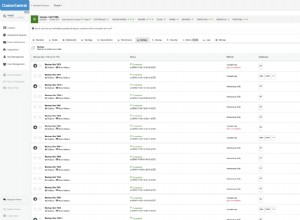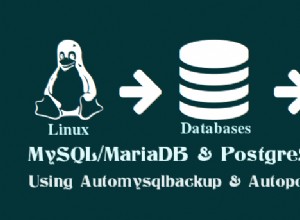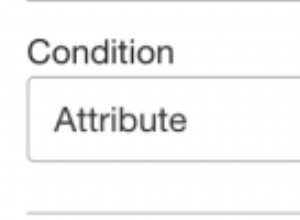Quanto segue è piuttosto veloce, richiede poco più di 6 minuti con 10 milioni di righe ma la tabella di esempio ha meno campi e indici rispetto alla tabella di produzione, quindi aspettati che nel tuo caso ci vorrà un po' più di tempo se decidi di utilizzarla!
Nota:l'esempio è stato eseguito su Windows OS, quindi dovrai cambiare i percorsi e \r\n in \n per conformarti agli standard Linux!
Ecco la mia tabella esistente (motore InnoDB):
drop table if exists customers;
create table customers
(
customer_id int unsigned not null auto_increment primary key,
name varchar(255) not null,
country_id tinyint unsigned not null default 0,
key (country_id)
)
engine=innodb;
mysql> select count(*) from customers;
+----------+
| count(*) |
+----------+
| 10000000 |
+----------+
1 row in set (1.78 sec)
Crea una nuova versione della tabella che includa il nuovo campo richiesto:
drop table if exists customers_new;
create table customers_new
(
customer_id int unsigned not null auto_increment primary key,
name varchar(255) not null,
country_id tinyint unsigned not null default 0,
split tinyint not null default 0,
key (country_id)
)
engine=innodb;
Trova la posizione della tua cartella Caricamenti:
select @@secure_file_priv;
Esportare i dati in ordine PK dalla vecchia tabella cliente in formato csv:
select * into outfile 'C:\\ProgramData\\MySQL\\MySQL Server 8.0\\Uploads\\customers.dat'
fields terminated by '|' optionally enclosed by '"'
lines terminated by '\r\n'
from customers order by customer_id;
Query OK, 10000000 rows affected (17.39 sec)
Carica il file customer.dat nella nuova tabella clienti:
truncate table customers_new;
set autocommit = 0;
load data infile 'C:\\ProgramData\\MySQL\\MySQL Server 8.0\\Uploads\\customers.dat'
into table customers_new
fields terminated by '|' optionally enclosed by '"'
lines terminated by '\r\n'
(
customer_id,
name,
country_id,
@dummy -- represents the new split field
)
set
name = nullif(name,'');
commit;
Query OK, 10000000 rows affected (6 min 0.14 sec)
Conferma che la nuova tabella sia corretta:
select * from customers_new order by customer_id desc limit 1;
+-------------+-------------------+------------+-------+
| customer_id | name | country_id | split |
+-------------+-------------------+------------+-------+
| 10000000 | customer 10000000 | 218 | 0 |
+-------------+-------------------+------------+-------+
1 row in set (0.00 sec)
insert into customers_new (name, country_id, split) values ('f00',1,1);
Query OK, 1 row affected (0.07 sec)
select * from customers_new order by customer_id desc limit 1;
+-------------+------+------------+-------+
| customer_id | name | country_id | split |
+-------------+------+------------+-------+
| 10000001 | f00 | 1 | 1 |
+-------------+------+------------+-------+
1 row in set (0.00 sec)
Elimina la vecchia tabella e rinomina quella nuova:
drop table customers;
Query OK, 0 rows affected (0.18 sec)
rename table customers_new to customers;
Query OK, 0 rows affected (0.05 sec)
select * from customers order by customer_id desc limit 1;
+-------------+------+------------+-------+
| customer_id | name | country_id | split |
+-------------+------+------------+-------+
| 10000001 | f00 | 1 | 1 |
+-------------+------+------------+-------+
1 row in set (0.00 sec)
Questo è tutto gente!