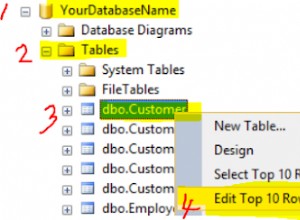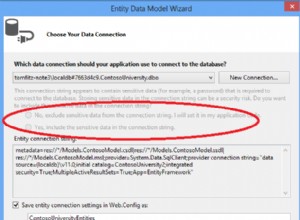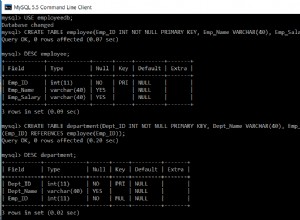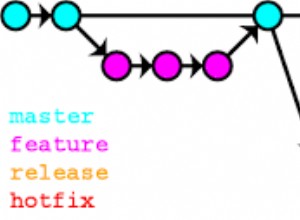Grazie a tutti coloro che hanno risposto a questa domanda. Ho scoperto una soluzione! Volevo solo condividerla, nel caso qualcuno avesse bisogno di creare uno script PHP che importi un enorme file CSV nel database MySQL (in modo asincrono e veloce!) Ho testato il mio codice con 400.000 righe e l'importazione è terminata in pochi secondi. Credo che funzionerebbe con file più grandi, devi solo modificare la dimensione massima del file di caricamento.
In questo esempio importerò un file CSV che contiene due colonne (nome, numero_contatto) in un DB MySQL che contiene le stesse colonne.
Il tuo file CSV dovrebbe assomigliare a questo:
Ana, 0906123489
Giovanni, 0908989199
Pietro, 0908298392
...
...
Quindi, ecco la soluzione.
Per prima cosa, crea la tua tabella
CREATE TABLE `testdb`.`table_test`
( `id` INT NOT NULL AUTO_INCREMENT ,
`name` VARCHAR(100) NOT NULL ,
`contact_number` VARCHAR(100) NOT NULL ,
PRIMARY KEY (`id`)) ENGINE = InnoDB;
In secondo luogo, ho 4 file PHP. Tutto quello che devi fare è metterlo in una singola cartella. I file PHP sono i seguenti:
index.php
<form action="upload.php" method="post" enctype="multipart/form-data">
<input type="file" name="csv" value="" />
<input type="submit" name="submit" value="Save" /></form>
connect.php
<?php
//modify your connections here
$servername = "localhost";
$username = "root";
$password = "";
$dbname = "testDB";
$conn = new mysqli($servername, $username, $password, $dbname);
if ($conn->connect_error) {
die("Connection failed: " . $conn->connect_error);
}
?>
senddata.php
<?php
include('connect.php');
$data = $_POST['file'];
$handle = fopen($data, "r");
$test = file_get_contents($data);
if ($handle) {
$counter = 0;
//instead of executing query one by one,
//let us prepare 1 SQL query that will insert all values from the batch
$sql ="INSERT INTO table_test(name,contact_number) VALUES ";
while (($line = fgets($handle)) !== false) {
$sql .= "($line),";
$counter++;
}
$sql = substr($sql, 0, strlen($sql) - 1);
if ($conn->query($sql) === TRUE) {
} else {
}
fclose($handle);
} else {
}
//unlink CSV file once already imported to DB to clear directory
unlink($data);
?>
upload.php
<script src="https://cdnjs.cloudflare.com/ajax/libs/jquery/1.11.1/jquery.js"></script>
<script>
//Declaration of function that will insert data into database
function senddata(filename){
var file = filename;
$.ajax({
type: "POST",
url: "senddata.php",
data: {file},
async: true,
success: function(html){
$("#result").html(html);
}
})
}
</script>
<?php
$csv = array();
$batchsize = 1000; //split huge CSV file by 1,000, you can modify this based on your needs
if($_FILES['csv']['error'] == 0){
$name = $_FILES['csv']['name'];
$ext = strtolower(end(explode('.', $_FILES['csv']['name'])));
$tmpName = $_FILES['csv']['tmp_name'];
if($ext === 'csv'){ //check if uploaded file is of CSV format
if(($handle = fopen($tmpName, 'r')) !== FALSE) {
set_time_limit(0);
$row = 0;
while(($data = fgetcsv($handle)) !== FALSE) {
$col_count = count($data);
//splitting of CSV file :
if ($row % $batchsize == 0):
$file = fopen("minpoints$row.csv","w");
endif;
$csv[$row]['col1'] = $data[0];
$csv[$row]['col2'] = $data[1];
$min = $data[0];
$points = $data[1];
$json = "'$min', '$points'";
fwrite($file,$json.PHP_EOL);
//sending the splitted CSV files, batch by batch...
if ($row % $batchsize == 0):
echo "<script> senddata('minpoints$row.csv'); </script>";
endif;
$row++;
}
fclose($file);
fclose($handle);
}
}
else
{
echo "Only CSV files are allowed.";
}
//alert once done.
echo "<script> alert('CSV imported!') </script>";
}
?>
Questo è tutto! Hai già uno script PHP puro che può importare più righe in pochi secondi! :)(Grazie al mio compagno che mi ha insegnato e mi ha dato un'idea su come usare ajax)