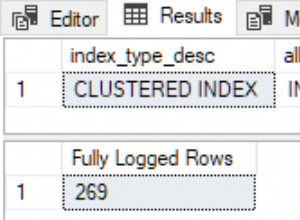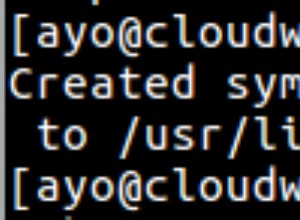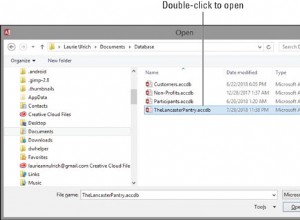Soluzione
Non so davvero come trasformare un elenco orizzontale di valori separati da virgola in un elenco di righe senza creare una tabella contenente numeri, tanti numeri quanti sono i valori separati da virgola. Se puoi creare questa tabella, ecco la mia risposta:
SELECT
SUBSTRING_INDEX(SUBSTRING_INDEX(all_tags, ',', num), ',', -1) AS one_tag,
COUNT(*) AS cnt
FROM (
SELECT
GROUP_CONCAT(tags separator ',') AS all_tags,
LENGTH(GROUP_CONCAT(tags SEPARATOR ',')) - LENGTH(REPLACE(GROUP_CONCAT(tags SEPARATOR ','), ',', '')) + 1 AS count_tags
FROM test
) t
JOIN numbers n
ON n.num <= t.count_tags
GROUP BY one_tag
ORDER BY cnt DESC;
Resi:
+---------------------+-----+
| one_tag | cnt |
+---------------------+-----+
| chicken | 5 |
| pork | 4 |
| spaghetti | 3 |
| fried-rice | 2 |
| manchurain | 2 |
| pho | 1 |
| chicken-calzone | 1 |
| fettuccine | 1 |
| chorizo | 1 |
| meat-balls | 1 |
| miso-soup | 1 |
| chanko-nabe | 1 |
| chicken-manchurian | 1 |
| pork-manchurian | 1 |
| sweet-and-sour-pork | 1 |
| peking-duck | 1 |
| duck | 1 |
+---------------------+-----+
17 rows in set (0.01 sec)
Vedi sqlfiddle
Spiegazione
Scenario
- Concateniamo tutti i tag usando una virgola per creare un solo elenco di tag invece di uno per riga
- Contiamo quanti tag abbiamo nella nostra lista
- Troviamo come ottenere un valore in questo elenco
- Scopriamo come ottenere tutti i valori come righe distinte
- Contiamo i tag raggruppati in base al loro valore
Contesto
Costruiamo il tuo schema:
CREATE TABLE test (
id INT PRIMARY KEY,
tags VARCHAR(255)
);
INSERT INTO test VALUES
("1", "pho,pork"),
("2", "fried-rice,chicken"),
("3", "fried-rice,pork"),
("4", "chicken-calzone,chicken"),
("5", "fettuccine,chicken"),
("6", "spaghetti,chicken"),
("7", "spaghetti,chorizo"),
("8", "spaghetti,meat-balls"),
("9", "miso-soup"),
("10", "chanko-nabe"),
("11", "chicken-manchurian,chicken,manchurain"),
("12", "pork-manchurian,pork,manchurain"),
("13", "sweet-and-sour-pork,pork"),
("14", "peking-duck,duck");
Concatena tutti gli elenchi di tag
Lavoreremo con tutti i tag in una singola riga, quindi utilizziamo GROUP_CONCAT per fare il lavoro:
SELECT GROUP_CONCAT(tags SEPARATOR ',') FROM test;
Restituisce tutti i tag separati da una virgola:
Conta tutti i tag
Per contare tutti i tag, otteniamo la lunghezza dell'elenco completo dei tag e rimuoviamo la lunghezza dell'elenco completo dei tag dopo aver sostituito il , per niente. Aggiungiamo 1, poiché il separatore è tra due valori.
SELECT LENGTH(GROUP_CONCAT(tags SEPARATOR ',')) - LENGTH(REPLACE(GROUP_CONCAT(tags SEPARATOR ','), ',', '')) + 1 AS count_tags
FROM test;
Resi:
+------------+
| count_tags |
+------------+
| 28 |
+------------+
1 row in set (0.00 sec)
Ottieni l'ennesimo tag nell'elenco dei tag
Usiamo il SUBSTRING_INDEX funzione per ottenere
-- returns the string until the 2nd delimiter\'s occurrence from left to right: a,b
SELECT SUBSTRING_INDEX('a,b,c', ',', 2);
-- return the string until the 1st delimiter, from right to left: c
SELECT SUBSTRING_INDEX('a,b,c', ',', -1);
-- we need both to get: b (with 2 being the tag number)
SELECT SUBSTRING_INDEX(SUBSTRING_INDEX('a,b,c', ',', 2), ',', -1);
Con tale logica, per ottenere il 3° tag nella nostra lista, utilizziamo:
SELECT SUBSTRING_INDEX(SUBSTRING_INDEX(GROUP_CONCAT(tags SEPARATOR ','), ',', 3), ',', -1)
FROM test;
Resi:
+-------------------------------------------------------------------------------------+
| SUBSTRING_INDEX(SUBSTRING_INDEX(GROUP_CONCAT(tags SEPARATOR ','), ',', 3), ',', -1) |
+-------------------------------------------------------------------------------------+
| fried-rice |
+-------------------------------------------------------------------------------------+
1 row in set (0.00 sec)
Ottieni tutti i valori come righe distinte
La mia idea è un po' complicata:
- So che possiamo creare righe unendo le tabelle
- Devo ottenere l'ennesimo tag nell'elenco utilizzando la richiesta sopra
Quindi creeremo una tabella contenente tutti i numeri da 1 al numero massimo di tag che potresti avere nella tua lista. Se puoi avere 1 milione di valori, crea 1 milione di voci da 1 a 1.000.000. Per 100 tag, questo sarà:
CREATE TABLE numbers (
num INT PRIMARY KEY
);
INSERT INTO numbers VALUES
( 1 ), ( 2 ), ( 3 ), ( 4 ), ( 5 ), ( 6 ), ( 7 ), ( 8 ), ( 9 ), ( 10 ),
( 11 ), ( 12 ), ( 13 ), ( 14 ), ( 15 ), ( 16 ), ( 17 ), ( 18 ), ( 19 ), ( 20 ),
( 21 ), ( 22 ), ( 23 ), ( 24 ), ( 25 ), ( 26 ), ( 27 ), ( 28 ), ( 29 ), ( 30 ),
( 31 ), ( 32 ), ( 33 ), ( 34 ), ( 35 ), ( 36 ), ( 37 ), ( 38 ), ( 39 ), ( 40 ),
( 41 ), ( 42 ), ( 43 ), ( 44 ), ( 45 ), ( 46 ), ( 47 ), ( 48 ), ( 49 ), ( 50 ),
( 51 ), ( 52 ), ( 53 ), ( 54 ), ( 55 ), ( 56 ), ( 57 ), ( 58 ), ( 59 ), ( 60 ),
( 61 ), ( 62 ), ( 63 ), ( 64 ), ( 65 ), ( 66 ), ( 67 ), ( 68 ), ( 69 ), ( 70 ),
( 71 ), ( 72 ), ( 73 ), ( 74 ), ( 75 ), ( 76 ), ( 77 ), ( 78 ), ( 79 ), ( 80 ),
( 81 ), ( 82 ), ( 83 ), ( 84 ), ( 85 ), ( 86 ), ( 87 ), ( 88 ), ( 89 ), ( 90 ),
( 91 ), ( 92 ), ( 93 ), ( 94 ), ( 95 ), ( 96 ), ( 97 ), ( 98 ), ( 99 ), ( 100 );
Ora, otteniamo il num th (num è una riga in number ) utilizzando la seguente query:
SELECT n.num, SUBSTRING_INDEX(SUBSTRING_INDEX(all_tags, ',', num), ',', -1) as one_tag
FROM (
SELECT
GROUP_CONCAT(tags SEPARATOR ',') AS all_tags,
LENGTH(GROUP_CONCAT(tags SEPARATOR ',')) - LENGTH(REPLACE(GROUP_CONCAT(tags SEPARATOR ','), ',', '')) + 1 AS count_tags
FROM test
) t
JOIN numbers n
ON n.num <= t.count_tags
Resi:
+-----+---------------------+
| num | one_tag |
+-----+---------------------+
| 1 | pho |
| 2 | pork |
| 3 | fried-rice |
| 4 | chicken |
| 5 | fried-rice |
| 6 | pork |
| 7 | chicken-calzone |
| 8 | chicken |
| 9 | fettuccine |
| 10 | chicken |
| 11 | spaghetti |
| 12 | chicken |
| 13 | spaghetti |
| 14 | chorizo |
| 15 | spaghetti |
| 16 | meat-balls |
| 17 | miso-soup |
| 18 | chanko-nabe |
| 19 | chicken-manchurian |
| 20 | chicken |
| 21 | manchurain |
| 22 | pork-manchurian |
| 23 | pork |
| 24 | manchurain |
| 25 | sweet-and-sour-pork |
| 26 | pork |
| 27 | peking-duck |
| 28 | duck |
+-----+---------------------+
28 rows in set (0.01 sec)
Conta le occorrenze dei tag
Non appena avremo classico righe, possiamo facilmente contare le occorrenze di ogni tag.
Vedi la parte superiore di questa risposta per vedere la richiesta.