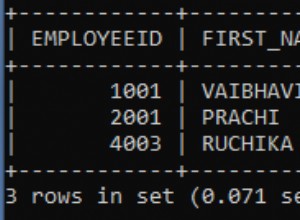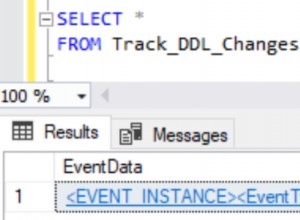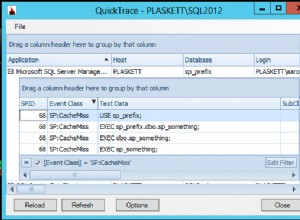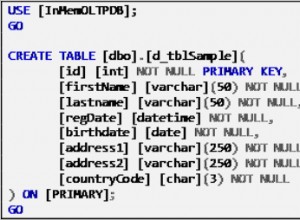Originariamente pubblicato su https://codeanddeploy.com, visita e scarica il codice di esempio:https://codeanddeploy.com/blog/jquery/how-to-check-if-radio-button-is-checked-or-selected-in -jquery
In questo post parleremo di come verificare se il tuo pulsante di opzione è già selezionato utilizzando jquery. Questo di solito è applicabile se stai compilando moduli con controlli aggiuntivi. Questo è utile per determinare quale pulsante di opzione è selezionato prima di inviarlo al tuo lato server. Condividerò 3 metodi per selezionare e applicare adatti alle tue esigenze.
Metodo n. 1
Verifica utilizzando l'istruzione if con :checked selector e val() per determinare se selezionata
// Method #1 - check using if statement with :checked selector and val() to determine if checked
$("#btnSubmit1").on("click", function() {
if($(".status1:checked").val()) {
alert('checked')
} else {
alert('not checked.')
}
});
Metodo n. 2
Verificare utilizzando la funzione .is() e il selettore :checked per determinare se il pulsante di opzione è selezionato
// Method #2 - check using is() function to determine if the radio button is checked
$("#btnSubmit2").on("click", function() {
if($(".status2").is(':checked')) {
alert('checked')
} else {
alert('not checked.')
}
});
Metodo n. 3
Ripeti gli elementi del pulsante di opzione con :selettore selezionato. Utile se hai più pulsanti di opzione selezionati
// Method #3 - loop the radio button elements with :checked selector.
// useful if you have multiple selected radio button
$("#btnSubmit3").on("click", function() {
$("[type=\"radio\"]:checked").each(function() {
alert('checked')
});
});
Ora hai l'idea di come controllare il pulsante di opzione selezionato, basta scegliere quello che fa per te. Ora condividerò il codice sorgente completo di questo post.
<!DOCTYPE html>
<html>
<head>
<meta charset="utf-8">
<title>How to Check if Radio Button is Checked or Selected in jQuery?</title>
</head>
<body>
<h1>How to Check if Radio Button is Checked or Selected in jQuery?</h1>
<h2>Method #1 - check using if statement with :checked selector and val() to determine if checked</h2>
<form id="form1">
<label>Click here
<input type="radio" value="1" name="status1" class="status1" required="required">
</label>
<br/><br/>
<button type="button" id="btnSubmit1">Check Status</button>
</form>
<br/><br/><br/><br/>
<h2>Method #2 - check using is() function to determine if the radio button is checked</h2>
<form id="form2">
<label>Click here
<input type="radio" value="regular" name="status2" class="status2" required="required">
</label>
<br/><br/>
<button type="button" id="btnSubmit2">Check Status</button>
</form>
<br/><br/><br/><br/>
<h2>Method #3 - loop the radio button elements with :checked selector</h2>
<p>useful if you have multiple selected radio button</p>
<form id="form3">
<label>Click here
<input type="radio" value="regular" name="status3" class="status3" required="required">
</label>
<br/><br/>
<button type="button" id="btnSubmit3">Check Status</button>
</form>
<script src="https://ajax.googleapis.com/ajax/libs/jquery/3.5.1/jquery.min.js"></script>
<script type="text/javascript">
$(document).ready(function() {
// Method #1 - check using if statement with :checked selector and val() to determine if checked
$("#btnSubmit1").on("click", function() {
if($(".status1:checked").val()) {
alert('checked')
} else {
alert('not checked.')
}
});
// Method #2 - check using is() function to determine if the radio button is checked.
$("#btnSubmit2").on("click", function() {
if($(".status2").is(':checked')) {
alert('checked')
} else {
alert('not checked.')
}
});
// Method #3 - loop the radio button elements with :checked selector.
// useful if you have multiple selected radio button.
$("#btnSubmit3").on("click", function() {
$("[type=\"radio\"]:checked").each(function() {
alert('checked')
});
});
});
</script>
</body>
</html>
Spero che questo tutorial possa aiutarti. Si prega di visitare qui https://codeanddeploy.com/blog/jquery/how-to-check-if-radio-button-is-checked-or-selected-in-jquery se si desidera scaricare questo codice.
Buona codifica :)