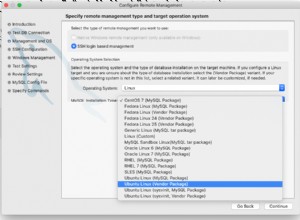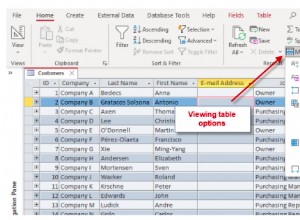Mysqldump è un popolare strumento di backup logico per MySQL, originariamente scritto da Igor Romanenko.
Mysqldump esegue backup logici (set di istruzioni SQL). Per impostazione predefinita, mysqldump non esegue il dump delle tabelle information_schema e non richiede mai performance_schema. Ma il principale svantaggio di mysqldump è che utilizza un solo thread durante il backup e il ripristino. (Anche il tuo server ha 64 core). Per superare questo inconveniente, MySQL ha introdotto nuove utilità sul client Shell. In questo blog spiegherò queste nuove utilità di backup.
Panoramica di MySQL Shell
La shell MySQL è un client potente e avanzato e un editor di codice per il server MySQL. La shell MySQL 8.0.21 include alcune nuove interessanti utilità per creare un dump logico ed eseguire un ripristino logico per l'intera istanza del database, inclusi gli utenti.
La shell MySQL 8.0.22 includeva un backup logico di tabelle specifiche e il ripristino.
Utilità
- util.dumpInstance() - Esegui il dump di un'intera istanza del database, inclusi gli utenti
- util.dumpSchemas() - Scarica una serie di schemi
- util.loadDump() - Carica un dump in un database di destinazione
- util.dumpTables() - Carica tabelle e viste specifiche.
util.dumpInstance()
L'utilità dumpInstance() eseguirà il dump di tutti i database presentati nella directory dei dati di MySQL. Escluderà gli schemi information_schema, mysql, ndbinfo, performance_schema e sys durante l'esecuzione del dump.
Sintassi
util.dumpInstance(outputUrl[, options]) Verrà scaricato nel filesystem locale, outputUrl è una stringa che specifica il percorso di una directory locale in cui devono essere collocati i file di dump. È possibile specificare il percorso assoluto o un percorso relativo alla directory di lavoro corrente.
In questa utility, è disponibile un'opzione di prova per ispezionare gli schemi e visualizzare i problemi di compatibilità, quindi eseguire il dump con le opzioni di compatibilità appropriate applicate per rimuovere i problemi.
Opzioni
Diamo un'occhiata ad alcune opzioni importanti per questa utility dump.
ocimds :[Vero | Falso]
Quando questa opzione è impostata su true, verificherà che il dizionario dei dati, il dizionario dell'indice e le opzioni di crittografia nelle istruzioni CREATE TABLE siano commentati nei file DDL, per garantire che tutte le tabelle si trovino nel MySQL data directory e utilizzare la crittografia dello schema predefinita.
E controllerà tutti i motori di archiviazione nelle istruzioni CREATE TABLE diversi da InnoDB, per la concessione di privilegi non idonei a utenti o ruoli e per altri problemi di compatibilità.
Se viene rilevata un'istruzione SQL non conforme, viene sollevata un'eccezione e il dump viene interrotto.
Quindi suggeriamo di utilizzare l'opzione dryRun per elencare tutti i problemi con gli elementi nel dump prima che venga avviato il processo di dumping. Usa l'opzione di compatibilità per risolvere automaticamente i problemi nell'output del dump.
Nota:questa opzione supporta solo l'utilità di dump dell'istanza e l'utilità di dump dello schema.
Esempio 1
MySQL localhost:3306 ssl cart JS > util.dumpInstance("/home/vagrant/production_backup", {ocimds: true,compatibility: ["strip_restricted_grants"]})
Acquiring global read lock
Global read lock acquired
All transactions have been started
Locking instance for backup
NOTE: Backup lock is not supported in MySQL 5.7 and DDL changes will not be blocked. The dump may fail with an error or not be completely consistent if schema changes are made while dumping.
Global read lock has been released
Checking for compatibility with MySQL Database Service 8.0.22
NOTE: MySQL Server 5.7 detected, please consider upgrading to 8.0 first. You can check for potential upgrade issues using util.checkForServerUpgrade().
NOTE: User 'backupuser'@'localhost' had restricted privileges (RELOAD, SUPER, CREATE TABLESPACE) removed
NOTE: User 'root'@'127.0.0.1' had restricted privileges (RELOAD, SHUTDOWN, FILE, SUPER, CREATE TABLESPACE) removed
NOTE: User 'root'@'::1' had restricted privileges (RELOAD, SHUTDOWN, FILE, SUPER, CREATE TABLESPACE) removed
NOTE: User 'root'@'localhost' had restricted privileges (RELOAD, SHUTDOWN, FILE, SUPER, CREATE TABLESPACE, PROXY) removed
ERROR: Table 'cart'.'sales' uses unsupported storage engine MyISAM (fix this with 'force_innodb' compatibility option)
Compatibility issues with MySQL Database Service 8.0.22 were found. Please use the 'compatibility' option to apply compatibility adaptations to the dumped DDL.
Util.dumpInstance: Compatibility issues were found (RuntimeError)Quindi abbiamo una tabella myisam nel mio database del carrello. L'opzione dry run genera chiaramente l'errore.
Se vuoi correggere questi errori automaticamente nel tuo file dump, passa l'opzione di compatibilità come argomento nel tuo comando.
Esempio 2
MySQL localhost:3306 ssl cart JS > util.dumpInstance("/home/vagrant/production_backup", {dryRun: true ,ocimds: true,compatibility: ["strip_restricted_grants","force_innodb"]})
Acquiring global read lock
Global read lock acquired
All transactions have been started
Locking instance for backup
NOTE: Backup lock is not supported in MySQL 5.7 and DDL changes will not be blocked. The dump may fail with an error or not be completely consistent if schema changes are made while dumping.
Global read lock has been released
Checking for compatibility with MySQL Database Service 8.0.22
NOTE: MySQL Server 5.7 detected, please consider upgrading to 8.0 first. You can check for potential upgrade issues using util.checkForServerUpgrade().
NOTE: User 'backupuser'@'localhost' had restricted privileges (RELOAD, SUPER, CREATE TABLESPACE) removed
NOTE: User 'root'@'127.0.0.1' had restricted privileges (RELOAD, SHUTDOWN, FILE, SUPER, CREATE TABLESPACE) removed
NOTE: User 'root'@'::1' had restricted privileges (RELOAD, SHUTDOWN, FILE, SUPER, CREATE TABLESPACE) removed
NOTE: User 'root'@'localhost' had restricted privileges (RELOAD, SHUTDOWN, FILE, SUPER, CREATE TABLESPACE, PROXY) removed
NOTE: Table 'cart'.'sales' had unsupported engine MyISAM changed to InnoDB
Compatibility issues with MySQL Database Service 8.0.22 were found and repaired. Please review the changes made before loading them.
Writing global DDL files
Writing users DDL
Writing DDL for schema `cart`
Writing DDL for table `cart`.`salaries`
Writing DDL for table `cart`.`sales`
Writing DDL for table `cart`.`t1`
Preparing data dump for table `cart`.`salaries`
Data dump for table `cart`.`salaries` will be chunked using column `id`
Preparing data dump for table `cart`.`sales`
Data dump for table `cart`.`sales` will be chunked using column `id`
Preparing data dump for table `cart`.`t1`
NOTE: Could not select a column to be used as an index for table `cart`.`t1`. Chunking has been disabled for this table, data will be dumped to a single file.Ora il ciclo di prova va bene e non ci sono eccezioni. Eseguiamo il comando dump dell'istanza per eseguire un backup dell'istanza.
La directory di destinazione deve essere vuota prima che avvenga l'esportazione. Se la directory non esiste ancora nella sua directory padre, l'utilità la crea.
Esempio 3
MySQL localhost:3306 ssl cart JS > util.dumpInstance("/home/vagrant/production_backup", {compatibility: ["strip_restricted_grants","force_innodb"],threads : 12})
Acquiring global read lock
Global read lock acquired
All transactions have been started
Locking instance for backup
Global read lock has been released
Writing global DDL files
Writing users DDL
Writing DDL for schema `cart`
Writing DDL for view `cart`.`price`
Writing DDL for table `cart`.`dummy`
Writing DDL for table `cart`.`salaries`
Writing DDL for schema `sbtest`
Writing DDL for table `sbtest`.`sbtest1`
Writing DDL for table `sbtest`.`sbtest10`
.
.
.
1 thds dumping - 99% (624.55K rows / ~625.40K rows), 896.15K rows/s, 10.13 MB/s uncompressed, 3.73 MB/s compressed
Duration: 00:00:00s
Schemas dumped: 2
Tables dumped: 18
Uncompressed data size: 7.14 MB
Compressed data size: 2.79 MB
Compression ratio: 2.6
Rows written: 624550
Bytes written: 2.79 MB
Average uncompressed throughput: 7.14 MB/s
Average compressed throughput: 2.79 MB/sSopra abbiamo usato un'opzione di compatibilità. Quindi, mentre esegue il dump, convertirà le tabelle myisam in innodb e le memorizzerà in un file.
Registri
[example@sqldat.com production_backup]$ cat example@sqldat.com
-- MySQLShell dump 1.0.1 Distrib Ver 8.0.22 for Linux on x86_64 - for MySQL 8.0.22 (MySQL Community Server (GPL)), for Linux (x86_64)
--
-- Host: localhost Database: cart Table: sales
-- ------------------------------------------------------
-- Server version 5.7.32
--
-- Table structure for table `sales`
--
/*!40101 SET @saved_cs_client = @@character_set_client */;
/*!50503 SET character_set_client = utf8mb4 */;
CREATE TABLE IF NOT EXISTS `sales` (
`id` int(10) unsigned NOT NULL AUTO_INCREMENT,
`name` varchar(30) DEFAULT NULL,
`address` varchar(30) DEFAULT NULL,
PRIMARY KEY (`id`)
) ENGINE=InnoDB DEFAULT CHARSET=latin1;
/*!40101 SET character_set_client = @saved_cs_client */;Se stai usando mysqldump, memorizzerà l'output in un unico file. Ma qui genera più file come spiegheremo di seguito.
Questi sono i file disponibili nella directory di backup.
[example@sqldat.com production_backup]$ ls -lrth
total 52K
-rw-r-----. 1 vagrant vagrant 707 Nov 6 02:36 @.json
-rw-r-----. 1 vagrant vagrant 287 Nov 6 02:36 cart.json
-rw-r-----. 1 vagrant vagrant 240 Nov 6 02:36 @.sql
-rw-r-----. 1 vagrant vagrant 240 Nov 6 02:36 @.post.sql
-rw-r-----. 1 vagrant vagrant 2.6K Nov 6 02:36 @.users.sql
-rw-r-----. 1 vagrant vagrant 733 Nov 6 02:36 example@sqldat.com
-rw-r-----. 1 vagrant vagrant 486 Nov 6 02:36 cart.sql
-rw-r-----. 1 vagrant vagrant 575 Nov 6 02:36 example@sqldat.com
-rw-r-----. 1 vagrant vagrant 8 Nov 6 02:36 example@sqldat.com@0.tsv.zst.idx
-rw-r-----. 1 vagrant vagrant 8 Nov 6 02:36 example@sqldat.com@@1.tsv.zst.idx
-rw-r-----. 1 vagrant vagrant 47 Nov 6 02:36 example@sqldat.com@0.tsv.zst
-rw-r-----. 1 vagrant vagrant 24 Nov 6 02:36 example@sqldat.com@@1.tsv.zst
-rw-r-----. 1 vagrant vagrant 252 Nov 6 02:36 @.done.json- Questo file @.json contiene i dettagli del server e l'elenco degli utenti, i nomi dei database e i loro set di caratteri.
- Questo file cart.json contiene viste, SP, nomi di funzioni insieme all'elenco delle tabelle.
- Questi file @.sql e @.post.sql contengono i dettagli della versione del server MySQL.
- Questo file @.users.sql contiene un elenco di utenti del database.
- Questo file esempio@sqldat.com contiene la struttura della tabella.
- Questo file cart.sql contiene un'istruzione del database.
- Questo file esempio@sqldat.com contiene nomi di colonne e set di caratteri.
- Il file esempio@sqldat.com@0.tsv.zst.idx è un file binario. Memorizza le statistiche degli indici delle tabelle.
- Il file esempio@sqldat.com@0.tsv.zst è un file binario e memorizza i dati.
- Questo file @.done.json contiene l'ora di fine del backup e le dimensioni dei file di dati in KB.
util.dumpSchemas()
Eliminerà gli schemi specifici che hai menzionato negli argomenti per questa utilità.
Sintassi
util.dumpSchemas(schemas, outputUrl[, options])Esempio
MySQL localhost:3306 ssl cart JS > util.dumpSchemas(["cart"], "/home/vagrant/production_backup",{compatibility: ["strip_restricted_grants","force_innodb"],threads :12})
Acquiring global read lock
Global read lock acquired
All transactions have been started
Locking instance for backup
NOTE: Backup lock is not supported in MySQL 5.7 and DDL changes will not be blocked. The dump may fail with an error or not be completely consistent if schema changes are made while dumping.
Global read lock has been released
Writing global DDL files
Writing DDL for table `cart`.`price_tag`
Writing DDL for schema `cart`
Writing DDL for table `cart`.`salaries`
Writing DDL for table `cart`.`sales`
NOTE: Table 'cart'.'sales' had unsupported engine MyISAM changed to InnoDB
Preparing data dump for table `cart`.`price_tag`
Data dump for table `cart`.`price_tag` will be chunked using column `id`
Data dump for table `cart`.`price_tag` will be written to 1 file
Preparing data dump for table `cart`.`salaries`
Data dump for table `cart`.`salaries` will be chunked using column `id`
Data dump for table `cart`.`salaries` will be written to 2 files
Preparing data dump for table `cart`.`sales`
Data dump for table `cart`.`sales` will be chunked using column `id`
Running data dump using 12 threads.
NOTE: Progress information uses estimated values and may not be accurate.
Data dump for table `cart`.`sales` will be written to 1 file
1 thds dumping - 150% (3 rows / ~2 rows), 0.00 rows/s, 0.00 B/s uncompressed, 0.00 B/s compressed
Duration: 00:00:00s
Schemas dumped: 1
Tables dumped: 3
Uncompressed data size: 53 bytes
Compressed data size: 0 bytes
Compression ratio: 53.0
Rows written: 3
Bytes written: 0 bytes
Average uncompressed throughput: 53.00 B/s
Average compressed throughput: 0.00 B/s util.dumpTables
Se desideri eseguire il dump di tabelle specifiche, possiamo utilizzare l'utilità dumpTables.
Per i tavoli più grandi, mysqldump richiederà più tempo. Utilizzare l'utilità dumpTables per ridurre il tempo.
Sintassi
util.dumpTables(schema, tables, outputUrl[, options])Esempio
util.dumpTables("sbtest", [ "sbtest14", "sbtest16" ], "/home/vagrant/specific_table",{dryRun: true})
MySQL localhost:33060+ ssl sbtest JS > util.dumpTables("sbtest", [ "sbtest14", "sbtest16" ], "/home/vagrant/specific_table",{threads: 12})
Acquiring global read lock
Global read lock acquired
All transactions have been started
Locking instance for backup
Global read lock has been released
Writing global DDL files
Writing DDL for table `sbtest`.`sbtest16`
Writing DDL for table `sbtest`.`sbtest14`
Preparing data dump for table `sbtest`.`sbtest16`
Data dump for table `sbtest`.`sbtest16` will be chunked using column `id`
Preparing data dump for table `sbtest`.`sbtest14`
Data dump for table `sbtest`.`sbtest14` will be chunked using column `id`
Running data dump using 12 threads.
NOTE: Progress information uses estimated values and may not be accurate.
Data dump for table `sbtest`.`sbtest16` will be written to 1 file
Data dump for table `sbtest`.`sbtest14` will be written to 1 file
1 thds dumping - 99% (78.07K rows / ~78.08K rows), 0.00 rows/s, 0.00 B/s uncompressed, 0.00 B/s compressed
Duration: 00:00:00s
Schemas dumped: 1
Tables dumped: 2
Uncompressed data size: 892.39 KB
Compressed data size: 348.91 KB
Compression ratio: 2.6
Rows written: 78068
Bytes written: 348.91 KB
Average uncompressed throughput: 892.39 KB/s
Average compressed throughput: 348.91 KB/s Utilità di caricamento dump
L'utilità di caricamento del dump fornisce lo streaming dei dati nell'archiviazione remota, il caricamento parallelo di tabelle o blocchi di tabelle, il monitoraggio dello stato di avanzamento, la capacità di ripristino e ripristino e l'opzione di caricamento simultaneo mentre il dump è ancora in corso.
Nota:l'utilità di caricamento del dump utilizza l'istruzione LOAD DATA LOCAL INFILE, quindi è necessario abilitare questo parametro local_infile a livello globale durante l'importazione.
L'utilità di caricamento dump verifica se la variabile di sistema sql_require_primary_key è impostata su ON e, in caso affermativo, restituisce un errore se nei file dump è presente una tabella senza chiave primaria.
Sintassi
util.loadDump(url[, options])Esempio
MySQL localhost:3306 ssl sbtest JS > util.loadDump("/home/vagrant/specific_table", {progressFile :"/home/vagrant/specific_table/log.json",threads :12})
Loading DDL and Data from '/home/vagrant/specific_table' using 12 threads.
Opening dump...
Target is MySQL 8.0.22. Dump was produced from MySQL 8.0.22
Checking for pre-existing objects...
Executing common preamble SQL
[Worker006] Executing DDL script for `sbtest`.`sbtest1`
[Worker004] Executing DDL script for `sbtest`.`sbtest12`
2 thds loading \ 100% (892.39 KB / 892.39 KB), 0.00 B/s, 0 / 2 tables done[Worker001] example@sqldat.com@@0.tsv.zst: Records: 39034 Deleted: 0 Skipped: 0 Warnings: 0
[Worker005] example@sqldat.com@@0.tsv.zst: Records: 39034 Deleted: 0 Skipped: 0 Warnings: 0
Executing common postamble SQL
2 chunks (78.07K rows, 892.39 KB) for 2 tables in 1 schemas were loaded in 1 sec (avg throughput 892.39 KB/s)
0 warnings were reported during the load.Per impostazione predefinita, gli indici fulltext per una tabella vengono creati solo dopo che la tabella è stata completamente caricata, il che velocizza l'importazione.
Puoi anche scegliere di disabilitare la creazione dell'indice durante l'importazione e creare gli indici in seguito.
L'utilità di caricamento dump importa su più thread per massimizzare il parallelismo. Se i file di dump sono stati compressi dalle utilità di dump di MySQL Shell, l'utilità di caricamento del dump gestisce la decompressione.
Puoi selezionare singole tabelle o schemi da importare o da escludere dall'importazione.
Puoi scegliere di saltare la registrazione binaria sull'istanza MySQL di destinazione durante il corso dell'importazione utilizzando un'istruzione SET sql_log_bin=0.
Conclusione
Questa è una delle potenti utility di MySQL 8.0. È ora possibile eseguire il dump da MySQL 5.6 e caricare questi dump in MySQL 5.7 o 8.0. Ma il dump degli account utente non è supportato quando si esegue il dump da MySQL 5.6. Nel mio prossimo blog confronteremo la velocità di backup/ripristino di MySQLdump e l'utilità della shell.