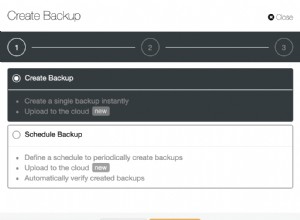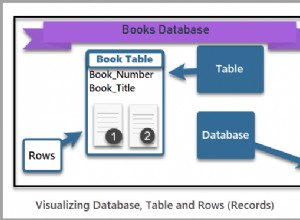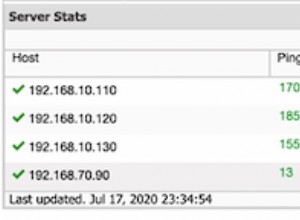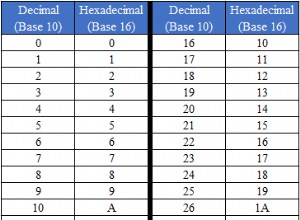In questo post ti fornirò uno script e un database molto utili per i tuoi progetti, tutti ne hanno bisogno quando le persone hanno lavorato a qualsiasi progetto basato sulla spedizione e altri progetti basati sulla posta.
Quindi qui ti mostrerò come creare uno script di localizzazione molto semplice tramite codice pin usando php, jquery e mysql.
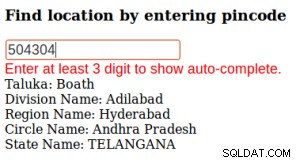
Puoi anche scarica il database di codici pin/codice postale/codice postale dell'India gratuitamente da qui.
| DEMO | SCARICA |
Iniziamo il tutorial.
Crea database e tabella.
CREATE TABLE IF NOT EXISTS `pincodes` ( `id` int(11) NOT NULL AUTO_INCREMENT, `pincode` varchar(50) DEFAULT NULL, `divisionname` varchar(100) DEFAULT NULL, `egionname` varchar(100) DEFAULT NULL, `circlename` varchar(100) DEFAULT NULL, `taluk` varchar(100) DEFAULT NULL, `districtname` varchar(100) DEFAULT NULL, `statename` varchar(100) DEFAULT NULL, PRIMARY KEY (`id`) ) ENGINE=MyISAM DEFAULT CHARSET=latin1; |
Crea un file html in cui inserirai tutto il codice a livello dell'interfaccia utente.
Qui ho usato il plug-in di completamento automatico jquery-ui, puoi fare riferimento a questo tutorial per creare funzionalità di completamento automatico/suggestimento automatico per il tuo sito Web:http ://www.iamrohit.in/simple-auto-suggest-example-using-php-jquery-and-mysql/
indice.html
<!doctype html>
<html lang="en">
<head>
<meta charset="utf-8">
<title>Simple location locator by pincode</title>
<link rel="stylesheet" href="http://code.jquery.com/ui/1.11.4/themes/smoothness/jquery-ui.css">
<style>
.ui-autocomplete-loading {
background: white url("img/ui-anim_basic_16x16.gif") right center no-repeat;
}
.ui-autocomplete {
max-height: 300px;
overflow-y: auto;
/* prevent horizontal scrollbar */
overflow-x: hidden;
}
/* IE 6 doesn't support max-height
* we use height instead, but this forces the menu to always be this tall
*/
* html .ui-autocomplete {
height: 100px;
}
</style>
</head>
<body>
<h3>Find location by entering pincode</h3>
<div class="ui-widget">
<input type="text" id="country" name="country" placeholder="Enter pincode" width="40%"><br/>
<span style="color:red;"> Enter at least 3 digit to show auto-complete.
</div>
<div> Taluka: <span id="taluka"></span><br/>
Division Name: <span id="divison"></span><br/>
Region Name: <span id="reg"></span><br/>
Circle Name: <span id="cir"></span><br/>
State Name: <span id="state"></span><br/>
</div>
<script src="http://code.jquery.com/jquery-1.10.2.js"></script>
<script src="http://code.jquery.com/ui/1.11.4/jquery-ui.js"></script>
<script>
$(function() {
$( "#country" ).autocomplete({
source: function( request, response ) {
$.ajax({
url: "request.php",
dataType: "json",
data: {
q: request.term
},
success: function( data ) {
response( data );
}
});
},
minLength: 3, // Set minum input length
select: function( event, ui ) {
//do something on select event
var vl = ui.item.id;
var data = vl.split("-");
console.log(data);
$("#taluka").html(data[3]);
$("#divison").html(data[0]);
$("#reg").html(data[1]);
$("#cir").html(data[2]);
$("#state").html(data[4]);
//console.log(ui.item); // ui.item is responded json from server
},
open: function() {
// D0 something on open event.
},
close: function() {
// Do omething on close event
}
});
});
</script>
</body>
</html> |
Ora è il momento di creare un file del server che preleverà i dati del codice pin dal tuo database mysql e ti darà l'output desiderato, puoi modificare questo file in base alle tue necessità.
richiesta.php
<?php
// Remove blow comments from header If you are making calls from another server
/*
header("Access-Control-Allow-Origin: *");
*/
header('Content-Type: application/json');
error_reporting(0);
//ini_set('display_errors',1);
$hostname = "localhost";
$username = "root";
$password = "root";
$dbname = "pincodes";
$q = $_GET['q'];
if(isset($q) || !empty($q)) {
$con = mysqli_connect($hostname, $username, $password, $dbname);
$query = "SELECT * FROM pincodes WHERE pincode LIKE '$q%'";
$result = mysqli_query($con, $query);
$res = array();
while($resultSet = mysqli_fetch_assoc($result)) {
$res[$resultSet['id']]['id'] = $resultSet['divisionname']."-".$resultSet['egionname']."-".$resultSet['circlename']."-".$resultSet['taluk']."-".$resultSet['statename'];
$res[$resultSet['id']]['value'] = $resultSet['pincode'];
$res[$resultSet['id']]['label'] = $resultSet['pincode'];
}
if(!$res) {
$res[0] = 'Not found!';
}
echo json_encode($res);
}
?> |
La struttura della tua directory sarà
+--img ---index.php ---request.php |
Se hai eseguito correttamente tutti i passaggi, premi l'URL sul browser e guarda la demo.
| DEMO | SCARICA |