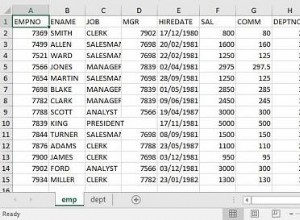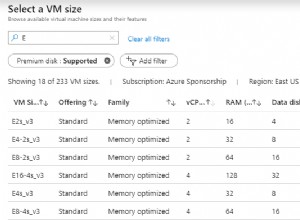I comandi di questo post funzioneranno su server MySQL e MariaDB.
È una buona idea eseguire di tanto in tanto la manutenzione del database. Una cosa da fare è ottimizzare le tabelle. Abbiamo due opzioni:
Riorganizza l'archiviazione fisica dei dati della tabella e dei dati dell'indice associati, per ridurre lo spazio di archiviazione e migliorare l'efficienza dell'I/O durante l'accesso alla tabella. Le modifiche esatte apportate a ciascuna tabella dipendono dal motore di archiviazione utilizzato da quella tabella.
Vedi sotto come usarlo.
root@web [~]# mysql
Welcome to the MariaDB monitor. Commands end with ; or \g.
Your MariaDB connection id is 3670
Server version: 10.1.22-MariaDB MariaDB Server
Copyright (c) 2000, 2016, Oracle, MariaDB Corporation Ab and others.
Type 'help;' or '\h' for help. Type '\c' to clear the current input statement.
MariaDB [(none)]> use roundcube
Reading table information for completion of table and column names
You can turn off this feature to get a quicker startup with -A
Database changed
MariaDB [roundcube]> OPTIMIZE TABLE cache;
+-----------------+----------+----------+-------------------------------------------------------------------+
| Table | Op | Msg_type | Msg_text |
+-----------------+----------+----------+-------------------------------------------------------------------+
| roundcube.cache | optimize | note | Table does not support optimize, doing recreate + analyze instead |
| roundcube.cache | optimize | status | OK |
+-----------------+----------+----------+-------------------------------------------------------------------+
2 rows in set (0.04 sec)
MariaDB [roundcube]> quit
Bye
root@web [~]#
Se vuoi eseguire il comando per più tabelle dallo stesso database, usa:
OPTIMIZE TABLE table1,table2,table3;OPTIMIZE TABLE funziona con le tabelle InnoDB, MyISAM e ARCHIVE.
Il client mysqlcheck esegue la manutenzione delle tabelle:controlla, ripara, ottimizza o analizza le tabelle.
Per controllare una tabella usa:mysqlcheck db_name tbl_name
Per controllare tutte le tabelle da un database:mysqlcheck –databases db_name
Per controllare le tabelle da tutti i database sul server:mysqlcheck –all-databases
Nota che le tabelle del database sono bloccate mentre mysqlcheck è in esecuzione. Nessun record può essere inserito o eliminato dalle tabelle.
root@web [~]# mysqlcheck roundcube
roundcube.cache OK
roundcube.cache_index OK
roundcube.cache_messages OK
roundcube.cache_shared OK
roundcube.cache_thread OK
roundcube.contactgroupmembers OK
roundcube.contactgroups OK
roundcube.contacts OK
roundcube.cp_schema_version OK
roundcube.dictionary OK
roundcube.identities OK
roundcube.searches OK
roundcube.session OK
roundcube.system OK
roundcube.users OK
root@web [~]# Per ottimizzare un database, utilizzare:
root@web [~]# mysqlcheck -o roundcube
roundcube.cache
note : Table does not support optimize, doing recreate + analyze instead
status : OK
roundcube.cache_index
note : Table does not support optimize, doing recreate + analyze instead
status : OK
roundcube.cache_messages
note : Table does not support optimize, doing recreate + analyze instead
status : OK
roundcube.cache_shared
note : Table does not support optimize, doing recreate + analyze instead
status : OK
roundcube.cache_thread
note : Table does not support optimize, doing recreate + analyze instead
status : OK
roundcube.contactgroupmembers
note : Table does not support optimize, doing recreate + analyze instead
status : OK
roundcube.contactgroups
note : Table does not support optimize, doing recreate + analyze instead
status : OK
roundcube.contacts
note : Table does not support optimize, doing recreate + analyze instead
status : OK
roundcube.cp_schema_version Table is already up to date
roundcube.dictionary
note : Table does not support optimize, doing recreate + analyze instead
status : OK
roundcube.identities
note : Table does not support optimize, doing recreate + analyze instead
status : OK
roundcube.searches
note : Table does not support optimize, doing recreate + analyze instead
status : OK
roundcube.session
note : Table does not support optimize, doing recreate + analyze instead
status : OK
roundcube.system
note : Table does not support optimize, doing recreate + analyze instead
status : OK
roundcube.users
note : Table does not support optimize, doing recreate + analyze instead
status : OK
root@web [~]#Per ottimizzare tutto il database sul server utilizzare:
root@web [~]# mysqlcheck -o -A
Risorse:
Manuale OTTIMIZZA TABELLA
manuale di mysqlcheck