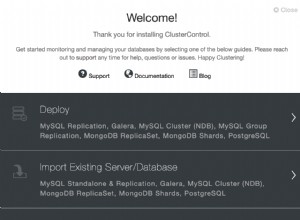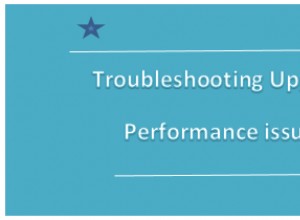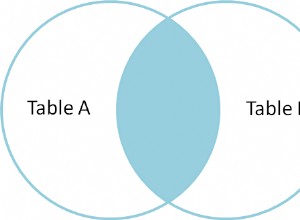Credo che puppet rilevi il successo dello script in base al codice di ritorno del programma chiamato. Per impostazione predefinita, sqlplus restituisce 0 quando lo chiudi, indipendentemente da ciò che potrebbe essere stato eseguito durante la sessione.
[[email protected] ~]$ sqlplus / as sysdba
SQL*Plus: Release 11.2.0.3.0 Production on Thu Apr 17 08:47:08 2014
Copyright (c) 1982, 2011, Oracle. All rights reserved.
Connected to:
Oracle Database 11g Enterprise Edition Release 11.2.0.3.0 - 64bit Production
With the Partitioning, OLAP, Data Mining and Real Application Testing options
SQL> select asdjkhasd from sadbjaksd;
select asdjkhasd from sadbjaksd
*
ERROR at line 1:
ORA-00942: table or view does not exist
SQL> quit
Disconnected from Oracle Database 11g Enterprise Edition Release 11.2.0.3.0 - 64bit Production
With the Partitioning, OLAP, Data Mining and Real Application Testing options
[[email protected] ~]$ echo $?
0
Se vuoi che sqlplus esca con uno stato di errore, puoi usare il comando when, ad es.
[[email protected] ~]$ sqlplus / as sysdba
SQL*Plus: Release 11.2.0.3.0 Production on Thu Apr 17 08:48:17 2014
Copyright (c) 1982, 2011, Oracle. All rights reserved.
Connected to:
Oracle Database 11g Enterprise Edition Release 11.2.0.3.0 - 64bit Production
With the Partitioning, OLAP, Data Mining and Real Application Testing options
SQL> whenever sqlerror exit failure;
SQL> select bogus from nowhere;
select bogus from nowhere
*
ERROR at line 1:
ORA-00942: table or view does not exist
Disconnected from Oracle Database 11g Enterprise Edition Release 11.2.0.3.0 - 64bit Production
With the Partitioning, OLAP, Data Mining and Real Application Testing options
[[email protected] ~]$ echo $?
1
Notare il diverso codice di ritorno in quest'ultimo caso. Questo dovrebbe essere sufficiente per far sapere a puppet che il comando non è riuscito.