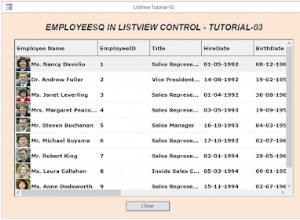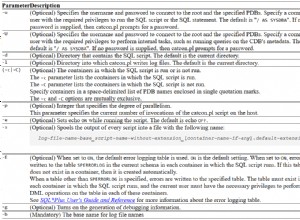Puoi usare il regexp_substr funzione per estrarre i singoli elementi dalla tupla di pianificazione. Ad esempio regexp_substr(schedule, '[0-9*]+', 1,1) estrarrà l'elemento minute, mentre regexp_substr(sched, '[0-9*]+', 1, 2) estrarrà l'elemento ora. Il 4° parametro seleziona l'elemento desiderato. Puoi quindi utilizzare il EXTRACT o TO_CHAR funzione per ottenere varie parti del tuo timestamp per il confronto.
with cron(ID, Sched) as (
select 102, '00 9 * * * *' from dual
), exec(id, ts) as (
select 102, to_timestamp('2017-11-05 9:00:00', 'yyyy-mm-dd hh24:mi:ss') from dual union all
select 102, to_timestamp('2017-11-05 9:05:00', 'yyyy-mm-dd hh24:mi:ss') from dual
), c2 as (
select id
, sched
, regexp_substr(sched,'[0-9*]+',1,1) min
, regexp_substr(sched,'[0-9*]+',1,2) hour
, regexp_substr(sched,'[0-9*]+',1,3) day
, regexp_substr(sched,'[0-9*]+',1,4) mon
, regexp_substr(sched,'[0-9*]+',1,5) wday
, regexp_substr(sched,'[0-9*]+',1,6) year
from cron
)
select c2.*
, exec.ts
, case when (year = '*' or to_number(to_char(ts,'yyyy')) = to_number(year))
and (mon = '*' or to_number(to_char(ts,'mm') ) = to_number(mon ))
and (day = '*' or to_number(to_char(ts,'dd') ) = to_number(day ))
and (hour = '*' or to_number(to_char(ts,'hh24')) = to_number(hour))
and (min = '*' or to_number(to_char(ts,'mi') ) = to_number(min ))
and (wday = '*' or to_number(to_char(ts,'d') ) = to_number(wday))
then 'OK'
else 'KO'
end Match
from exec
join c2
on c2.id = exec.id;
sposta l'espressione logica dall'istruzione case in parte o per intero secondo necessità per ottenere i risultati di cui hai bisogno.