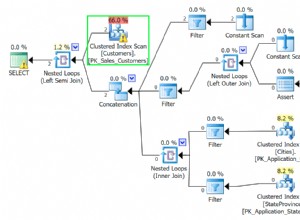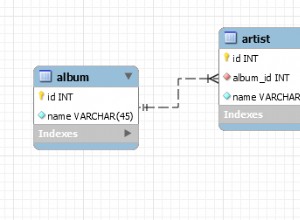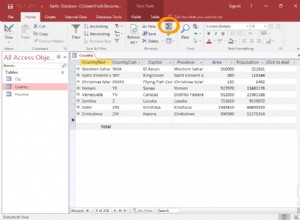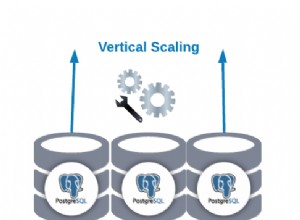Ho fatto questo aggiornamento ed erano ore di lavoro. Tutto deve essere rifatto in modo diverso per la versione 12. Ogni chiamata di procedura deve avere un commit. L'idea generale è quella di creare un accesso, aggiungere dettagli, concedere privilegi. Devi sapere:
- nome e porta del tuo server di posta
- se hai bisogno di un utente e una password per accedervi (probabilmente no)
- l'utente che chiamerà il pacchetto di posta, più facile se possiede anche il pacchetto di posta
/*create the access permission to connect*/
BEGIN
DBMS_NETWORK_ACL_ADMIN.create_acl (
acl => 'utl_smtp.xml',
description => 'access to smtp email',
principal => 'YourUser',
is_grant => TRUE,
privilege => 'connect',
start_date => SYSTIMESTAMP,
end_date => NULL);
COMMIT;
END;
--add the privilege to resolve names
BEGIN
DBMS_NETWORK_ACL_ADMIN.add_privilege (
acl => 'utl_smtp.xml',
principal => 'YourUser',
is_grant => TRUE,
privilege => 'resolve');
COMMIT;
END;
--assign your mailserver
BEGIN
DBMS_NETWORK_ACL_ADMIN.assign_acl (
acl => 'utl_smtp.xml',
host => 'mailserver.YourDomain.local',
lower_port => 25,
upper_port => NULL);
commit;
END;
BEGIN
DBMS_NETWORK_ACL_ADMIN.assign_acl (
acl => 'utl_smtp.xml',
host => 'YourDBName',
lower_port => 25,
upper_port => NULL);
COMMIT;
END;
--more housekeeping
alter system set smtp_out_server = 'mailserver.YourDomain.local:25' scope = both;
--make sure the user can access the smtp packages
GRANT EXECUTE ON UTL_TCP TO YourUser;
GRANT EXECUTE ON UTL_SMTP TO YourUser;
GRANT EXECUTE ON UTL_MAIL TO YourUser;
--check your work
select * from dba_network_acls;
--verify permissions for your user
SELECT DECODE(
DBMS_NETWORK_ACL_ADMIN.CHECK_PRIVILEGE(
'utl_smtp.xml', 'YourUser', 'resolve'),
1, 'GRANTED', 0, 'DENIED', NULL) PRIVILEGE
FROM DUAL;
--if you have created access permissions you wish to delete
--using the information from the select use this to delete what you don't want
exec DBMS_NETWORK_ACL_ADMIN.DROP_ACL ('acl_utl_smtp.xml');
--for more troubleshooting try this barebones mail procedure, run with your user. Copied from [here][1]
DECLARE
v_From VARCHAR2(80) := 'example@sqldat.com';
v_Recipient VARCHAR2(80) := 'example@sqldat.com';
v_Subject VARCHAR2(80) := 'test subject';
v_Mail_Host VARCHAR2(30) := 'mail.mycompany.com';
v_Mail_Conn utl_smtp.Connection;
crlf VARCHAR2(2) := chr(13)||chr(10);
BEGIN
v_Mail_Conn := utl_smtp.Open_Connection(v_Mail_Host, 25);
utl_smtp.Helo(v_Mail_Conn, v_Mail_Host);
utl_smtp.Mail(v_Mail_Conn, v_From);
utl_smtp.Rcpt(v_Mail_Conn, v_Recipient);
utl_smtp.Data(v_Mail_Conn,
'Date: ' || to_char(sysdate, 'Dy, DD Mon YYYY hh24:mi:ss') || crlf ||
'From: ' || v_From || crlf ||
'Subject: '|| v_Subject || crlf ||
'To: ' || v_Recipient || crlf ||
crlf ||
'some message text'|| crlf || -- Message body
'more message text'|| crlf
);
utl_smtp.Quit(v_mail_conn);
EXCEPTION
WHEN utl_smtp.Transient_Error OR utl_smtp.Permanent_Error then
raise_application_error(-20000, 'Unable to send mail', TRUE);
END;