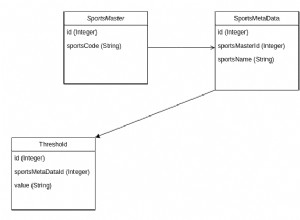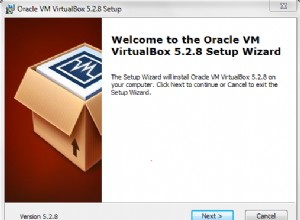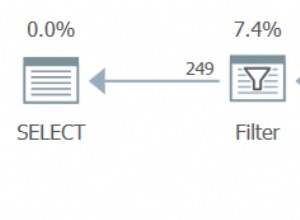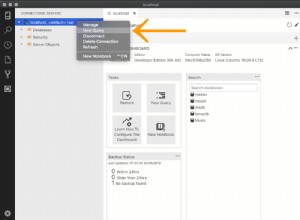Benvenuti nel terzo capitolo della serie dedicata all'infrastruttura cloud Oracle e alla terraform, se vi siete persi i capitoli precedenti qui trovate i link:
- Imposta il provider Terraform Oracle Cloud.
- Distribuisci un'istanza di calcolo Oracle Cloud utilizzando terraform
Dopo aver lanciato con successo la nostra prima istanza, ora siamo pronti per un esempio più complicato.
Configurazione dell'ambiente
Nel nostro repository, cambia directory e vai all'interno della directory del pool di istanze:
cd oracle-cloud-terraform-examples/instance-pool/
Modificare vars.tf nello stesso modo in cui abbiamo modificato il file vars.tf nell'esempio di istanza semplice (per configurare il file vars.tf da zero seguire la sezione Configurazione variabili)
Variabili aggiuntive
Abbiamo alcune variabili extra in questo esempio:
| Variabile | Predefinito | Descrizione |
|---|---|---|
fault_domains | "FAULT-DOMAIN-1", "FAULT-DOMAIN-2", "FAULT-DOMAIN-3" | Questa variabile è un elenco di domini di errore in cui il nostro pool di istanze distribuirà le nostre istanze |
instance_pool_size | 2 | Numero di istanze da avviare nel pool di istanze |
Panoramica dell'infrastruttura
L'infrastruttura è la stessa dell'esempio di istanza semplice ma abbiamo anche:
- un sistema di bilanciamento del carico di rete, che indirizzerà il traffico da Internet alle nostre istanze del pool di istanze
- una configurazione di istanza utilizzata dal pool di istanze
- un pool di istanze
- due istanze di calcolo Oracle avviate dal pool di istanze
Il sistema di bilanciamento del carico di rete è composto da:
- un listener (porta 80)
- un set supportato
- uno supportato per ciascuna delle istanze nel pool di istanze
Note
Alcune note importanti:
- Per impostazione predefinita, il firewall sulle istanze di calcolo è disabilitato. In alcuni test il firewall ha creato dei problemi
- Nginx verrà installato per impostazione predefinita (nginx viene utilizzato per testare le regole dell'elenco di sicurezza e per testare la configurazione del sistema di bilanciamento del carico di rete)
- Il sistema operativo utilizzato è Ubuntu 20.04
Distribuzione
Ora crea il file terraform.tfvars (sezione di configurazione Terraform) e inizializza terraform:
terraform init
Initializing the backend...
Initializing provider plugins...
- Finding latest version of hashicorp/oci...
- Installing hashicorp/oci v4.50.0...
- Installed hashicorp/oci v4.50.0 (signed by HashiCorp)
Terraform has created a lock file .terraform.lock.hcl to record the provider
selections it made above. Include this file in your version control repository
so that Terraform can guarantee to make the same selections by default when
you run "terraform init" in the future.
Terraform has been successfully initialized!
You may now begin working with Terraform. Try running "terraform plan" to see
any changes that are required for your infrastructure. All Terraform commands
should now work.
If you ever set or change modules or backend configuration for Terraform,
rerun this command to reinitialize your working directory. If you forget, other
commands will detect it and remind you to do so if necessary.
ora siamo pronti per implementare la nostra infrastruttura:
terraform plan
Terraform used the selected providers to generate the following execution plan. Resource actions are indicated with the following symbols:
+ create
Terraform will perform the following actions:
# oci_core_default_route_table.default_oci_core_default_route_table will be created
+ resource "oci_core_default_route_table" "default_oci_core_default_route_table" {
+ compartment_id = (known after apply)
+ defined_tags = (known after apply)
+ display_name = (known after apply)
+ freeform_tags = (known after apply)
+ id = (known after apply)
+ manage_default_resource_id = (known after apply)
+ state = (known after apply)
+ time_created = (known after apply)
+ route_rules {
+ cidr_block = (known after apply)
+ description = (known after apply)
+ destination = "0.0.0.0/0"
+ destination_type = "CIDR_BLOCK"
+ network_entity_id = (known after apply)
}
}
<TRUNCATED OUTPUT>
Plan: 14 to add, 0 to change, 0 to destroy.
Changes to Outputs:
+ instances_ips = [
+ (known after apply),
+ (known after apply),
]
+ lb_ip = (known after apply)
──────────────────────────────────────────────────────────────────────────────────────────────────────────────────────────────────────────────────────────────────────────────────────────────────────────────────────
Note: You didn't use the -out option to save this plan, so Terraform can't guarantee to take exactly these actions if you run "terraform apply" now.
se non abbiamo errori esegui:
terraform apply
Terraform used the selected providers to generate the following execution plan. Resource actions are indicated with the following symbols:
+ create
<= read (data resources)
Terraform will perform the following actions:
# data.oci_core_instance.ubuntu_instance_pool_instances_ips[0] will be read during apply
# (config refers to values not yet known)
<= data "oci_core_instance" "ubuntu_instance_pool_instances_ips" {
+ agent_config = (known after apply)
+ async = (known after apply)
+ availability_config = (known after apply)
+ availability_domain = (known after apply)
+ boot_volume_id = (known after apply)
+ capacity_reservation_id = (known after apply)
+ compartment_id = (known after apply)
+ create_vnic_details = (known after apply)
+ dedicated_vm_host_id = (known after apply)
+ defined_tags = (known after apply)
+ display_name = (known after apply)
+ extended_metadata = (known after apply)
+ fault_domain = (known after apply)
+ freeform_tags = (known after apply)
+ hostname_label = (known after apply)
+ id = (known after apply)
+ image = (known after apply)
+ instance_id = (known after apply)
+ instance_options = (known after apply)
+ ipxe_script = (known after apply)
+ is_pv_encryption_in_transit_enabled = (known after apply)
+ launch_mode = (known after apply)
+ launch_options = (known after apply)
+ metadata = (known after apply)
+ platform_config = (known after apply)
+ preemptible_instance_config = (known after apply)
+ preserve_boot_volume = (known after apply)
+ private_ip = (known after apply)
+ public_ip = (known after apply)
+ region = (known after apply)
+ shape = (known after apply)
+ shape_config = (known after apply)
+ source_details = (known after apply)
+ state = (known after apply)
+ subnet_id = (known after apply)
+ system_tags = (known after apply)
+ time_created = (known after apply)
+ time_maintenance_reboot_due = (known after apply)
}
<TRUNCATED OUTPUT>
oci_network_load_balancer_listener.test_listener: Creation complete after 25s [id=networkLoadBalancers/ocid1.networkloadbalancer.oc1.eu-zurich-1.amaaaaaa5kjm7pyarkfapfnqqxrwaowlnmj5mnd3etmig5nfcwd3m5yb7uha/listeners/LB%20test%20listener]
oci_network_load_balancer_backend.test_backend[1]: Still creating... [31s elapsed]
oci_network_load_balancer_backend.test_backend[0]: Still creating... [31s elapsed]
oci_network_load_balancer_backend.test_backend[0]: Still creating... [41s elapsed]
oci_network_load_balancer_backend.test_backend[1]: Still creating... [41s elapsed]
oci_network_load_balancer_backend.test_backend[0]: Creation complete after 42s [id=networkLoadBalancers/ocid1.networkloadbalancer.oc1.eu-zurich-1.amaaaaaa5kjm7pyarkfapfnqqxrwaowlnmj5mnd3etmig5nfcwd3m5yb7uha/backendSets/Backend%20set%20test/backends/ocid1.instance.oc1.eu-zurich-1.an5heljr5kjm7pycu5exolhnubsq5isqo6nveddlmlsblkz7geb6vbwsvbtq.80]
oci_network_load_balancer_backend.test_backend[1]: Still creating... [51s elapsed]
oci_network_load_balancer_backend.test_backend[1]: Still creating... [1m1s elapsed]
oci_network_load_balancer_backend.test_backend[1]: Still creating... [1m11s elapsed]
oci_network_load_balancer_backend.test_backend[1]: Creation complete after 1m14s [id=networkLoadBalancers/ocid1.networkloadbalancer.oc1.eu-zurich-1.amaaaaaa5kjm7pyarkfapfnqqxrwaowlnmj5mnd3etmig5nfcwd3m5yb7uha/backendSets/Backend%20set%20test/backends/ocid1.instance.oc1.eu-zurich-1.an5heljr5kjm7pycft5ixge6ssknpyb5s6q3eihuccogpqrvv2ntqdlww72a.80]
Apply complete! Resources: 14 added, 0 changed, 0 destroyed.
Outputs:
instances_ips = [
"132.x.x.x",
"152.x.x.x",
]
lb_ip = tolist([
{
"ip_address" = "140.x.x.x"
"is_public" = true
"reserved_ip" = tolist([])
},
])
Ora possiamo ssh in una delle istanze distribuite:
ssh [email protected]
...
35 updates can be applied immediately.
25 of these updates are standard security updates.
To see these additional updates run: apt list --upgradable
The programs included with the Ubuntu system are free software;
the exact distribution terms for each program are described in the
individual files in /usr/share/doc/*/copyright.
Ubuntu comes with ABSOLUTELY NO WARRANTY, to the extent permitted by
applicable law.
To run a command as administrator (user "root"), use "sudo <command>".
See "man sudo_root" for details.
ubuntu@inst-ikudx-ubuntu-instance-pool:~$
Dopo alcuni minuti (almeno un backend deve essere in stato HEALTH) anche il sistema di bilanciamento del carico di rete risponderà alle nostre richieste:
curl -v 140.x.x.x
* Trying 140.x.x.x:80...
* TCP_NODELAY set
* Connected to 140.x.x.x (140.x.x.x) port 80 (#0)
> GET / HTTP/1.1
> Host: 140.x.x.x
> User-Agent: curl/7.68.0
> Accept: */*
>
* Mark bundle as not supporting multiuse
< HTTP/1.1 200 OK
< Server: nginx/1.18.0 (Ubuntu)
< Date: Wed, 27 Oct 2021 15:39:51 GMT
< Content-Type: text/html
< Content-Length: 672
< Last-Modified: Wed, 27 Oct 2021 15:33:26 GMT
< Connection: keep-alive
< ETag: "61797146-2a0"
< Accept-Ranges: bytes
...
...
...
Pulizia
Per pulire/distruggere la nostra infrastruttura:
terraform destroy