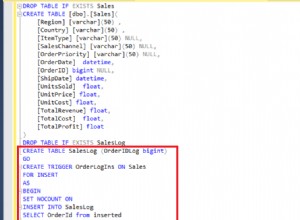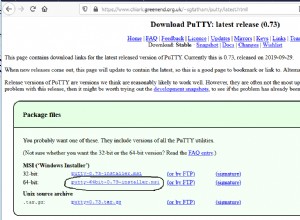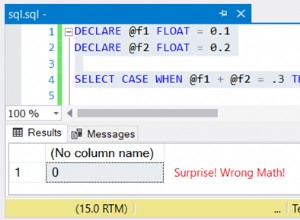Se hai dei raggruppamenti all'interno del tuo Report. Da .NET 4 in poi, quando è stato rimosso il CAS legacy, i report RDLC elaborati localmente richiedono molto tempo per l'esecuzione di raggruppamenti dinamici o filtri dinamici. Esiste una discussione esistente relativa a questo https://social.msdn.microsoft.com/Forums/sqlserver/en-US/6d89e2ce-3528-465f-9740-7e22aa7b7aae/slow-performance-with-dynamic-grouping-and- reportviewer-in-local-mode?forum=sqlreportingservices
La migliore soluzione che ho trovato tra questi è
1. Crea un nuovo progetto di libreria .NET 3.5 e crea un file che esegua l'effettiva elaborazione di Report .
using Microsoft.Reporting.WebForms;
using System;
using System.Collections.Generic;
using System.Data;
using System.IO;
using System.Linq;
using System.Text;
//As you would expect, the new assembly WebReportviewer.FullTrustReportviewer
//all it does is just run the report. that's it. here is the code, it should be in a separated project:
namespace WebReportviewer
{
[Serializable]
public class FullTrustReportviewer : MarshalByRefObject
{
private ReportViewer FullTrust;
public FullTrustReportviewer()
{
FullTrust = new ReportViewer();
FullTrust.ShowExportControls = false;
FullTrust.ShowPrintButton = true;
FullTrust.ShowZoomControl = true;
FullTrust.SizeToReportContent = false;
FullTrust.ShowReportBody = true;
FullTrust.ShowDocumentMapButton = false;
FullTrust.ShowFindControls = true;
//FullTrust.LocalReport.SubreportProcessing += LocalReport_SubreportProcessing;
//FullTrust.LocalReport.SetBasePermissionsForSandboxAppDomain(new PermissionSet(PermissionState.Unrestricted));
}
public void Initialize(string DisplayName, string ReportPath, bool Visible, ReportParameter[] reportParam, string reportRenderFormat, string deviceInfo, string repMainContent, List<string[]> repSubContent)
{
FullTrust.LocalReport.DisplayName = DisplayName;
FullTrust.LocalReport.ReportPath = ReportPath;
//FullTrust.Visible = Visible;
//FullTrust.LocalReport.LoadReportDefinition(new StringReader(repMainContent));
FullTrust.LocalReport.SetParameters(reportParam);
repSubContent.ForEach(x =>
{
FullTrust.LocalReport.LoadSubreportDefinition(x[0], new StringReader(x[1]));
});
FullTrust.LocalReport.DataSources.Clear();
}
public byte[] Render(string reportRenderFormat, string deviceInfo)
{
return FullTrust.LocalReport.Render(reportRenderFormat, deviceInfo);
}
public void AddDataSources(string p, DataTable datatable)
{
FullTrust.LocalReport.DataSources.Add(new ReportDataSource(p, datatable));
}
public SubreportProcessingEventHandler SubreportProcessing { get; set; }
public static void LocalReport_SubreportProcessing(object sender, SubreportProcessingEventArgs e)
{
LocalReport lr = (LocalReport)sender;
e.DataSources.Clear();
ReportDataSource rds;
if (e.ReportPath.Contains("DataTable2"))
{
DataTable dt = (DataTable)lr.DataSources["DataTable2"].Value;
DataView dv = new DataView(dt);
dv.RowFilter = string.Format("Id={0}", e.Parameters["Id"].Values[0]);
rds = new ReportDataSource("DataTable2", dv.ToTable());
e.DataSources.Add(rds);
}
}
}
}
2. Richiama il codice dal progetto esistente
public static byte[] GeneratePBAReport()
{
string l_spName = string.Empty;
string l_reportPath = string.Empty;
var repCol = new List<ReportDataSource>();
var repParCol = new ReportParameter[1];
if (id == "")
{
l_reportPath = HttpContext.Current.Server.MapPath("~\\.rdlc");
l_spName = "";
}
else
{
l_reportPath = HttpContext.Current.Server.MapPath("~\\.rdlc");
l_spName = "";
}
repParCol[0] = new ReportParameter("pID", "");
var ds = new DataSet();
using (var sqlCmd = new SqlCommand(l_spName, new SqlConnection(ConfigurationManager.ConnectionStrings[""].ConnectionString)))
{
sqlCmd.CommandType = CommandType.StoredProcedure;
var sqlParam = new SqlParameter() { Value = "", ParameterName = "" };
sqlCmd.Parameters.Add(sqlParam);
sqlCmd.CommandTimeout = 300;
using (var sqlAdapter = new SqlDataAdapter(sqlCmd))
{
sqlAdapter.Fill(ds);
}
}
var rds = new ReportDataSource();
rds.Name = "";
rds.Value = ds.Tables[0];
//l_report.DataSources.Add(rds);
repCol.Add(rds);
rds = new ReportDataSource();
rds.Name = "";
rds.Value = ds.Tables[1];
//l_report.DataSources.Add(rds);
repCol.Add(rds);
rds = new ReportDataSource();
rds.Name = "";
rds.Value = ds.Tables[2];
//l_report.DataSources.Add(rds);
repCol.Add(rds);
rds = new ReportDataSource();
rds.Name = "";
rds.Value = ds.Tables[3];
//l_report.DataSources.Add(rds);
repCol.Add(rds);
Warning[] warnings;
string[] streamids;
string mimeType;
string encoding;
string extension;
string deviceInfo;
deviceInfo = "<DeviceInfo><SimplePageHeaders>True</SimplePageHeaders></DeviceInfo>";
return NewDomainReport.Render("PDF", deviceInfo, "-" , l_reportPath, true, repCol, string.Empty, new List<string[]>(), repParCol);
}
Per test davvero rapidi, puoi provare ad aggiungere il CAS in web.config come menzionato nell'articolo.
In un'applicazione ASP Net puoi usare <trust legacyCasModel="true" level="Full"/> nella sezione system.web del file web.config per ottenere lo stesso risultato.
Se le velocità mostrano un miglioramento significativo, il codice sopra si comporterà allo stesso modo. Il vantaggio del codice precedente è la creazione di un AppDomain separato invece di influire sull'intera soluzione.