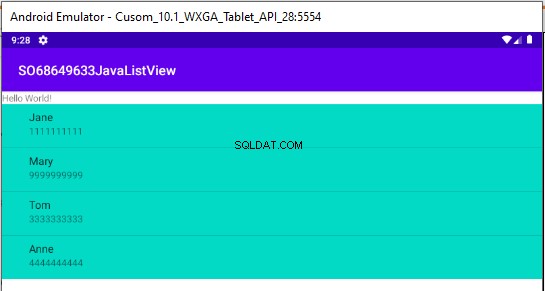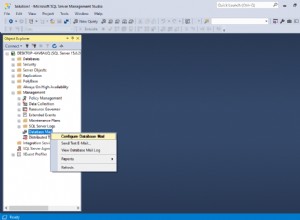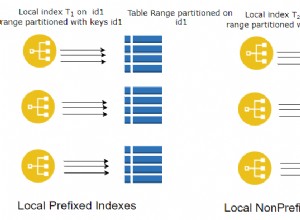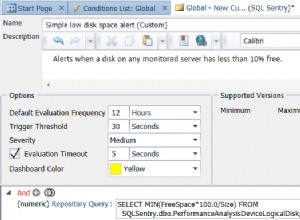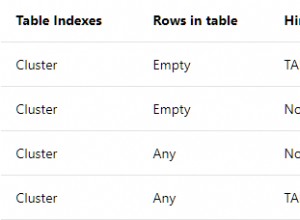Ora voglio ottenere quei valori selezionati di listview nel nuovo UpdateActity in modo da poter modificare o eliminare. Come farlo.
Ecco un esempio funzionante che aggiorna (va su UpdateActivity) ed elimina (su un clic lungo di un elemento). Questo utilizza un CursorAdapter, ovvero lo stock SimpleCursorAdapter. L'uso degli adattatori Cursor per i dati SQLite è piuttosto semplice.
Innanzitutto il DatabaseHelper :-
class DatabaseHelper extends SQLiteOpenHelper {
public DatabaseHelper(@Nullable Context context) {
super(context, "mydatabase", null, 1);
}
@Override
public void onCreate(SQLiteDatabase sqLiteDatabase) {
sqLiteDatabase.execSQL("CREATE TABLE IF NOT EXISTS mytable (_id INTEGER PRIMARY KEY, name TEXT, surname TEXT, phone TEXT)");
/* Add some test data */
add("Fred","Bloggs","0000000000",sqLiteDatabase);
add("Jane","Doe","1111111111",sqLiteDatabase);
add("Mary","Johnston","2222222222",sqLiteDatabase);
add("Tom","cobboly","3333333333",sqLiteDatabase);
add("Anne","Walker","4444444444",sqLiteDatabase);
}
@Override
public void onUpgrade(SQLiteDatabase sqLiteDatabase, int i, int i1) {
}
public long update(long id, String name, String surname, String phone) {
long rv = 0;
ContentValues cv = new ContentValues();
if (name != null && name.length() > 0) cv.put("name",name);
if (surname != null && surname.length() > 0) cv.put("surname",surname);
if (phone != null && phone.length() > 0) cv.put("phone",phone);
if (cv.size() > 0) rv = this.getWritableDatabase().update("mytable",cv,"_id=?",new String[]{String.valueOf(id)});
return rv;
}
public long delete(long id) {
return this.getWritableDatabase().delete("mytable","_id=?",new String[]{String.valueOf(id)});
}
public Cursor getAll() {
return this.getWritableDatabase().query("mytable",null,null,null,null,null,null);
}
public Cursor getById(long id) {
return this.getWritableDatabase().query("mytable",null,"_id=?",new String[]{String.valueOf(id)},null,null,null);
}
private long add(String name, String surname, String phone, SQLiteDatabase db) {
ContentValues cv = new ContentValues();
cv.put("name",name);
cv.put("surname",surname);
cv.put("phone",phone);
return db.insert("mytable",null,cv);
}
public long add(String name, String surname, String phone) {
return add(name,surname,phone,this.getWritableDatabase());
}
}
- NOTA IMPORTANTE Gli adattatori del cursore richiedono una colonna id e che sia denominata _id .
- NOTA questo aggiunge alcuni dati di test.
- Tutti i metodi di accesso sono inclusi
- getAll restituisce un cursore con TUTTE le righe della tabella.
- aggiorna gli aggiornamenti in base ai valori passati, provvede solo all'aggiornamento dei valori (es. non essendoci editSurname EditText, viene passato null in modo che il cognome rimanga com'era.)
- getById restituisce un cursore con tutti i valori in base all'id
- add senza il 4° parametro è il tipico add, quello con il 4° parametro serve per consentirne l'uso in onCreate prima che DatabaaeHelper sia stata completamente istanziata.
Elenco attivitàdati
public class ListDataActivity extends AppCompatActivity {
ListView listview;
SimpleCursorAdapter sca;
DatabaseHelper databaseHelper;
Cursor cursor;
@Override
protected void onCreate(Bundle savedInstanceState) {
super.onCreate(savedInstanceState);
setContentView(R.layout.activity_main);
listview = this.findViewById(R.id.mylistview);
databaseHelper = new DatabaseHelper(this);
setOrRefreshListView();
}
/* handles the ListView */
private void setOrRefreshListView() {
cursor = databaseHelper.getAll(); /* Gets the data to be listed */
/* If first time then setup the adapter listeners etc */
if (sca == null) {
sca = new SimpleCursorAdapter(
this,
android.R.layout.simple_expandable_list_item_2,
cursor,
new String[]{"name","phone"},
new int[]{android.R.id.text1, android.R.id.text2},
0
);
listview.setAdapter(sca); // attach the adapter to the listview
// setup On Item Click to start the update activity passing the id
listview.setOnItemClickListener(new AdapterView.OnItemClickListener() {
@Override
public void onItemClick(AdapterView<?> adapterView, View view, int i, long l) {
Intent intent = new Intent(ListDataActivity.this,UpdateActivity.class);
intent.putExtra("my_id_extra",l);
startActivity(intent);
}
});
// setup the on Item LONG Click to delete a row
listview.setOnItemLongClickListener(new AdapterView.OnItemLongClickListener() {
@Override
public boolean onItemLongClick(AdapterView<?> adapterView, View view, int i, long l) {
databaseHelper.delete(l);
setOrRefreshListView(); // after deletion refresh the data
return true;
}
});
} else {
sca.swapCursor(cursor); // if not the first time just tell the adapter the data has changed
}
}
@Override
protected void onResume() {
super.onResume();
setOrRefreshListView(); // refresh the listview when returning to the activity
}
@Override
protected void onDestroy() {
super.onDestroy();
cursor.close(); // clean up
}
}
Il layout per ListDataActivity (molto semplice solo un ListView) :-
<?xml version="1.0" encoding="utf-8"?>
<LinearLayout xmlns:android="https://schemas.android.com/apk/res/android"
xmlns:tools="https://schemas.android.com/tools"
android:orientation="vertical"
android:layout_width="match_parent"
android:layout_height="match_parent"
tools:context=".ListDataActivity">
<TextView
android:layout_width="wrap_content"
android:layout_height="wrap_content"
android:text="Hello World!" />
<ListView
android:id="@+id/mylistview"
android:layout_width="match_parent"
android:layout_height="wrap_content"
android:background="@color/teal_200"
>
</ListView>
</LinearLayout>
- impostato lo sfondo in modo che sia facile vedere ListView.
Attività di aggiornamento :-
public class UpdateActivity extends AppCompatActivity {
DatabaseHelper databaseHelper;
EditText editName, editPhone;
Button saveButtonId,showButtonId;
long currentId;
@Override
protected void onCreate(Bundle savedInstanceState) {
super.onCreate(savedInstanceState);
setContentView(R.layout.activity_update);
editName = this.findViewById(R.id.editName);
editPhone = this.findViewById(R.id.editPhone);
saveButtonId = this.findViewById(R.id.savebuttonId);
showButtonId = this.findViewById(R.id.showbuttonId);
databaseHelper = new DatabaseHelper(this);
currentId = this.getIntent().getLongExtra("my_id_extra",-1);
if (currentId < 0 ) {
// do something as invalid id passed
finish();
}
showData();
showButtonId.setOnClickListener(new View.OnClickListener() {
@Override
public void onClick(View view) {
finish();
}
});
saveButtonId.setOnClickListener(new View.OnClickListener() {
@Override
public void onClick(View view) {
databaseHelper.update(currentId,editName.getText().toString(),null,editPhone.getText().toString());
}
});
}
private void showData() {
Cursor cursor = databaseHelper.getById(currentId);
if (cursor.moveToFirst()) {
editName.setText(cursor.getString(cursor.getColumnIndex("name")));
editPhone.setText(cursor.getString(cursor.getColumnIndex("phone")));
}
cursor.close();
}
}
- Il pulsante showData ritorna a ListDataActivity (credo sia quello che volevi).
Risultato :-
- Quando ricominciato :-
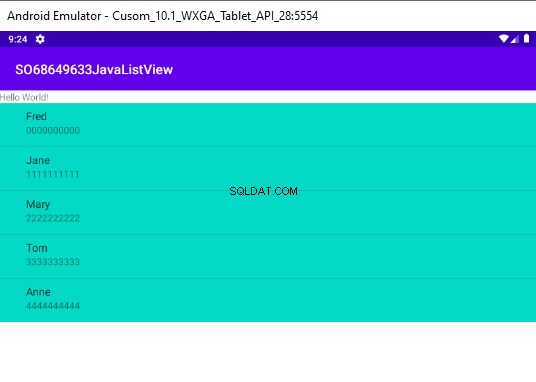
-
Fare clic su Mary (e modificare il numero in 999999999 ma non salvare) :-
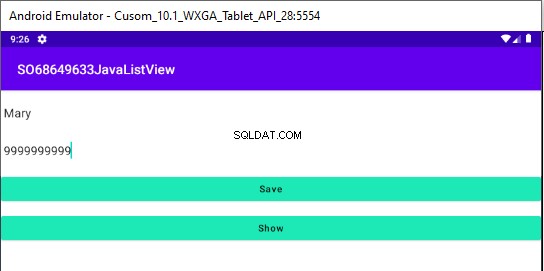
-
Fai clic su Salva (come 2)
-
Fare clic su Mostra :-
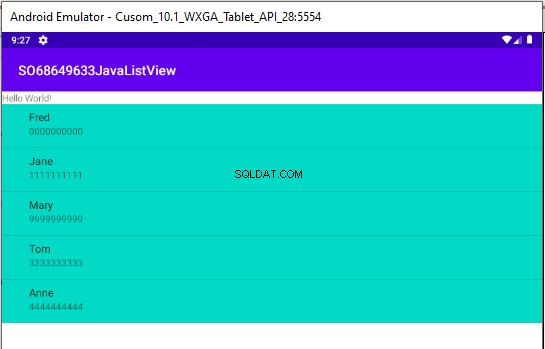
- Clic lungo Fred :-
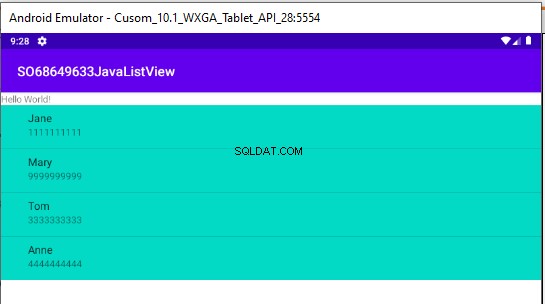
- Riavvia l'app :-