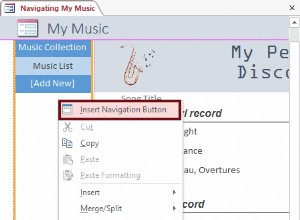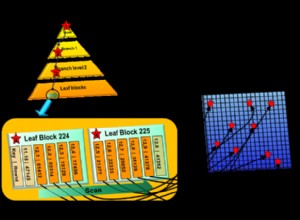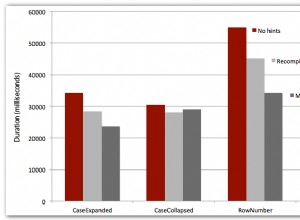Nel post precedente del blog, abbiamo trattato alcune introduzioni all'installazione, all'aggiornamento e alla distribuzione di MaxScale utilizzando il client della riga di comando MaxCtrl. In questo post del blog, tratteremo gli aspetti di gestione di MaxScale per il nostro cluster MariaDB.
Ci sono un certo numero di componenti MaxScale che possiamo gestire con MaxCtrl, vale a dire:
- Gestione del server
- Gestione del servizio
- Gestione monitor
- Gestione ascoltatori
- Gestione filtri
- Gestione MaxScale
- Gestione della registrazione
In questo post del blog, tratteremo i primi 4 componenti comunemente usati in MariaDB Cluster. Tutti i comandi in questo post del blog sono basati su MaxScale 2.4.11.
Gestione del server
Elenca/Mostra server
Elenca un riepilogo di tutti i server in MaxScale:
maxctrl: list servers
┌────────────────┬────────────────┬──────┬─────────────┬─────────────────────────┬─────────────┐
│ Server │ Address │ Port │ Connections │ State │ GTID │
├────────────────┼────────────────┼──────┼─────────────┼─────────────────────────┼─────────────┤
│ mariadbgalera1 │ 192.168.10.201 │ 3306 │ 0 │ Slave, Synced, Running │ 100-100-203 │
├────────────────┼────────────────┼──────┼─────────────┼─────────────────────────┼─────────────┤
│ mariadbgalera2 │ 192.168.10.202 │ 3306 │ 0 │ Slave, Synced, Running │ 100-100-203 │
├────────────────┼────────────────┼──────┼─────────────┼─────────────────────────┼─────────────┤
│ mariadbgalera3 │ 192.168.10.203 │ 3306 │ 0 │ Master, Synced, Running │ 100-100-203 │
└────────────────┴────────────────┴──────┴─────────────┴─────────────────────────┴─────────────┘Per MariaDB Cluster, l'elenco dei server riassume lo stato del nodo e del cluster, con il relativo MariaDB GTID, solo se il cluster è impostato per la replica da un altro cluster tramite la replica MariaDB standard. Lo stato viene utilizzato da MaxScale per controllare il comportamento dell'algoritmo di routing:
- Master - Per un Cluster, questo è considerato il Write-Master.
- Slave - Se tutti gli slave sono inattivi, ma il master è ancora disponibile, il router utilizzerà il master.
- Sincronizzato:un nodo del cluster che è in uno stato sincronizzato con il cluster.
- In esecuzione:un server attivo e funzionante. Tutti i server a cui MariaDB MaxScale può connettersi sono etichettati come in esecuzione.
Sebbene MariaDB Cluster sia in grado di gestire la replica multi-master, MaxScale sceglierà sempre un nodo per mantenere il ruolo Master che riceverà tutte le scritture per il routing readwritesplit. Per impostazione predefinita, Galera Monitor sceglierà il nodo con il valore wsrep_local_index più basso come master. Ciò significa che due MaxScale in esecuzione su server diversi sceglieranno lo stesso server come master.
Mostra tutti i server in modo più dettagliato:
maxctrl: show serversCrea server
Questa è in genere la prima cosa che devi fare quando configuri MaxScale come sistema di bilanciamento del carico. È comune aggiungere tutti i nodi MariaDB Cluster in MaxScale ed etichettarlo con un nome oggetto. In questo esempio, etichettiamo i nodi Galera come nel formato "mariadbgalera#":
maxctrl: create server mariadbgalera1 192.168.0.221 3306
maxctrl: create server mariadbgalera2 192.168.0.222 3306
maxctrl: create server mariadbgalera3 192.168.0.222 3306Lo stato del server verrà riportato correttamente solo dopo aver attivato il modulo di monitoraggio, come mostrato nella sezione Gestione monitor più in basso.
Elimina un server
Per eliminare un server, è necessario scollegare preventivamente il server da qualsiasi servizio o monitor. Ad esempio, nel seguente elenco di server, vorremmo eliminare mariadbgalera3 da MaxScale:
maxctrl: list servers
┌────────────────┬────────────────┬──────┬─────────────┬─────────────────────────┬─────────────┐
│ Server │ Address │ Port │ Connections │ State │ GTID │
├────────────────┼────────────────┼──────┼─────────────┼─────────────────────────┼─────────────┤
│ mariadbgalera1 │ 192.168.10.201 │ 3306 │ 0 │ Slave, Synced, Running │ 100-100-203 │
├────────────────┼────────────────┼──────┼─────────────┼─────────────────────────┼─────────────┤
│ mariadbgalera2 │ 192.168.10.202 │ 3306 │ 0 │ Slave, Synced, Running │ 100-100-203 │
├────────────────┼────────────────┼──────┼─────────────┼─────────────────────────┼─────────────┤
│ mariadbgalera3 │ 192.168.10.203 │ 3306 │ 0 │ Master, Synced, Running │ 100-100-203 │
└────────────────┴────────────────┴──────┴─────────────┴─────────────────────────┴─────────────┘Elenca tutti i monitor e verifica se il server fa parte di un modulo monitor:
maxctrl: list monitors
┌─────────────────┬─────────┬────────────────────────────────────────────────┐
│ Monitor │ State │ Servers │
├─────────────────┼─────────┼────────────────────────────────────────────────┤
│ MariaDB-Monitor │ Running │ mariadbgalera1, mariadbgalera2, mariadbgalera3 │
└─────────────────┴─────────┴────────────────────────────────────────────────┘Sembra che mariadbgalera3 faccia parte di MariaDB-Monitor, quindi dobbiamo prima rimuoverlo usando il comando "unlink monitor":
maxctrl: unlink monitor MariaDB-Monitor mariadbgalera3
OKQuindi, elenca tutti i servizi per verificare se il server corrispondente fa parte di eventuali servizi MaxScale:
maxctrl: list services
┌─────────────────────┬────────────────┬─────────────┬───────────────────┬────────────────────────────────────────────────┐
│ Service │ Router │ Connections │ Total Connections │ Servers │
├─────────────────────┼────────────────┼─────────────┼───────────────────┼────────────────────────────────────────────────┤
│ Read-Write-Service │ readwritesplit │ 1 │ 1 │ mariadbgalera1, mariadbgalera2, mariadbgalera3 │
├─────────────────────┼────────────────┼─────────────┼───────────────────┼────────────────────────────────────────────────┤
│ Round-Robin-Service │ readconnroute │ 1 │ 1 │ mariadbgalera1, mariadbgalera2, mariadbgalera3 │
├─────────────────────┼────────────────┼─────────────┼───────────────────┼────────────────────────────────────────────────┤
│ Replication-Service │ binlogrouter │ 1 │ 1 │ │
└─────────────────────┴────────────────┴─────────────┴───────────────────┴────────────────────────────────────────────────┘Come puoi vedere, mariadbgalera3 fa parte del Read-Write-Service e del Round-Robin-Service. Rimuovere il server da quei servizi utilizzando il comando "unlink service":
maxctrl: unlink service Read-Write-Service mariadbgalera3
OK
maxctrl: unlink service Round-Robin-Service mariadbgalera3
OKInfine, possiamo rimuovere il server da MaxScale utilizzando il comando "destroy server":
maxctrl: destroy server mariadbgalera3
OKVerifica utilizzando "list server" che abbiamo rimosso mariadbgalera3 da MaxScale.:
maxctrl: list servers
┌────────────────┬────────────────┬──────┬─────────────┬─────────────────────────┬──────┐
│ Server │ Address │ Port │ Connections │ State │ GTID │
├────────────────┼────────────────┼──────┼─────────────┼─────────────────────────┼──────┤
│ mariadbgalera1 │ 192.168.10.201 │ 3306 │ 0 │ Master, Synced, Running │ │
├────────────────┼────────────────┼──────┼─────────────┼─────────────────────────┼──────┤
│ mariadbgalera2 │ 192.168.10.202 │ 3306 │ 0 │ Slave, Synced, Running │ │
└────────────────┴────────────────┴──────┴─────────────┴─────────────────────────┴──────┘Modifica parametro del server
Per modificare il parametro di un server, è possibile utilizzare il comando "alter server" che accetta solo un parametro chiave/valore alla volta. Ad esempio:
maxctrl: alter server mariadbgalera3 priority 10
OKUsa il comando "show server" e cerca nella sezione Parameters un elenco di parametri che possono essere modificati per l'oggetto "server":
maxctrl: show server mariadbgalera3
...
│ Parameters │ { │
│ │ "address": "192.168.10.203", │
│ │ "protocol": "mariadbbackend", │
│ │ "port": 3306, │
│ │ "extra_port": 0, │
│ │ "authenticator": null, │
│ │ "monitoruser": null, │
│ │ "monitorpw": null, │
│ │ "persistpoolmax": 0, │
│ │ "persistmaxtime": 0, │
│ │ "proxy_protocol": false, │
│ │ "ssl": "false", │
│ │ "ssl_cert": null, │
│ │ "ssl_key": null, │
│ │ "ssl_ca_cert": null, │
│ │ "ssl_version": "MAX", │
│ │ "ssl_cert_verify_depth": 9, │
│ │ "ssl_verify_peer_certificate": false, │
│ │ "disk_space_threshold": null, │
│ │ "priority": "10" │
│ │ }Si noti che l'effetto del comando alter è immediato e il valore del parametro nel runtime verrà modificato così come il valore nel suo singolo file di configurazione MaxScale all'interno di /var/lib/maxscale/maxscale.cnf.d/ per la persistenza durante il riavvio.
Imposta lo stato del server
MaxScale consente di escludere temporaneamente i server backend Galera dal set di bilanciamento del carico attivando la modalità di manutenzione. Possiamo ottenerlo usando il comando "set server":
maxctrl: set server mariadbgalera3 maintenance
OKGuardando lo stato del server, dovremmo vedere questo:
maxctrl: show server mariadbgalera3
...
│ State │ Maintenance, Running
...Quando un server è in modalità di manutenzione, non verranno create connessioni ad esso e le connessioni esistenti verranno chiuse. Per cancellare lo stato di manutenzione dall'host, utilizzare il comando "cancella server":
maxctrl: clear server mariadbgalera3 maintenance
OKVerifica con "mostra server":
maxctrl: show server mariadbgalera3
...
│ State │ Slave, Synced, Running │
...Gestione monitor
Crea un monitor
Il modulo di monitoraggio MaxScale per MariaDB Cluster si chiama galeramon. La definizione di un corretto modulo di monitoraggio è necessaria affinché MaxScale possa determinare il miglior instradamento per le query in base allo stato dei nodi. Ad esempio, se un nodo Galera funge da donatore per un nodo joiner, dovrebbe far parte dei nodi sani? In alcuni casi, ad esempio quando le dimensioni del database sono così ridotte, contrassegnare un nodo donatore come integro (impostando il parametro available_when_donar=true in MaxScale) non è un piano errato e talvolta migliora le prestazioni di instradamento delle query.
Per creare un servizio (router), è necessario creare un utente di monitoraggio sul back-end dei server MariaDB. Comunemente, si userebbe lo stesso utente di monitoraggio che abbiamo definito per il modulo monitor. Per Galera Cluster, se l'utente di monitoraggio non esiste, è sufficiente crearlo su uno dei nodi con i seguenti privilegi:
MariaDB> CREATE USER example@sqldat.com'192.168.0.220' IDENTIFIED BY 'MaXSc4LeP4ss';
MariaDB> GRANT SELECT ON mysql.* TO 'maxscale_monitor'@'192.168.0.220';
MariaDB> GRANT SHOW DATABASES ON *.* TO 'maxscale_monitor'@'192.168.0.220';Usa il comando "create monitor" e specifica un nome con galeramon come modulo monitor:
maxctrl: create monitor MariaDB-Monitor galeramon servers=mariadbgalera1,mariadbgalera2,mariadbgalera3 user=maxscale_monitor password=MaXSc4LeP4ss
OKNota che non abbiamo configurato il segreto MaxScale, il che significa che memorizziamo la password dell'utente in formato testo normale. Per abilitare la crittografia, vedere l'esempio in questo post del blog, Introduzione all'amministrazione di MaxScale Utilizzo di maxctrl per il cluster MariaDB nella sezione Aggiunta del monitoraggio nella sezione MaxScale.
Elenca/Mostra monitor
Per elencare tutti i monitor:
maxctrl: list monitors
┌─────────────────┬─────────┬────────────────────────────────────────────────┐
│ Monitor │ State │ Servers │
├─────────────────┼─────────┼────────────────────────────────────────────────┤
│ MariaDB-Monitor │ Running │ mariadbgalera1, mariadbgalera2, mariadbgalera3 │
└─────────────────┴─────────┴────────────────────────────────────────────────┘Per avere uno sguardo più dettagliato sul monitor, usa il comando "mostra monitor":
maxctrl: show monitor MariaDB-Monitor
┌─────────────────────┬───────────────────────────────────────────┐
│ Monitor │ MariaDB-Monitor │
├─────────────────────┼───────────────────────────────────────────┤
│ State │ Running │
├─────────────────────┼───────────────────────────────────────────┤
│ Servers │ mariadbgalera1 │
│ │ mariadbgalera2 │
│ │ mariadbgalera3 │
├─────────────────────┼───────────────────────────────────────────┤
│ Parameters │ { │
│ │ "user": "maxscale_monitor", │
│ │ "password": "*****", │
│ │ "passwd": null, │
│ │ "monitor_interval": 2000, │
│ │ "backend_connect_timeout": 3, │
│ │ "backend_read_timeout": 1, │
│ │ "backend_write_timeout": 2, │
│ │ "backend_connect_attempts": 1, │
│ │ "journal_max_age": 28800, │
│ │ "disk_space_threshold": null, │
│ │ "disk_space_check_interval": 0, │
│ │ "script": null, │
│ │ "script_timeout": 90, │
│ │ "events": "all", │
│ │ "disable_master_failback": false, │
│ │ "available_when_donor": true, │
│ │ "disable_master_role_setting": false, │
│ │ "root_node_as_master": false, │
│ │ "use_priority": false, │
│ │ "set_donor_nodes": false │
│ │ } │
├─────────────────────┼───────────────────────────────────────────┤
│ Monitor Diagnostics │ { │
│ │ "disable_master_failback": false, │
│ │ "disable_master_role_setting": false, │
│ │ "root_node_as_master": false, │
│ │ "use_priority": false, │
│ │ "set_donor_nodes": false │
│ │ } │
└─────────────────────┴───────────────────────────────────────────┘Arresta/Avvia monitor
L'arresto di un monitor interromperà il monitoraggio dei server. Questo viene comunemente utilizzato insieme al comando "set server" per controllare manualmente gli stati del server. Per interrompere il servizio di monitoraggio utilizzare il comando "stop monitor":
maxctrl: stop monitor MariaDB-Monitor
OKVerifica lo stato con "show monitor":
maxctrl: show monitors MariaDB-Monitor
┌─────────────────────┬───────────────────────────────────────────┐
│ Monitor │ MariaDB-Monitor │
├─────────────────────┼───────────────────────────────────────────┤
│ State │ Stopped │
...Per riavviarlo, usa "start monitor":
maxctrl: start monitor MariaDB-Monitor
OKModifica il parametro del monitor
Per modificare un parametro per questo monitor, utilizzare il comando "alter monitor" e specificare la chiave/valore del parametro come segue:
maxctrl: alter monitor MariaDB-Monitor available_when_donor true
OKUsa il comando "show monitor" e guarda nella sezione Parametri, per un elenco di parametri che possono essere modificati per il modulo galeramon:
maxctrl: show server mariadbgalera3
...
│ Parameters │ { │
│ │ "user": "maxscale_monitor", │
│ │ "password": "*****", │
│ │ "monitor_interval": 2000, │
│ │ "backend_connect_timeout": 3, │
│ │ "backend_read_timeout": 1, │
│ │ "backend_write_timeout": 2, │
│ │ "backend_connect_attempts": 1, │
│ │ "journal_max_age": 28800, │
│ │ "disk_space_threshold": null, │
│ │ "disk_space_check_interval": 0, │
│ │ "script": null, │
│ │ "script_timeout": 90, │
│ │ "events": "all", │
│ │ "disable_master_failback": false, │
│ │ "available_when_donor": true, │
│ │ "disable_master_role_setting": false, │
│ │ "root_node_as_master": false, │
│ │ "use_priority": false, │
│ │ "set_donor_nodes": false │
│ │ } │
Elimina un monitor
Per eliminare un monitor, è necessario rimuovere prima tutti i server collegati al monitor. Ad esempio, considera il seguente monitor in MaxScale:
maxctrl: list monitors
┌─────────────────┬─────────┬────────────────────────────────────────────────┐
│ Monitor │ State │ Servers │
├─────────────────┼─────────┼────────────────────────────────────────────────┤
│ MariaDB-Monitor │ Running │ mariadbgalera1, mariadbgalera2, mariadbgalera3 │
└─────────────────┴─────────┴────────────────────────────────────────────────┘Rimuovi tutti i server da quel particolare servizio:
maxctrl: unlink monitor MariaDB-Monitor mariadbgalera1 mariadbgalera2 mariadbgalera3
OKIl nostro monitor ora appare così:
maxctrl: list monitors
┌─────────────────┬─────────┬─────────┐
│ Monitor │ State │ Servers │
├─────────────────┼─────────┼─────────┤
│ MariaDB-Monitor │ Running │ │
└─────────────────┴─────────┴─────────┘Solo allora possiamo eliminare il monitor:
maxctrl: destroy monitor MariaDB-Monitor
OKAggiungi/Rimuovi server in Monitor
Dopo aver creato un monitor, possiamo usare il comando "link monitor" per aggiungere i server Galera al monitor. Usa il nome del server creato nella sezione Crea server:
maxctrl: link monitor MariaDB-Monitor mariadbgalera1 mariadbgalera2 mariadbgalera3
OKAllo stesso modo, per rimuovere un server dal servizio, basta usare il comando "unlink monitor":
maxctrl: unlink monitor MariaDB-Monitor mariadbgalera3
OKVerifica con il comando "list monitors" o "show monitors".
Gestione del servizio
Crea un servizio
Per creare un servizio (router), è necessario creare un utente di monitoraggio sul back-end dei server MariaDB. Comunemente, si userebbe lo stesso utente di monitoraggio che abbiamo definito per il modulo monitor. Per Galera Cluster, se l'utente di monitoraggio non esiste, è sufficiente crearlo su uno dei nodi con i seguenti privilegi:
MariaDB> CREATE USER example@sqldat.com'192.168.0.220' IDENTIFIED BY 'MaXSc4LeP4ss';
MariaDB> GRANT SELECT ON mysql.* TO 'maxscale_monitor'@'192.168.0.220';
MariaDB> GRANT SHOW DATABASES ON *.* TO 'maxscale_monitor'@'192.168.0.220';Dove 192.168.0.220 è l'indirizzo IP dell'host MaxScale.
Quindi, specifica il nome del servizio, il tipo di instradamento insieme a un utente di monitoraggio per consentire a MaxScale di connettersi ai server di back-end:
maxctrl: create service Round-Robin-Service readconnroute user=maxscale_monitor password=******
OKInoltre, puoi specificare parametri aggiuntivi durante la creazione del servizio. In questo esempio, vorremmo che il nodo "master" fosse incluso nel set di bilanciamento round-robin per il nostro MariaDB Galera Cluster:
maxctrl: create service Round-Robin-Service readconnroute user=maxscale_monitor password=****** router_options=master,slave
OKUsa il comando "show service" per vedere i parametri supportati. Per il router round-robin, l'elenco come segue:
maxctrl: show service Round-Robin-Service
...
│ Parameters │ { │
│ │ "router_options": null, │
│ │ "user": "maxscale_monitor", │
│ │ "password": "*****", │
│ │ "passwd": null, │
│ │ "enable_root_user": false, │
│ │ "max_retry_interval": 3600, │
│ │ "max_connections": 0, │
│ │ "connection_timeout": 0, │
│ │ "auth_all_servers": false, │
│ │ "strip_db_esc": true, │
│ │ "localhost_match_wildcard_host": true, │
│ │ "version_string": null, │
│ │ "weightby": null, │
│ │ "log_auth_warnings": true, │
│ │ "retry_on_failure": true, │
│ │ "session_track_trx_state": false, │
│ │ "retain_last_statements": -1, │
│ │ "session_trace": 0For the read-write split router, the supported parameters are:
maxctrl: show service Read-Write-Service
...
│ Parameters │ { │
│ │ "router_options": null, │
│ │ "user": "maxscale_monitor", │
│ │ "password": "*****", │
│ │ "passwd": null, │
│ │ "enable_root_user": false, │
│ │ "max_retry_interval": 3600, │
│ │ "max_connections": 0, │
│ │ "connection_timeout": 0, │
│ │ "auth_all_servers": false, │
│ │ "strip_db_esc": true, │
│ │ "localhost_match_wildcard_host": true, │
│ │ "version_string": null, │
│ │ "weightby": null, │
│ │ "log_auth_warnings": true, │
│ │ "retry_on_failure": true, │
│ │ "session_track_trx_state": false, │
│ │ "retain_last_statements": -1, │
│ │ "session_trace": 0, │
│ │ "use_sql_variables_in": "all", │
│ │ "slave_selection_criteria": "LEAST_CURRENT_OPERATIONS", │
│ │ "master_failure_mode": "fail_instantly", │
│ │ "max_slave_replication_lag": -1, │
│ │ "max_slave_connections": "255", │
│ │ "retry_failed_reads": true, │
│ │ "prune_sescmd_history": false, │
│ │ "disable_sescmd_history": false, │
│ │ "max_sescmd_history": 50, │
│ │ "strict_multi_stmt": false, │
│ │ "strict_sp_calls": false, │
│ │ "master_accept_reads": false, │
│ │ "connection_keepalive": 300, │
│ │ "causal_reads": false, │
│ │ "causal_reads_timeout": "10", │
│ │ "master_reconnection": false, │
│ │ "delayed_retry": false, │
│ │ "delayed_retry_timeout": 10, │
│ │ "transaction_replay": false, │
│ │ "transaction_replay_max_size": "1Mi", │
│ │ "optimistic_trx": false │
│ │ }List/Show Services
To list out all created services (routers), use the "list services" command:
maxctrl: list services
┌─────────────────────┬────────────────┬─────────────┬───────────────────┬────────────────────────────────────────────────┐
│ Service │ Router │ Connections │ Total Connections │ Servers │
├─────────────────────┼────────────────┼─────────────┼───────────────────┼────────────────────────────────────────────────┤
│ Read-Write-Service │ readwritesplit │ 1 │ 1 │ mariadbgalera1, mariadbgalera2, mariadbgalera3 │
├─────────────────────┼────────────────┼─────────────┼───────────────────┼────────────────────────────────────────────────┤
│ Round-Robin-Service │ readconnroute │ 1 │ 1 │ mariadbgalera1, mariadbgalera2, mariadbgalera3 │
├─────────────────────┼────────────────┼─────────────┼───────────────────┼────────────────────────────────────────────────┤
│ Binlog-Repl-Service │ binlogrouter │ 1 │ 1 │ │
└─────────────────────┴────────────────┴─────────────┴───────────────────┴────────────────────────────────────────────────┘In the above examples, we have created 3 services, with 3 different routers. However, the Binlog-Repl-Service for our binlog server is not linked with any servers yet.
To show all services in details:
maxctrl: show servicesOr if you want to show a particular service:
maxctrl: show service Round-Robin-ServiceStop/Start Services
Stopping a service will prevent all the listeners for that service from accepting new connections. Existing connections will still be handled normally until they are closed. To stop and start all services, use the "stop services":
maxctrl: stop services
maxctrl: show services
maxctrl: start services
maxctrl: show servicesOr we can use the "stop service" to stop only one particular service:
maxctrl: stop services Round-Robin-ServiceDelete a Service
In order to delete a service, one has to remove all servers and destroy the listeners associated with the service first. For example, consider the following services in MaxScale:
maxctrl: list services
┌─────────────────────┬────────────────┬─────────────┬───────────────────┬────────────────────────────────────────────────┐
│ Service │ Router │ Connections │ Total Connections │ Servers │
├─────────────────────┼────────────────┼─────────────┼───────────────────┼────────────────────────────────────────────────┤
│ Read-Write-Service │ readwritesplit │ 1 │ 1 │ mariadbgalera1, mariadbgalera2, mariadbgalera3 │
├─────────────────────┼────────────────┼─────────────┼───────────────────┼────────────────────────────────────────────────┤
│ Round-Robin-Service │ readconnroute │ 1 │ 1 │ mariadbgalera1, mariadbgalera2, mariadbgalera3 │
├─────────────────────┼────────────────┼─────────────┼───────────────────┼────────────────────────────────────────────────┤
│ Replication-Service │ binlogrouter │ 1 │ 1 │ │
└─────────────────────┴────────────────┴─────────────┴───────────────────┴────────────────────────────────────────────────┘Let's remove Round-Robin-Service from the setup. Remove all servers from this particular service:
maxctrl: unlink service Round-Robin-Service mariadbgalera1 mariadbgalera2 mariadbgalera3
OKOur services are now looking like this:
maxctrl: list services
┌─────────────────────┬────────────────┬─────────────┬───────────────────┬────────────────────────────────────────────────┐
│ Service │ Router │ Connections │ Total Connections │ Servers │
├─────────────────────┼────────────────┼─────────────┼───────────────────┼────────────────────────────────────────────────┤
│ Read-Write-Service │ readwritesplit │ 1 │ 1 │ mariadbgalera1, mariadbgalera2, mariadbgalera3 │
├─────────────────────┼────────────────┼─────────────┼───────────────────┼────────────────────────────────────────────────┤
│ Round-Robin-Service │ readconnroute │ 1 │ 1 │ │
├─────────────────────┼────────────────┼─────────────┼───────────────────┼────────────────────────────────────────────────┤
│ Replication-Service │ binlogrouter │ 1 │ 1 │ │
└─────────────────────┴────────────────┴─────────────┴───────────────────┴────────────────────────────────────────────────┘If the service is tied with a listener, we have to remove it as well. Use "list listeners" and specify the service name to look for it:
maxctrl: list listeners Round-Robin-Service
┌──────────────────────┬──────┬─────────┬─────────┐
│ Name │ Port │ Host │ State │
├──────────────────────┼──────┼─────────┼─────────┤
│ Round-Robin-Listener │ 3307 │ 0.0.0.0 │ Running │
└──────────────────────┴──────┴─────────┴─────────┘And then remove the listener:
maxctrl: destroy listener Round-Robin-Service Round-Robin-Listener
OKFinally, we can remove the service:
maxctrl: destroy service Round-Robin-Service
OKModify Service's Parameter
Similar to the other object, one can modify a service parameter by using the "alter service" command:
maxctrl: alter service Read-Write-Service master_accept_reads true
OKSome routers support runtime configuration changes to all parameters. Currently all readconnroute, readwritesplit and schemarouter parameters can be changed at runtime. In addition to module specific parameters, the following list of common service parameters can be altered at runtime:
- user
- passwd
- enable_root_user
- max_connections
- connection_timeout
- auth_all_servers
- optimize_wildcard
- strip_db_esc
- localhost_match_wildcard_host
- max_slave_connections
- max_slave_replication_lag
- retain_last_statements
Note that alter command effect is immediate and the parameter's value in the runtime will be modified as well as the value in its individual MaxScale configuration file inside /var/lib/maxscale/maxscale.cnf.d/ for persistence across restart.
Add/Remove Servers into Service
After creating a service, we can use the link command to add our servers into the service. Use the server's name as created under Create Servers section:
maxctrl: link service Round-Robin-Service mariadbgalera1 mariadbgalera2 mariadbgalera3
OKSimilarly, to remove a server from the service, just use "unlink service" command:
maxctrl: unlink service Round-Robin-Service mariadbgalera3
OKWe can only remove one server from a service at a time, so repeat it for other nodes to delete them. Verify with "list services" or "show services" command.
Listener Management
List Listeners
To list all listeners, we need to know the service name in advanced:
maxctrl: list services
┌──────────────────────┬────────────────┬─────────────┬───────────────────┬────────────────────────────────────────────────┐
│ Service │ Router │ Connections │ Total Connections │ Servers │
├──────────────────────┼────────────────┼─────────────┼───────────────────┼────────────────────────────────────────────────┤
│ Read-Write-Service │ readwritesplit │ 0 │ 0 │ mariadbgalera1, mariadbgalera2, mariadbgalera3 │
├──────────────────────┼────────────────┼─────────────┼───────────────────┼────────────────────────────────────────────────┤
│ Round-Robin-Service │ readconnroute │ 0 │ 0 │ mariadbgalera1, mariadbgalera2, mariadbgalera3 │
├──────────────────────┼────────────────┼─────────────┼───────────────────┼────────────────────────────────────────────────┤In the above example, we have two services, Read-Write-Service and Round-Robin-Service. Then, we can list out the listener for that particular service. For Read-Write-Service:
maxctrl: list listeners Read-Write-Service
┌─────────────────────┬──────┬─────────┬─────────┐
│ Name │ Port │ Host │ State │
├─────────────────────┼──────┼─────────┼─────────┤
│ Read-Write-Listener │ 3306 │ 0.0.0.0 │ Running │
└─────────────────────┴──────┴─────────┴─────────┘And for Round-Robin-Service:
maxctrl: list listeners Round-Robin-Service
┌──────────────────────┬──────┬─────────┬─────────┐
│ Name │ Port │ Host │ State │
├──────────────────────┼──────┼─────────┼─────────┤
│ Round-Robin-Listener │ 3307 │ 0.0.0.0 │ Running │
└──────────────────────┴──────┴─────────┴─────────┘Unlike other objects in MaxScale, the listener does not have a "show" and "alter" commands since it is a fairly simple object.
Create a Listener
Make sure a service has been created. In this example, taken from the Create Service section above, we will create a listener so MaxScale will listen on port 3307 to process the MariaDB connections in a round-robin fashion:
maxctrl: create listener Round-Robin-Service Round-Robin-Listener 3307
OKDelete a Listener
To delete a listener, use the "destroy listener" command with the respective service name and listener name:
maxctrl: destroy listener Round-Robin-Service Round-Robin-Listener
OKThis concludes this episode of basic MaxScale management tasks for MariaDB Cluster. In the next series, we are going to cover the MaxScale advanced management tasks like service filters, MaxScale user management and so on.