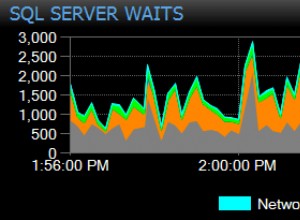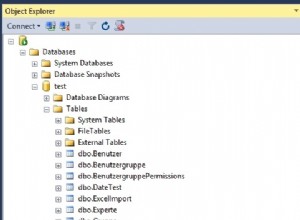In MariaDB, possiamo usare SHOW PROCEDURE STATUS comando per restituire un elenco di stored procedure.
Possiamo anche interrogare information_schema.routines tabella per fare la stessa cosa.
Il SHOW PROCEDURE STATUS Comando
Il modo più semplice per elencare tutte le stored procedure è utilizzare SHOW PROCEDURE STATUS comando.
Basta eseguire quanto segue per elencare tutte le stored procedure:
SHOW PROCEDURE STATUS;La sintassi è questa:
SHOW PROCEDURE STATUS
[LIKE 'pattern' | WHERE expr]
Quindi puoi usare un LIKE clausola o WHERE clausola per restringere i risultati.
Esempio:
SHOW PROCEDURE STATUS LIKE 'film%';Risultato:
+--------+-------------------+-----------+------------------+---------------------+---------------------+---------------+---------+----------------------+----------------------+--------------------+ | Db | Name | Type | Definer | Modified | Created | Security_type | Comment | character_set_client | collation_connection | Database Collation | +--------+-------------------+-----------+------------------+---------------------+---------------------+---------------+---------+----------------------+----------------------+--------------------+ | sakila | film_in_stock | PROCEDURE | example@sqldat.com | 2021-11-13 07:26:47 | 2021-11-13 07:26:47 | DEFINER | | utf8mb4 | utf8mb4_general_ci | utf8mb4_general_ci | | sakila | film_not_in_stock | PROCEDURE | example@sqldat.com | 2021-11-13 07:26:47 | 2021-11-13 07:26:47 | DEFINER | | utf8mb4 | utf8mb4_general_ci | utf8mb4_general_ci | +--------+-------------------+-----------+------------------+---------------------+---------------------+---------------+---------+----------------------+----------------------+--------------------+
Il information_schema.routines Tabella
Un altro modo per ottenere un elenco di stored procedure è eseguire una query su information_schema.routines tabella.
Esempio:
SELECT
routine_schema as "Database",
routine_name
FROM
information_schema.routines
WHERE
routine_type = 'PROCEDURE'
ORDER BY
routine_schema ASC,
routine_name ASC;Risultato:
+----------+--------------------+ | Database | routine_name | +----------+--------------------+ | mysql | AddGeometryColumn | | mysql | DropGeometryColumn | | pethouse | spGetAllPets | | pethouse | spGetPetById | | sakila | film_in_stock | | sakila | film_not_in_stock | | sakila | rewards_report | +----------+--------------------+
Questa tabella memorizza anche informazioni sulle funzioni memorizzate. Nell'esempio sopra, li ho esclusi usando un WHERE clausola per restituire solo stored procedure (ovvero oggetti con un routine_type di PROCEDURE ).
Per includere le funzioni memorizzate possiamo rimuovere il WHERE clausola:
SELECT
routine_schema as "Database",
routine_name,
routine_type
FROM
information_schema.routines
ORDER BY
routine_schema ASC,
routine_name ASC;Risultato:
+----------+----------------------------+--------------+ | Database | routine_name | routine_type | +----------+----------------------------+--------------+ | mysql | AddGeometryColumn | PROCEDURE | | mysql | DropGeometryColumn | PROCEDURE | | pethouse | spGetAllPets | PROCEDURE | | pethouse | spGetPetById | PROCEDURE | | sakila | film_in_stock | PROCEDURE | | sakila | film_not_in_stock | PROCEDURE | | sakila | get_customer_balance | FUNCTION | | sakila | inventory_held_by_customer | FUNCTION | | sakila | inventory_in_stock | FUNCTION | | sakila | rewards_report | PROCEDURE | +----------+----------------------------+--------------+
In questo caso ho anche aggiunto il routine_type colonna in modo da poter distinguere tra le procedure e le funzioni.
Possiamo anche escludere alcuni database dal risultato se vogliamo:
SELECT
routine_schema as "Database",
routine_name,
routine_type
FROM
information_schema.routines
WHERE
routine_schema NOT IN ('sys', 'information_schema', 'mysql', 'performance_schema')
ORDER BY
routine_schema ASC,
routine_name ASC;Risultato:
+----------+----------------------------+--------------+ | Database | routine_name | routine_type | +----------+----------------------------+--------------+ | pethouse | spGetAllPets | PROCEDURE | | pethouse | spGetPetById | PROCEDURE | | sakila | film_in_stock | PROCEDURE | | sakila | film_not_in_stock | PROCEDURE | | sakila | get_customer_balance | FUNCTION | | sakila | inventory_held_by_customer | FUNCTION | | sakila | inventory_in_stock | FUNCTION | | sakila | rewards_report | PROCEDURE | +----------+----------------------------+--------------+
Oppure potremmo restringerlo a un determinato database:
SELECT
routine_schema as "Database",
routine_name,
routine_type
FROM
information_schema.routines
WHERE
routine_schema = 'pethouse'
ORDER BY
routine_name ASC;Risultato:
+----------+--------------+--------------+ | Database | routine_name | routine_type | +----------+--------------+--------------+ | pethouse | spGetAllPets | PROCEDURE | | pethouse | spGetPetById | PROCEDURE | +----------+--------------+--------------+